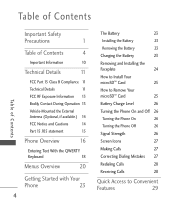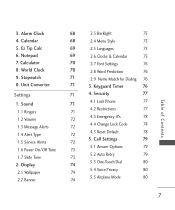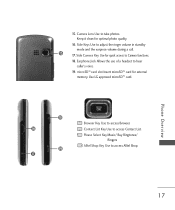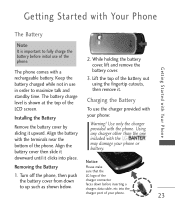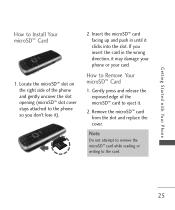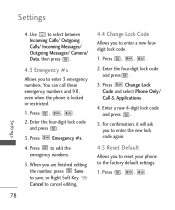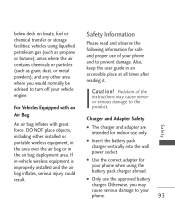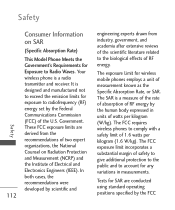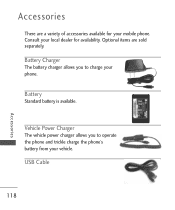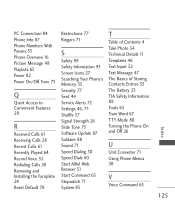LG LG265 Support and Manuals
Get Help and Manuals for this LG item

Most Recent LG LG265 Questions
Memory Chip For A Lg265
how much do a memory chip for a LG265 cost / Canadian funds ?
how much do a memory chip for a LG265 cost / Canadian funds ?
(Posted by Anonymous-151423 8 years ago)
Can Someone Please Tell Me Where The Internal Antenna Is Located Inside A Lg 265
ino have a new internal antenna to install on my son's LG265, but the company I ordered the antenna ...
ino have a new internal antenna to install on my son's LG265, but the company I ordered the antenna ...
(Posted by wvbowhunter21 9 years ago)
Unlock Code For Lg 265x
I need the code to unlcok my phone. Please help me.
I need the code to unlcok my phone. Please help me.
(Posted by africanqueen89st 9 years ago)
I Need Some Help Plz
is there a combo of button i can hold to hard reset my phone it a Lg banter model lg265t
is there a combo of button i can hold to hard reset my phone it a Lg banter model lg265t
(Posted by devonmoss 9 years ago)
Popular LG LG265 Manual Pages
LG LG265 Reviews
We have not received any reviews for LG yet.