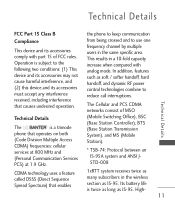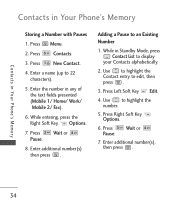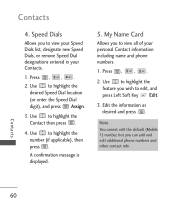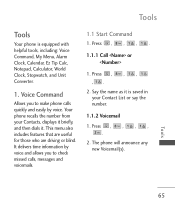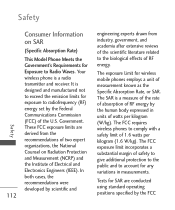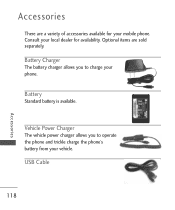LG LG265 Support Question
Find answers below for this question about LG LG265.Need a LG LG265 manual? We have 3 online manuals for this item!
Question posted by devonmoss on December 16th, 2014
I Need Some Help Plz
Current Answers
Answer #1: Posted by zzed41 on December 16th, 2014 11:52 AM
1. Press *#7370#
2. Press "OK" to confirm initialization
3. After that initialization you will be ask to input the default code.
4. Input any 5-digit number. THIS WILL BECOME YOUR SECURITY CODE
5. Your done.
If this helps, please click on the "Accept Answer" button. It's free and I'll appreciate it :)
Hope this helps! If it does, please click on the Accept Answer button. I will greatly appreciate it! :)
Related LG LG265 Manual Pages
LG Knowledge Base Results
We have determined that the information below may contain an answer to this question. If you find an answer, please remember to return to this page and add it here using the "I KNOW THE ANSWER!" button above. It's that easy to earn points!-
LG Consumer Knowledge Base
... Appliances TV / Audio / Video PC Monitors Video DVD Data Storage Built-in Ovens Home Theater Cook Top Air Conditioners Microwave oven Air Conditioner Mobile Phones Window Air Washer/Dryer Combo Most viewed Firmware updates Software Updates Optical drive drivers Monitor Driver Install Instructions How do I update the firmware? NAS Manuals, Files, and Firmware... -
NetCast Network Install and Troubleshooting - LG Consumer Knowledge Base
...it to the Network Menu on hold, the "handshake" between each ...bottom of the page. 4) Netflix tries to connect and will inform you of you need help with an Ethernet cable. 2) Go to finish. You can also try using a ....netflix.com, try the following (the automatic network setup)? 1) Press the Menu button on . By network, we list a quick setup guide that pinging was successful.... -
Chocolate Touch (VX8575) Back Cover Removal and Installation - LG Consumer Knowledge Base
...Music & Pictures LG Dare LG Mobile Phones: Tips and Care Mobile Phones: Lock Codes Pairing Bluetooth Devices LG Dare To remove the back cover 1. Hold the phone securely with both hands (as illustrated). ... micro SD en el teléfono. / Mobile Phones Chocolate Touch (VX8575) Back Cover Removal and Installation You will need to the phone has been turned off before you can install the...
Similar Questions
ino have a new internal antenna to install on my son's LG265, but the company I ordered the antenna ...
My LG840G phone will not send or receive Text massages anymore, anytime I try to send a Text Massage...
I bought a LG Optimus Zip phone from Walmart. I am getting used to it real good, but have run into a...
After charging my phone it says Power off! What is that and how do I get that to go away and use the...