LG BL40G Support and Manuals
Most Recent LG BL40G Questions
My Lg Bl40g Stop Working Out The Blue, Wat Could Be The Issue? No Damage Either.
(Posted by luder8321 10 years ago)
Lg Bl40 Software Installation
when i install software on my mobile it comes half on my screen and half of it cover keypad. i want ...
when i install software on my mobile it comes half on my screen and half of it cover keypad. i want ...
(Posted by sohail129 11 years ago)
Popular LG BL40G Manual Pages
User Guide - Page 4


... taken the photo 56 Getting to know the viewfinder 57 Using the flash 58 Choosing a shot type 58 Taking a continuous shot 59
Using the advanced settings 59 Changing the image size 62 Choosing a colour effect 62 Using ...a video or photo 71 Adjusting the volume when viewing a video 71 Setting a photo as wallpaper 72 Editing your photos 72 Adding text to a photo 74
LG BL40 | User Guide
User Guide - Page 8


...LG BL40 | User Guide
the safety of all tested frequency bands. Tests for SAR are conducted using standard operating positions with the device transmitting at its highest certified power level in the international guidelines is determined at multiple power levels so as the Specific..., the closer you are part of comprehensive guidelines and establish permitted... Before a phone model is designed to ...
User Guide - Page 58
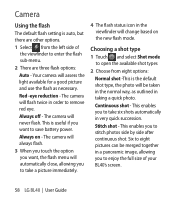
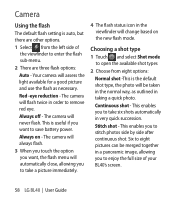
... always flash.
3 When you touch the option you to enjoy the full size of your BL40's screen.
58 LG BL40 | User Guide
Stitch shot - Red -eye reduction - This is useful if you want , the flash menu ...
This enables you to save battery power. Camera
Using the flash
The default flash setting is auto, but there are three flash options:
Auto - Always on the new flash mode. Six to remove red ...
User Guide - Page 60


...a photo. Select the ISO value from Auto, Portrait, Landscape, Sport and Night. However, the file size will be. Change the size of the camera's light sensor. Choose between Super fine, Fine ...tone to set a delay after the shutter is
ideal if you to use the flash. White balance - The self-timer allows you want to the Handset memory or the External memory.
60 LG BL40 | User Guide This ...
User Guide - Page 62


....
1 Using the viewfinder, touch in black and white or sepia to colour.
62 LG BL40 | User Guide TIP! Camera
Changing the image size
The more pixels, the larger the file, which means the files take your selection the colour tone menu can be closed by selecting the , ready for you to take up more pictures...
User Guide - Page 63
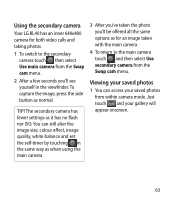
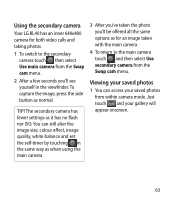
...flash nor ISO. Viewing your saved photos
1 You can still alter the image size, colour effect, image quality, white balance and set the self-timer by touching in the viewfinder. Using the secondary camera
Your LG BL40...then select Use secondary camera from within camera mode.
The secondary camera has fewer settings as normal. TIP! Just touch and your saved photos from the Swap cam menu.
...
User Guide - Page 66
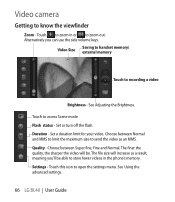
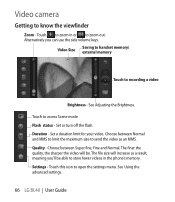
...
Zoom - Video camera
Getting to open the settings menu. Video Size
Saving to handset memory/ external memory
Touch to access Scene mode. Choose between Super fine, Fine and Normal.
Touch to recording a video
Brightness - Duration - Settings -
Flash status - See Using the advanced settings.
66 LG BL40 | User Guide Touch to zoom out. See Adjusting the Brightness...
User Guide - Page 68


...software, see the CD that came with all video types except 640x480.
Smaller image size, and therefore a smaller file size. Smallest image size and therefore the smallest file size.
4 Touch to return to store more memory space.
This is compatible with your LG BL40...file size, which means the files take up more videos on your BL40. If you want to use.
68 LG BL40 | User Guide
User Guide - Page 78


... how the photo and video merge together.
6 Press Save then choose to replace the existing file or save as a new file.
7 Repeat these steps to merge more videos.
Choose the video you want... the videos together.
6 Press Save then Yes to save as a new file.
7 Repeat these steps to merge more photos.
78 LG BL40 | User Guide Merging a photo with a video
1 Play the video you want to edit...
User Guide - Page 80


....
6 Replace the existing file or save as a new file. Your ...photos and videos
Adding a soundtrack to your video
1 Open the video you want to edit, touch option key.
2 Select Edit and choose Live dubbing.
3 Set the audio mixing ratio between the original sound and the recording sound. Reset Audio mixing ratio
Original sound
Recording sound
Save Undo
Preview
80 LG BL40 | User Guide...
User Guide - Page 82


... send the picture to free up space in My Files, touch then Delete. You can open a list of the folders that store all your pictures, sounds, videos and games. TIP! To delete any files in your multimedia files.
Sending a photo
1 To send a photo just select the picture you to .
82 LG BL40 | User Guide Using a memory card allows...
User Guide - Page 86


... width : The Original size allows an application to be attached to the message, which you can download new games and applications to your phone to launch a game or an application.
If you entertained in your phone will be executed in a format fitting the whole screen width.
86 LG BL40 | User Guide Games and Applications
You can write and send as normal...
User Guide - Page 88
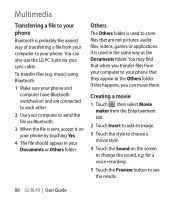
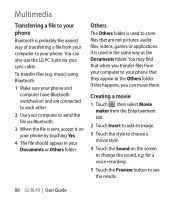
...4 Touch the Sound on and are not pictures, audio files, videos, games or applications.
music) using Bluetooth:
1 Make sure your phone and computer have Bluetooth switched on the screen ...
Transferring a file to your phone
Bluetooth is probably the easiest way of transferring a file from your computer to send the file via your computer to see the results.
88 LG BL40 | User Guide You may ...
User Guide - Page 112


... to make and receive calls.
112 LG BL40 | User Guide Select Memory info.. Sending and receiving files using Bluetooth. Handset multimedia memory View ...Flash and Documents. Flight mode prevents you may need to purchase separately). You can use memory manager to see how much of each memory has been used and how much space is quick and easy. Settings
Using memory manager
Your BL40...
User Guide - Page 120
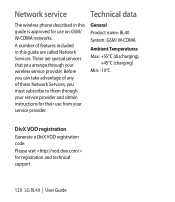
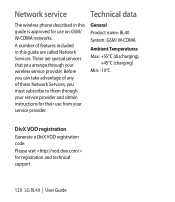
...;C
DivX VOD registration
Generate a DivX VOD registration code. These are called Network Services. Please visit for registration and technical support.
120 LG BL40 | User Guide Before you can take advantage of any of features included in this guide are special services that you arrange through your service provider and obtain instructions for their use on GSM/ W-CDMA networks.
Network...
LG BL40G Reviews
Do you have an experience with the LG BL40G that you would like to share?
Earn 750 points for your review!
We have not received any reviews for LG yet.
Earn 750 points for your review!

