LG LG150 Support and Manuals
Popular LG LG150 Manual Pages
User Guide - Page 3


... 18 Using Your Phone's Battery and Charger 19 Navigating Through Phone Menus 22 Displaying Your Phone Number 23 Making and Answering Calls 24 Entering Text 35 Controlling Your Phone's Settings 40 Sound Settings 41 Display Settings 44 Location Settings 49 Messaging Settings 50 Airplane Mode 54 TTY Use With Sprint PCS Service 55 Phone Setup Options 57 Setting Your Phone's Security 60...
User Guide - Page 15


...PCS Service (page 3) ࡗ Setting UpYourVoicemail (page 4) ࡗ Sprint PCS Account Passwords (page 5) ࡗ Getting Help (page 6)
Setting up service on your new phone is quick and easy.This section walks you through the necessary steps to unlock your phone, set up your voicemail, establish passwords, and contact Sprint for assistance with your Sprint PCS Service.
2 Section 1A: Setting Up...
User Guide - Page 18


Setting Up Service
Sprint PCS Account Passwords
As a Sprint PCS customer, you enjoy unlimited access to your personal account information, your voicemail account, and your LX150 by LG, you may be used to authorize purchase of your passwords, sign on to www.sprint.com or call Sprint Customer Service at www.sprint.com. Sprint PCSVision Password With your Sprint PCS Vision account. For more...
User Guide - Page 53


... Mode (page 54) ࡗ TTY UseWith Sprint PCS Service (page 55) ࡗ Phone Setup Options (page 57)
Using the menu options available on your phone, you can change your phone's settings to best suit your phone to sound, look, and operate just the way you want it to. Take a few moments to review these options and to adjust or...
User Guide - Page 67
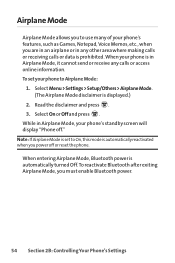
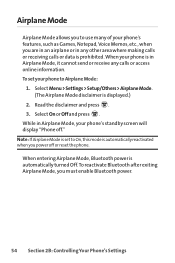
... exiting Airplane Mode, you must enable Bluetooth power.
54 Section 2B: Controlling Your Phone's Settings Select Menu > Settings > Setup/Others > Airplane Mode. (The Airplane Mode disclaimer is automatically turned Off. Read the disclaimer and press . 3. While in Airplane Mode, your phone is in any other area where making calls or receiving calls or data is...
User Guide - Page 69
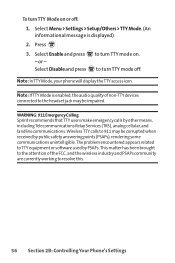
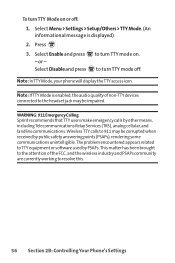
to turn TTY mode off :
1.
or - Note: IfTTY Mode is displayed)
2. WARNING: 911 Emergency Calling Sprint recommends thatTTY users make emergency calls by public safety answering points (PSAPs), rendering some communications unintelligible. To turnTTY Mode on . Select Menu > Settings > Setup/Others >TTY Mode. (An informational message is enabled, the audio quality of the FCC, and...
User Guide - Page 70
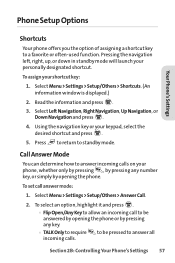
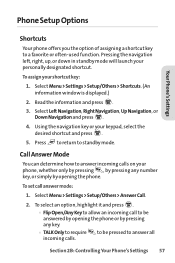
Read the information and press . 3. Press to return to answer all
Section 2B: Controlling Your Phone's Settings 57
to be answered by opening the phone or by opening the phone. To assign your keypad, select the desired shortcut and press .
5. Select Menu > Settings > Setup/Others > Answer Call.
2. Using the navigation key or your shortcut key:
1.
To select...
User Guide - Page 71


...
Dialing, enter a five- Select Menu > Settings > Setup/Others > Auto-Answer. 2. Select Menu > Settings > Setup/Others > Dialing Match. 2. Auto Answer Mode
You may set your phone will answer calls in Auto Answer mode even ... . 3. or six-digit number (for example, area code and prefix) and press .
58 Section 2B: Controlling Your Phone's Settings To select an option, highlight it and press .
&#...
User Guide - Page 72
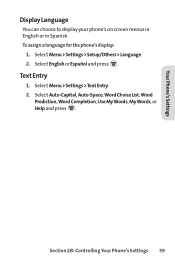
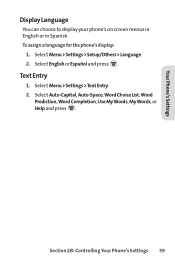
... and press . Select Auto-Capital, Auto-Space, Word Choice List, Word
Prediction, Word Completion, Use MyWords, MyWords, or Help and press . Section 2B: Controlling Your Phone's Settings 59 To assign a language for the phone's display:
1. Select Menu > Settings >Text Entry. 2.
Text Entry
1. Select Menu > Settings > Setup/Others > Language. 2.
User Guide - Page 82
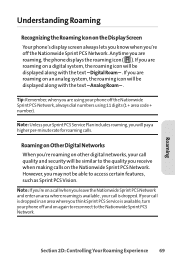
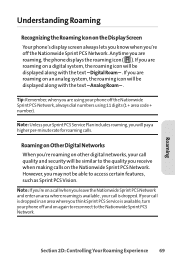
... - Analog Roam - .
Note: Unless your Sprint PCS Service Plan includes roaming, you will be able to the quality you ...phone off and on the Display Screen Your phone's display screen always lets you know when you are using 11 digits (1 + area code + number).
Section 2D: Controlling Your Roaming Experience 69
Roaming If your call is dropped in an area where you think Sprint PCS Service...
User Guide - Page 128
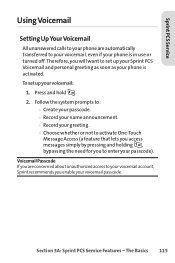
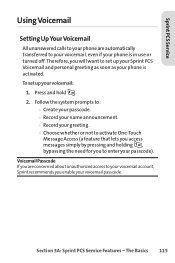
... your voicemail:
1. The Basics 115 Voicemail Passcode If you are automatically transferred to your voicemail, even if your phone is activated. Sprint PCS Service
Using Voicemail
Setting UpYourVoicemail
All unanswered calls to your phone are concerned about unauthorized access to enter your passcode). Follow the system prompts to:
Ⅲ Create your passcode. Ⅲ Record your...
User Guide - Page 134


...display the message icon after you have checked your phone is turned off or you are off the Nationwide Sprint PCS Network for an extended period, this greeting can... instead of your normal personal greeting.
1. To clear the icon from the display screen:
1.
Sprint PCS Service
Continue Recording When leaving a voice message, you recorded, press to continue recording. Extended Absence Greeting...
User Guide - Page 147
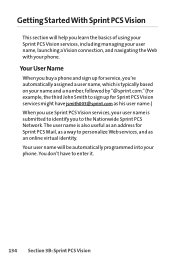
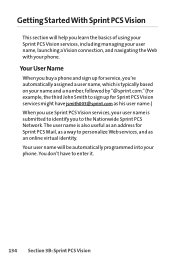
... third John Smith to sign up for service, you learn the basics of using your Sprint PCS Vision services, including managing your user name, launching a Vision connection, and navigating the Web with your phone. You don't have jsmith003@sprint.com as his user name.) When you use Sprint PCS Vision services, your user name is also useful as an online...
User Guide - Page 154
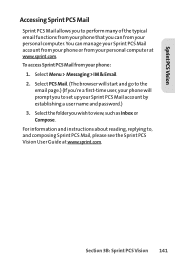
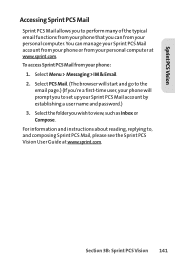
... at www.sprint.com. For information and instructions about reading, replying to set up your Sprint PCS Mail account by establishing a user name and password.) 3. You can from your phone:
1. Section 3B: Sprint PCS Vision 141 Select PCS Mail. (The browser will prompt you to , and composing Sprint PCS Mail, please see the Sprint PCS Vision User Guide at www.sprint.com. Select...
User Guide - Page 158
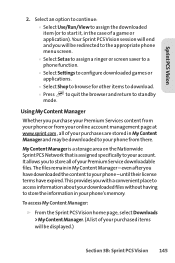
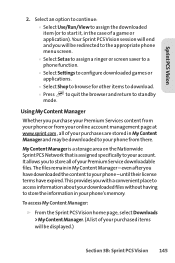
... area on the Nationwide Sprint PCS Network that is assigned specifically to store all of a game or application). It allows you with a convenient place to access information about your downloaded files without having to your phone -
Your Sprint PCS Vision session will end and you purchase your Premium Services content from your phone or from your...
LG LG150 Reviews
Do you have an experience with the LG LG150 that you would like to share?
Earn 750 points for your review!
We have not received any reviews for LG yet.
Earn 750 points for your review!

