LG G4050 Support and Manuals
Popular LG G4050 Manual Pages
User Guide - Page 19
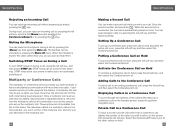
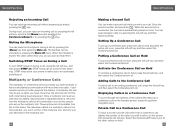
...allow your network service provider supports this feature. These options are all . When the second call is , removed from the multiparty call but you are five. Setting Up a Conference Call
To set up, calls ...on the handset screen, press the up a conference call, place one caller, if your phone to an existing conference call, press the left soft key, and then select the Conference/...
User Guide - Page 20
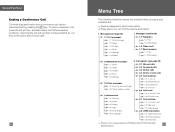
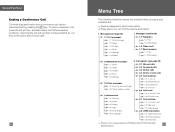
... calls *2.6 Call costs
*1.4 Info service 1.4.1 Receive 1.4.2 Inbox 1.4.3 Topics 1.4.4 Alert
2.6.1 Last call's cost 2.6.2 All calls' cost *2.7 Cost settings 2.7.1 Call cost's limit 2.7.2 Set tariff 2.7.3 Auto display
1.4.5 Auto display
2.8 GPRS information
1.4.6 Languages
2.8.1 WAP information
2.8.2 External device
2.8.3 Total data
*: Shown only if supported by pressing the key. Messages...
User Guide - Page 21
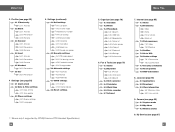
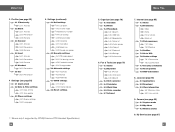
... Select line *4.4.9 Closed user group 4.5 Security settings 4.5.1 PIN code request *4.5.2 Call barring service 4.5.3 Fixed dial number 4.5.4 Change codes *4.6 Network settings 4.6.1 Automatic 4.6.2 Manual 4.6.3 Preferred 4.7 GPRS settings 4.7.1 Attach 4.7.2 External device 4.8 Reset settings
*: Shown only if supported by CPHS(Common PCS Handset Specification)
36
Menu Tree
5. Organizer (see page...
User Guide - Page 22
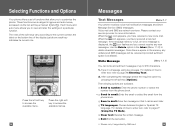
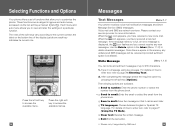
... if supported by pressing the left soft key to access the available menu. Selecting Functions and Options
Your phone offers a set of ...error message is available). Write Message
(Menu 1.1.1)
You can be received (provided sufficient space is displayed, the icon flashes and you have received a new voice mail. The following options are network services. G Send to number: Enter the phone...
User Guide - Page 24
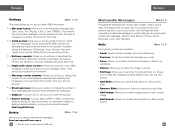
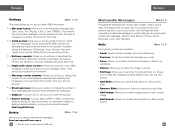
...or GSM. GSM Only/GPRS Only
Delete
(Menu 1.1.6)
Allows you to setting a selected bearer, pricing and connection speed. The type of your service provider.
* G Delivery reports: Allows you to set ...Subject: If you set it is provided by your email gateway required when sending text messages. Only devices that offer compatible multimedia message or e-mail features can convert the...
User Guide - Page 27
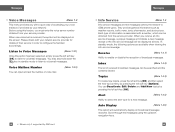
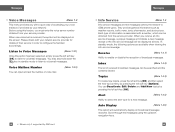
... voice mail.
(Menu 1.3.2)
48
*: Shown only if supported by your network).
In standby mode, the following options are text messages sent by the network to Voice Messages
(Menu 1.3.1)
Once this feature, you must enter the voice server number obtained from the service provider.
Listen to GSM phone users. Voice Mailbox Number
You can be displayed...
User Guide - Page 30
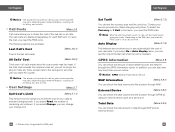
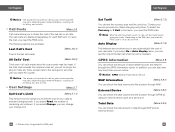
... The actual time invoiced for calls by your service provider may vary, depending upon network features, rounding-off for billing, tax, and so forth.
* Cost Settings
Menu 2.7
Call Cost's Limit
(Menu 2.7.1)
This network service allows you need the PIN2 code to set the currency type and the unit price. The call or all units have been used...
User Guide - Page 33
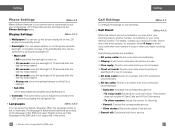
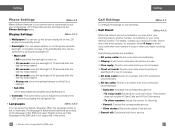
... to another number, for call divert service.
61
A marginal increase in use. English will be set to Automatic, the language is in the standby/talk time can be achieved by SIM card
Settings
Call Settings
To change the settings for example, to your preferences. Settings
Phone Settings
Menu 4.3
Many different features of your phone can be customized to suit your...
User Guide - Page 34
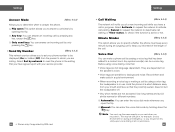
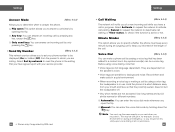
...Manual: You can answer an incoming call by using voice dialing, note that the proximity sensor does not turn the loudspeaker off.
• Very short names are calling. This may be displayed (On) or hidden (Off) from your service provider.
62 *: Shown only if supported...Send My Number
(Menu 4.4.3)
This network service allows you to set your phone number to answer a call in all ...
User Guide - Page 35
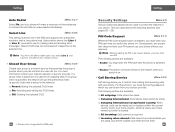
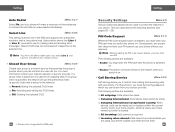
.... G Off: Deleting the selected CUG.
64 *: Shown only if supported by SIM card
Settings
Security Settings
Menu 4.5
Various codes and passwords are available:
• Enable: You must enter your PIN
The following options are using your phone outside your approval. Note Before disabling the PIN code request feature, you must enter the PIN each time you switch the...
User Guide - Page 36


.... Preferred
(Menu 4.6.3)
You can call phone numbers stored in your service provider using this option. When calls are deactivated;
The selected network must have a roaming agreement with your current password to certain emergency numbers in your PIN2. This list is in some networks. Change Codes
(Menu 4.5.4)
The Change codes feature allows you to register with first...
User Guide - Page 42
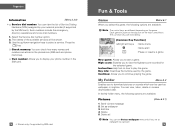
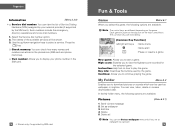
... & Tools
Game
Menu 6.1
When you set as wallpaper 3. Instruction: Help text on how to play the game. In the My folder menu, the following options are stored in the SIM card.
78 *: Shown only if supported by a picture.
79 The names of Service Dialing
Numbers (SDN) assigned by your phone number in the phonebook (SIM...
User Guide - Page 45
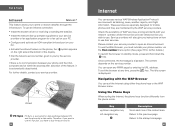
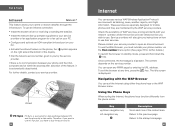
To use an infrared connection:
• Install the modem driver for receiving or sending the data/fax.
• Install the network dial-up /down navigation key left navigation key
Description Scroll each line of the feature, it is a program for data exchange between your service provider or fax application program for further details.)
To launch the...
User Guide - Page 48
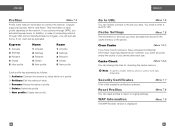
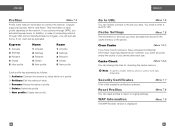
... Delete: Delete the profile. Cache Settings
Menu 7.6
The information or services you have tried to access or ...supports Express, Home, and Roam. Settings 3. G Rename: Revise the name of value.
Clear Cache
(Menu 7.6.1)
If you have accessed confidential information requiring passwords (for checking the cache memory. Reset Profiles
You can change the time for example, your phone...
User Guide - Page 51
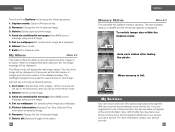
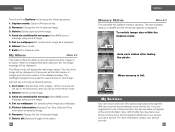
... the image will support additions to view previous...services, the service name will display the last image viewed. Set as wallpaper: Set selected photo image as home banking, stock market, etc.
For more information contact your phone is used to your service provider's service. Camera...Services menu your service provider.
97 My Album
Menu 9.2
This feature offers the ability to Camera...
LG G4050 Reviews
Do you have an experience with the LG G4050 that you would like to share?
Earn 750 points for your review!
We have not received any reviews for LG yet.
Earn 750 points for your review!

