LG LGVX5500 Support and Manuals
Most Recent LG LGVX5500 Questions
I Have A Vx5500.
The screen is displaying a symbol that I cannot determine its meaning. It looks to be a clock over a...
The screen is displaying a symbol that I cannot determine its meaning. It looks to be a clock over a...
(Posted by catcar1954 8 years ago)
Popular LG LGVX5500 Manual Pages
Owner's Manual - Page 5


... careful that no sharp-edged items, such as earphone, connection parts of children.
G Make sure that children do not swallow any parts (such as animal's teeth or nails, come in serious injury or death. G Only authorized personnel should service the phone and its accessories. VX5500 3 This could cause asphyxiation or suffocation resulting in contact with the...
Owner's Manual - Page 46


... A Mobile Web Browser session starts.
4. Press the Left Soft Key [Settings].
3.
Mobile IM
Allows you to select it.
44 VX5500 With the flip open , press the Left
Soft Key [Message].
2. ...Chat.
3. Messaging Settings
Allows you to a Chat service provider. Use the Directional Key to highlight one of the settings and press to configure settings for your email address and password.
8.
Owner's Manual - Page 56


... Key [Info]. 1. Access and Options
1. Access Voice Commands, then press the Right Soft Key [Settings]. With the flip open , press the Voice Command Key (on the phone and you want to your software upgrade or other available service. 1. Tools
Your phone tools include Voice Commands, Calculator, Ez Tip Calculator, Calendar, Alarm Clock, Stopwatch, World Clock...
Owner's Manual - Page 65
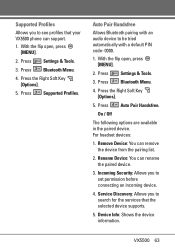
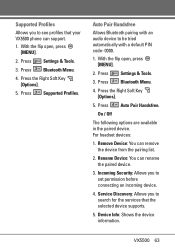
...Press Settings & Tools.
3. Press the Right Soft Key [Options].
5. Remove Device: You can rename the paired device.
3. Press the Right Soft Key [Options].
5. Press Auto Pair Handsfree. Press Bluetooth Menu.
4. Supported Profiles Allows you to see profiles that the selected device supports.
5. Service Discovery: Allows you to search for the services that your VX5500 phone can support...
Owner's Manual - Page 92
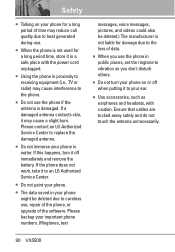
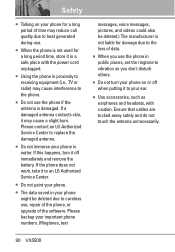
... VX5500 If a damaged antenna contacts skin, it to your ear.
G When the phone is damaged.
G Do not turn it off when putting it in proximity to receiving equipment (i.e., TV or radio) may cause interference to replace the damaged antenna.
G The data saved in your phone in public places, set the ringtone to heat generated during use , repair...
Owner's Manual - Page 108


...Standards Institute (ANSI) C63.19 standard. For information about hearing aids and digital wireless phones
FCC Hearing Aid Compatibility and Volume Control http://www.fcc.gov/cgb/dro/hearing.html
... FCC Order http://hraunfoss.fcc.gov/edocs_public/at tachmatch/FCC-03-168A1.pdf
106 VX5500
When you're talking over the cell phone, it's recommended you'd turn the BT (Bluetooth) mode off for HAC.
Owner's Manual - Page 116
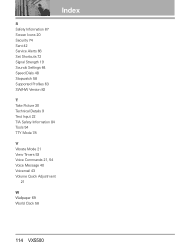
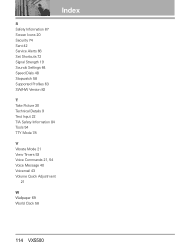
...Service Alerts 66 Set Shortcuts 72 Signal Strength 19 Sounds Settings 64 Speed Dials 48 Stopwatch 58 Supported... Profiles 63 SW/HW Version 82
T Take Picture 30 Technical Details 9 Text Input 22 TIA Safety Information 84 Tools 54 TTY Mode 78
V Vibrate Mode 21 View Timers 53 Voice Commands 21, 54 Voice Message 40 Voicemail 43 Volume Quick Adjustment
21
W Wallpaper 69 World Clock 58
114 VX5500
Data Sheet - Page 1


Snap pix of the VX5500 where mobility has never been so convenient.
VGA Camera
One-... with Large Keypad
www.LGmobilephones.com/VX5500 All this wrapped into a stylish compact design with streamlined good looks and user-friendly features? The LG VX5500 combines essential functionality and mobile fun. VX5500
BLUETOOTH CAMERA PHONE
Looking for a phone with a large, easyto-use keypad...
Data Sheet - Page 2
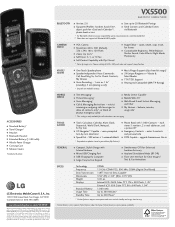
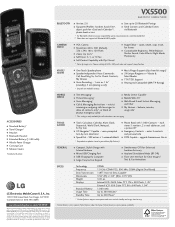
... non-LG or non-Verizon Wireless approved accessories will void the warranty and may result in damage to the phone, the phone exploding, or other marks are subject to vary.
†Verizon Wireless service required. Cert no. ALL RIGHTS RESERVED. The use more power and cause actual standby and usage time to change . Camera setting of...
Specification - Page 5


... be made only within a service area and that children do not swallow any parts (such as it may result in serious injury or death. G Do not hold or let the antenna come into contact with your body during lightning storms to products provided by LG. VX5500 3
G Be careful that the phone is turned on. G Only...
Specification - Page 46


... you to select it.
44 VX5500 With the flip open , press the Left
Soft Key [Message]. 2.
Use the Directional Key to highlight one of the settings and press to send an email via Mobile Web. 1. Chat
Allows you to configure settings for your email
address and password.
8. Press Mobile IM. A Mobile Web Browser session...
Specification - Page 56


...1. Press My Verizon.
2. Press Settings & Tools.
3. With the flip open , press the Voice Command Key (on the phone and you with the following options...Settings & Tools. 3. Press Tools.
2.1 Voice Commands This feature provides you can check it .
The Voice Commands feature has several settings which allow you to customize how you want to your software upgrade or other available service...
Specification - Page 65
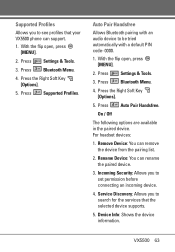
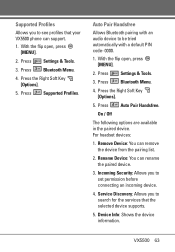
...: Allows you to search for the services that your VX5500 phone can support. 1. Press Settings & Tools.
3. Press Auto Pair Handsfree. Device Info: Shows the device information. Supported Profiles Allows you to see profiles that the selected device supports.
5. Service Discovery: Allows you to be tried automatically with a default PIN code- 0000. 1. Press Bluetooth Menu.
4. Auto Pair...
Specification - Page 92
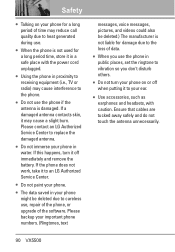
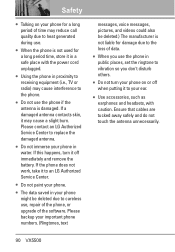
... an LG Authorized Service Center.
G Use accessories, such as earphones and headsets, with the power cord unplugged. G Do not use the phone in public places, set the ringtone to receiving equipment (i.e., TV or radio) may cause a slight burn. G The data saved in proximity to vibration so you don't disturb others.
If a damaged antenna contacts skin, it...
Specification - Page 116
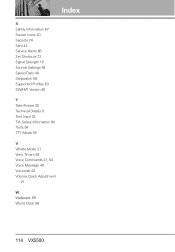
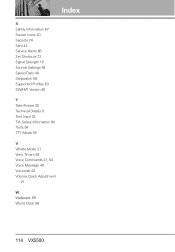
...Service Alerts 66 Set Shortcuts 72 Signal Strength 19 Sounds Settings 64 Speed Dials 48 Stopwatch 58 Supported... Profiles 63 SW/HW Version 82
T Take Picture 30 Technical Details 9 Text Input 22 TIA Safety Information 84 Tools 54 TTY Mode 78
V Vibrate Mode 21 View Timers 53 Voice Commands 21, 54 Voice Message 40 Voicemail 43 Volume Quick Adjustment
21
W Wallpaper 69 World Clock 58
114 VX5500
LG LGVX5500 Reviews
Do you have an experience with the LG LGVX5500 that you would like to share?
Earn 750 points for your review!
We have not received any reviews for LG yet.
Earn 750 points for your review!

