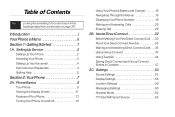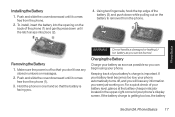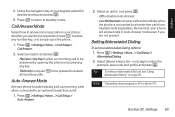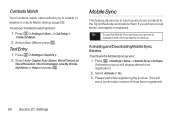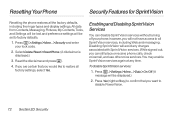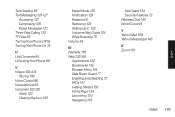LG LX400 Support and Manuals
Get Help and Manuals for this LG item

Most Recent LG LX400 Questions
How Transfer Photos To Computer?
I bought a USB-A Male to Micro USB-B Male Cable. How/where do I hook this up and then, how to get th...
I bought a USB-A Male to Micro USB-B Male Cable. How/where do I hook this up and then, how to get th...
(Posted by mgofree 8 years ago)
LG LX400 Videos

Cell Phone Home Charger for LG Verizon VX9100 EnV2 LX400 from Dinodirect.com
Duration: :40
Total Views: 121
Duration: :40
Total Views: 121

LG LX400 - Erase Cell Phone Info - Delete Data - Master Clear Hard Reset
Duration: 5:49
Total Views: 1,300
Duration: 5:49
Total Views: 1,300
Popular LG LX400 Manual Pages
LG LX400 Reviews
We have not received any reviews for LG yet.