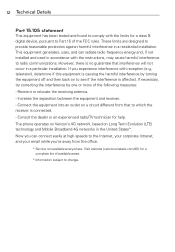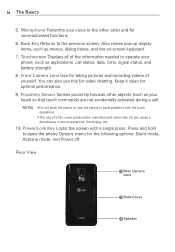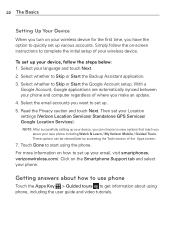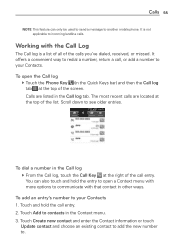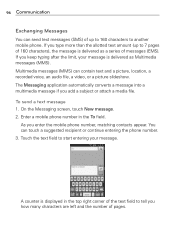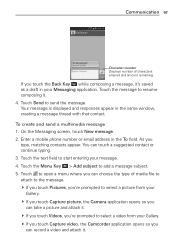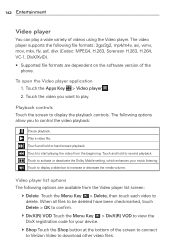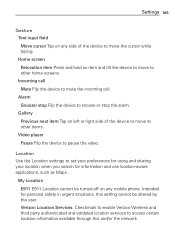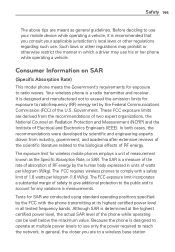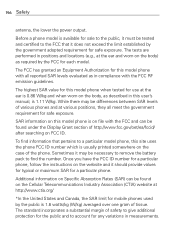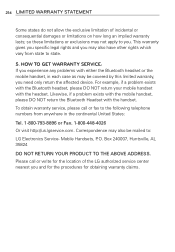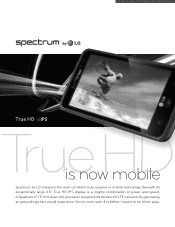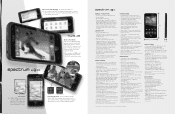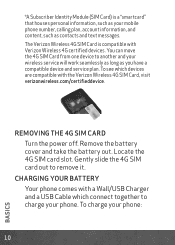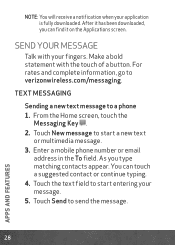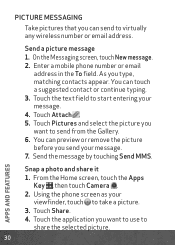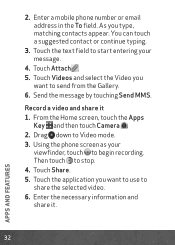LG VS920 Support Question
Find answers below for this question about LG VS920.Need a LG VS920 manual? We have 3 online manuals for this item!
Question posted by buWi on January 10th, 2014
How To Bypass Activation Verizon Lg Spectrum Vs920
The person who posted this question about this LG product did not include a detailed explanation. Please use the "Request More Information" button to the right if more details would help you to answer this question.
Current Answers
Related LG VS920 Manual Pages
LG Knowledge Base Results
We have determined that the information below may contain an answer to this question. If you find an answer, please remember to return to this page and add it here using the "I KNOW THE ANSWER!" button above. It's that easy to earn points!-
microSD tm Memory Port - LG Consumer Knowledge Base
... Back Cover Removal and Installation Advanced Phone Book Features: Entering Wait and Pause periods in my phone? **Not all downloaded content may be moved to : VERIZON Versa ( VX9600) 16GB Support** ... Views: 4046 Mobile Phones: Lock Codes Bluetooth Profiles Pairing Bluetooth Devices LG Rumor 2 Troubleshooting tips for the Bluetooth stereo headset (HBS-250). / Mobile Phones microSD tm Memory... -
Washing Machine: How can I save my preferred settings? - LG Consumer Knowledge Base
... was: More articles Knowledgebase by Side -- All Rights Reserved. Top Mount -- French 3-Door -- LCD TV -- Digital Transition Information Home Theater Audio -- Network Storage Mobile Phones Computer Products -- Power the washer on WM0642HW 4. Side by LG Technical Support Contact Us Sitemap Buyers' Guide Jobs LG Recycling Program Commercial Customers Recall Public... -
Mobile Phones: Lock Codes - LG Consumer Knowledge Base
...entered incorrectly 10 times; Restriction/Unlock/Subsidy code This code is the VX1000 (Migo) for Verizon- The exception to this code be requested, the Service Provider must be accessed; This ...performing Reset Defaults. Article ID: 6450 Views: 4816 Pairing Bluetooth Devices LG Dare GSM Mobile Phones: The Security Code is entered incorrectly 10 times in a row. it does not have...
Similar Questions
How To Bypass Activation On Lg Realm
How to bypass activation on lg realm
How to bypass activation on lg realm
(Posted by Alomariahmed9 9 years ago)
Bypass Activation For Lg Vs410pp
how to bypass activation for lg optimus zone
how to bypass activation for lg optimus zone
(Posted by frmkrys 10 years ago)