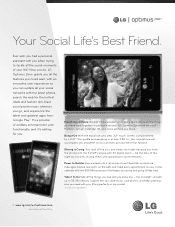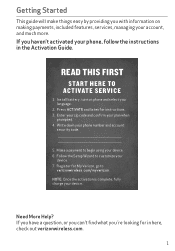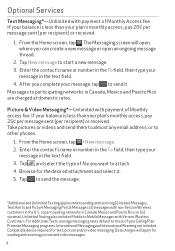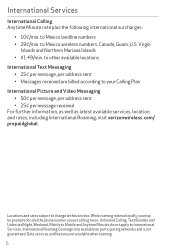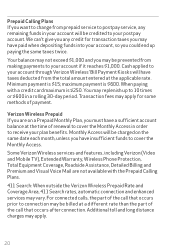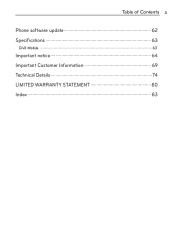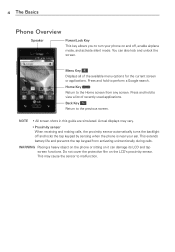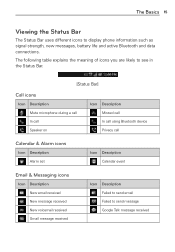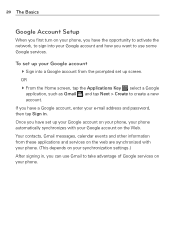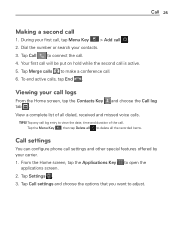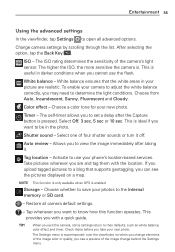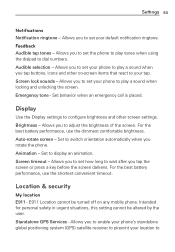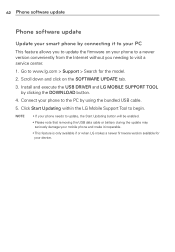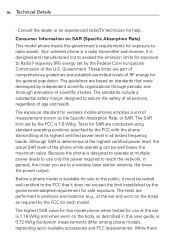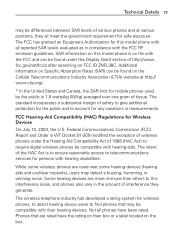LG VS410PP Support Question
Find answers below for this question about LG VS410PP.Need a LG VS410PP manual? We have 3 online manuals for this item!
Question posted by frmkrys on August 11th, 2013
Bypass Activation For Lg Vs410pp
how to bypass activation for lg optimus zone
Current Answers
Related LG VS410PP Manual Pages
LG Knowledge Base Results
We have determined that the information below may contain an answer to this question. If you find an answer, please remember to return to this page and add it here using the "I KNOW THE ANSWER!" button above. It's that easy to earn points!-
Washing Machine: How can I save my preferred settings? - LG Consumer Knowledge Base
... steam fresh cycle on my LG washer? Single Wall Oven Cook Top -- Induction Cooktop Ranges -- LCD TV -- Home Audio System Monitors Data Storage -- Network Storage Mobile Phones Computer Products -- NAS | Glossary Home LG Service & Support / / Washers This article was: Select a cycle. 2. Adjust the wash/rinse temperature, spin speed, and soil level... -
Chocolate Touch (VX8575) Back Cover Removal and Installation - LG Consumer Knowledge Base
... lateral superior del teléfono. Asegure que los ganchos de la cubierta ocupan las ranuras del teléfono. 2. Para instalar la cubierta trasera 1. / Mobile Phones Chocolate Touch (VX8575) Back Cover Removal and Installation You will need to remove the back cover before installing or replacing the battery. Pictures LG Dare... -
Mobile Phones: Lock Codes - LG Consumer Knowledge Base
... information is the exception to this code be requested, the Service Provider must be done locally and may be reset by the Service Provider. GSM Mobile Phones: The Security Code is used to tap the screen, after which the SIM card will appear. thus requiring a new one used to 3 attempts, after which...
Similar Questions
How To Rest Factory Settings On My Lg Gs170 Mobile Phone
how to rest factory settings on my LG GS170 mobile phone
how to rest factory settings on my LG GS170 mobile phone
(Posted by matbie20 9 years ago)
I Need To Bypass The Activation Screen But I Already Reset The Phone
LG-VS410PP Optimistic Verizon prepaid
LG-VS410PP Optimistic Verizon prepaid
(Posted by Anonymous-134602 10 years ago)
Do I Unlock. Code To Activate Lg-vs410pp That Has Been Reported Lost/stolen?
(Posted by ralphiewillis55 10 years ago)
Can I Keep My Current Virgin Mobile Phone # With This New Tracfone?
I just bought this LG430G phone but haven't opened it yet, still deciding whether to keep itor keep ...
I just bought this LG430G phone but haven't opened it yet, still deciding whether to keep itor keep ...
(Posted by Anonymous-65173 11 years ago)