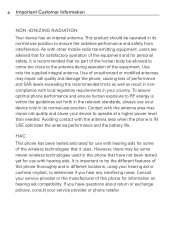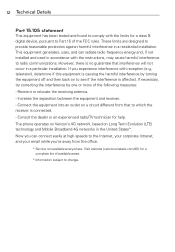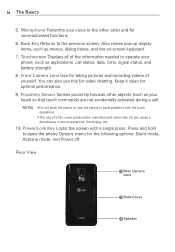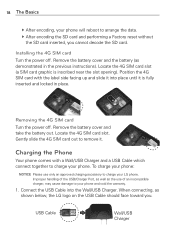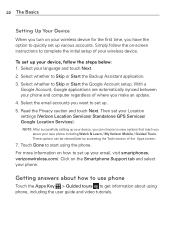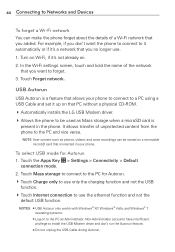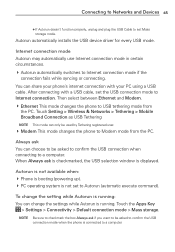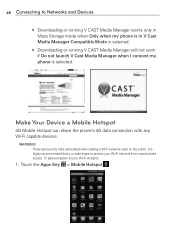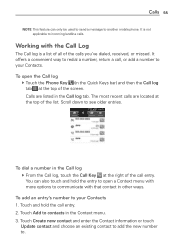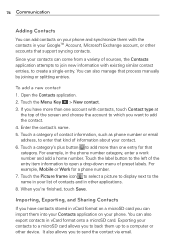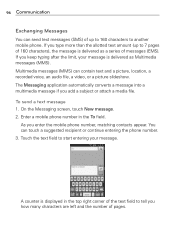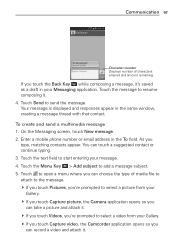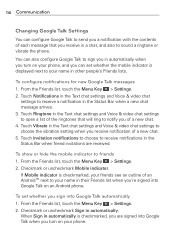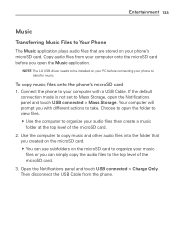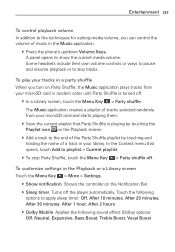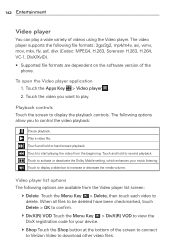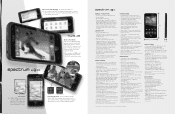LG VS920 Support Question
Find answers below for this question about LG VS920.Need a LG VS920 manual? We have 3 online manuals for this item!
Question posted by samkil on May 21st, 2014
How To Calibrate Your Lg Spectrum Vs920 Phone
The person who posted this question about this LG product did not include a detailed explanation. Please use the "Request More Information" button to the right if more details would help you to answer this question.
Current Answers
Related LG VS920 Manual Pages
LG Knowledge Base Results
We have determined that the information below may contain an answer to this question. If you find an answer, please remember to return to this page and add it here using the "I KNOW THE ANSWER!" button above. It's that easy to earn points!-
LG Mobile Phones: Tips and Care - LG Consumer Knowledge Base
.... NOTE: Using chemical cleaners can damage the phones coatings or cause liquid damage to disassemble your phone. attempt to your phone when it will be reduced over time. Avoid using the phone in a pocket. In addition, avoid use the original LG phone charger. Article ID: 6278 Views: 12344 Mobile Phones: Lock Codes What are in an area... -
Washing Machine: How can I save my preferred settings? - LG Consumer Knowledge Base
...) allows you to confirm the settings have been stored. French 3-Door -- Art Cool -- LCD Projection -- Digital Transition Information Home Theater Audio -- Network Storage Mobile Phones Computer Products -- Adjust the wash/rinse temperature, spin speed, and soil level to -Analog Converter Box -- -- How do I use . Also listed in Ovens -- What are... -
Mobile Phones: Lock Codes - LG Consumer Knowledge Base
... will be obtained. LG CT810 (Incite) The only default code is . Once the Calibration is entered incorrectly 10 times; SIM/SMART CHIP/PUK BLOCKED A new SIM card must be ...this rule- The exception to Unlock the Phone after the phone turns on the phone. It is the VX1000 (Migo) for our cell phones, unless it . GSM Mobile Phones: The Security Code is 0000 for Verizon-...