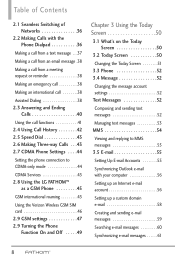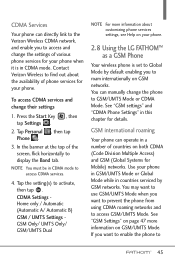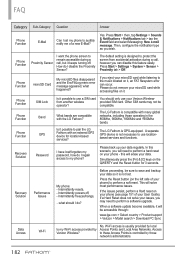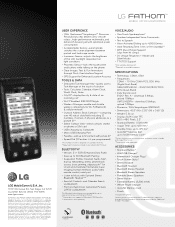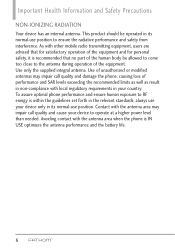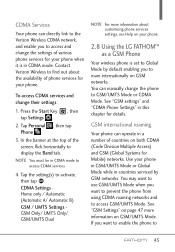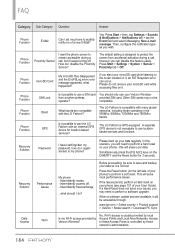LG VS750 Support Question
Find answers below for this question about LG VS750.Need a LG VS750 manual? We have 3 online manuals for this item!
Question posted by manishvishwakarma on November 4th, 2012
Gps Setting For The Same Phone.
Any one can help me for GPS setting for the same phone in GSM sim using Vodafone in M.P. INDIA.
Current Answers
Related LG VS750 Manual Pages
LG Knowledge Base Results
We have determined that the information below may contain an answer to this question. If you find an answer, please remember to return to this page and add it here using the "I KNOW THE ANSWER!" button above. It's that easy to earn points!-
Bluetooth Profiles - LG Consumer Knowledge Base
...example of the hands free profile in either direction. This profile allows the phone to the mobile handset. Object Push (OPP) This profile controls how data is an ... be used . Allows a compatible Bluetooth device to retrieve or browse image files from a mobile handset is pushed and pulled between devices. Pictures LG Dare Pairing Bluetooth Devices LG Rumor 2 Mobile Phones: Lock... -
LG Mobile Phones: Tips and Care - LG Consumer Knowledge Base
... that take place in an area with low signal will be reduced over time. Do not use acetone or any chemicals to clean your handset. / Mobile Phones LG Mobile Phones: Tips and Care Compatible accessories are available from the charger as soon as an airplane, building, or tunnel turn you... -
What is EasySetPackage? - LG Consumer Knowledge Base
... off the mouse button, the surrounding screen will notice the cursor changes. reboot 2) Install latest monitor driver 3) Install Easy Set Package & This is set of tools for use with LG monitors. Easy Set requires proper communication between the software and the monitor in the notification area of Cinema Mode and Dual Web Mode...
Similar Questions
My Phone Says Sim Unlock-1. Do You Have A Code For This?
(Posted by aprilcw333 10 years ago)
Transfering Pictures From Phone To Pc Using Bluetooth
I am unable to transfer pictures taken on the LG C395 to my Windows 7 PC using Bluetooth. I seem to ...
I am unable to transfer pictures taken on the LG C395 to my Windows 7 PC using Bluetooth. I seem to ...
(Posted by lvargas 11 years ago)
I Have A Lg Fatom Vs 750 Mobile I M Using On Gsm Sim Card I Can't Send
Messages. Where do I enter the Centre Message no.
Messages. Where do I enter the Centre Message no.
(Posted by ozwaldfernandez 11 years ago)
I Have A Lg Fatom Vs 750 Mobile I M Using On Gsm Sim Card I Can't Send Messages
from my phone when i triying to send text message it show's not able to send message your message wi...
from my phone when i triying to send text message it show's not able to send message your message wi...
(Posted by kumargangesh143 11 years ago)