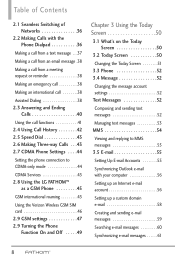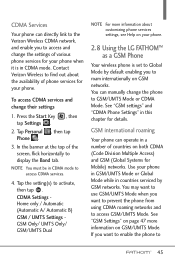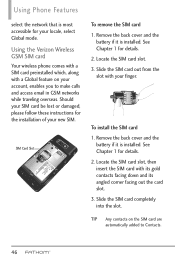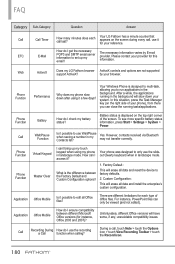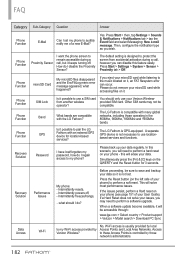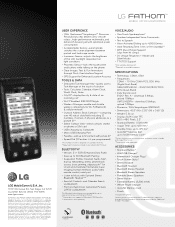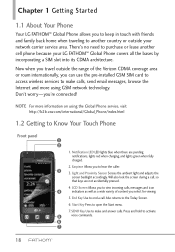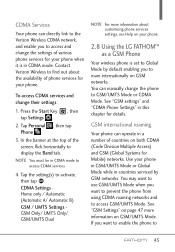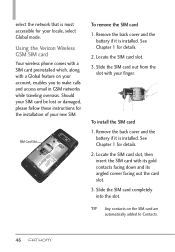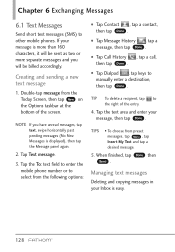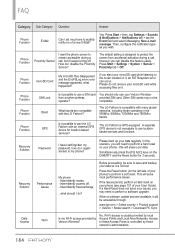LG VS750 Support Question
Find answers below for this question about LG VS750.Need a LG VS750 manual? We have 3 online manuals for this item!
Question posted by ozwaldfernandez on June 26th, 2012
I Have A Lg Fatom Vs 750 Mobile I M Using On Gsm Sim Card I Can't Send
Messages. Where do I enter the Centre Message no.
Current Answers
Related LG VS750 Manual Pages
LG Knowledge Base Results
We have determined that the information below may contain an answer to this question. If you find an answer, please remember to return to this page and add it here using the "I KNOW THE ANSWER!" button above. It's that easy to earn points!-
Cable Cards: Not getting some premium channels - LG Consumer Knowledge Base
... "cable", type in 0-0-0. highlight "cable", type in 0-0-0. Article ID: 6399 Views: 581 Television: Not changing Channels 3D Requirements & Not all LG models use a cable card.* Bring up the TV menu screen. Call for service or support. Notify Cable Company that is too much noise in conjunction with Cable Company to... -
Washing Machine: How can I save my preferred settings? - LG Consumer Knowledge Base
...button. Advanced search Please enter a keyword or ID Browse by category: ____ Refrigerators -- Ceiling Cassette Dehumidifier Video DVD -- LCD TV -- How do I use . Kimchi -- Floor Standing --...-in Prev Next What is the quick cycle option for 3 seconds. Network Storage Mobile Phones Computer Products -- All Rights Reserved. Art Cool -- Optical Drives -- Set any other... -
Mobile Phones: Lock Codes - LG Consumer Knowledge Base
... Codes I. GSM Mobile Phones: The Security Code is not at least 40 seconds after which the SIM card will be done either as specified on , then release. The default is locked, to LG. Another code that can be a personal code- The default code is : 1234 . PIN2 It is entered incorrectly 10 times; This can only...
Similar Questions
What Is The Unlock Code To Use Other Sim Card
what is the unlock code to use other sim card
what is the unlock code to use other sim card
(Posted by phongphan604 10 years ago)
How To Connect Lg Fathom Vs 750 Mobile Wifi ?
i am try to connect wifi in mobile but i am connecting can you plz help on this regard... Regards, ...
i am try to connect wifi in mobile but i am connecting can you plz help on this regard... Regards, ...
(Posted by ysrinivas2 11 years ago)
I Have A Lg Fatom Vs 750 Mobile I M Using On Gsm Sim Card I Can't Send Messages
from my phone when i triying to send text message it show's not able to send message your message wi...
from my phone when i triying to send text message it show's not able to send message your message wi...
(Posted by kumargangesh143 11 years ago)