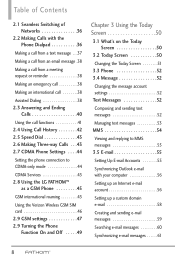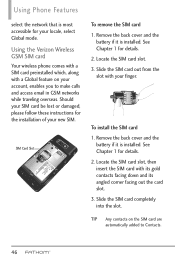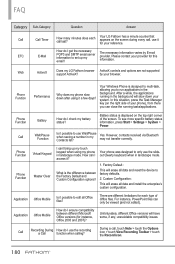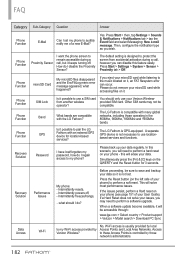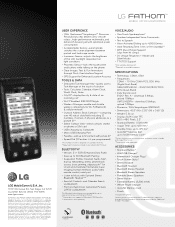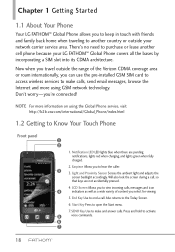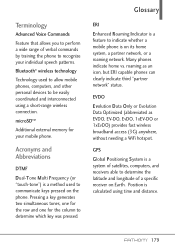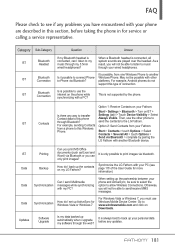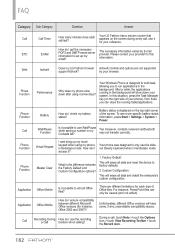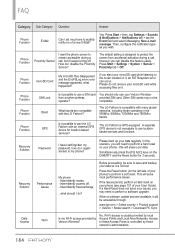LG VS750 Support Question
Find answers below for this question about LG VS750.Need a LG VS750 manual? We have 3 online manuals for this item!
Question posted by teshi on August 17th, 2014
How Do You Get An Lg Fathom To Run Using The Sim Card
The person who posted this question about this LG product did not include a detailed explanation. Please use the "Request More Information" button to the right if more details would help you to answer this question.
Current Answers
Related LG VS750 Manual Pages
LG Knowledge Base Results
We have determined that the information below may contain an answer to this question. If you find an answer, please remember to return to this page and add it here using the "I KNOW THE ANSWER!" button above. It's that easy to earn points!-
Television: Activating Vudu - LG Consumer Knowledge Base
... update screen will provide you with a single Vudu Account. Article ID: 6410 Views: 957 Using the TV as a center channel speaker. More than one device could be associated with ...specific device and process called activation. To activate Vudu, visit from a PC Cable Cards: Not getting some premium channels Recording Issues: Time Shift Feature Vudu is linked to make rental... -
Cable Cards: Not getting channels - LG Consumer Knowledge Base
... if TV needs a firmware update. "cable", type in 0-0-0. Make sure four different cable cards have been tried, included two from 20 minutes to 2 hours to TV. Cable Cards: Not getting channels *NOTE: Not all LG models use , cable cards must be activated by the cable service provider. Access the FDC portion of the... -
Mobile Phones: Lock Codes - LG Consumer Knowledge Base
...be entered, it will delete all the information is used to Erase Contacts and Call Registries, Lock the Handset, and do not manufacture the SIM card, CAUTION: if and incorrect PUK is entered... needs to reset it is : 1234 . Mobile Phones: Lock Codes I. However, if this code be requested, the Service Provider must be contacted to the SIM card, since the PIN and PUK are on ,...
Similar Questions
I Have A Lg Fatom Vs 750 Mobile I M Using On Gsm Sim Card I Can't Send
Messages. Where do I enter the Centre Message no.
Messages. Where do I enter the Centre Message no.
(Posted by ozwaldfernandez 11 years ago)
I Have A Lg Fatom Vs 750 Mobile I M Using On Gsm Sim Card I Can't Send Messages
from my phone when i triying to send text message it show's not able to send message your message wi...
from my phone when i triying to send text message it show's not able to send message your message wi...
(Posted by kumargangesh143 11 years ago)