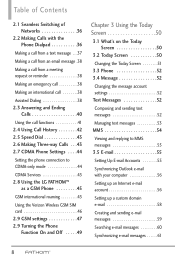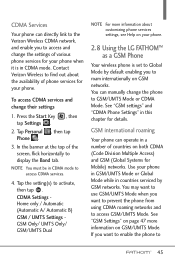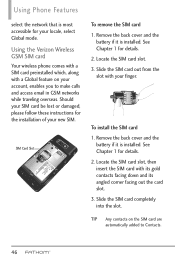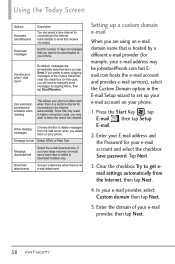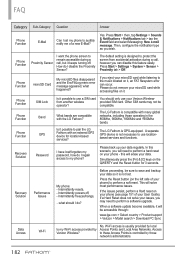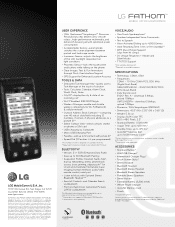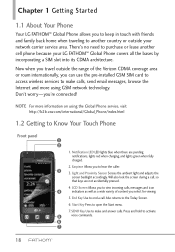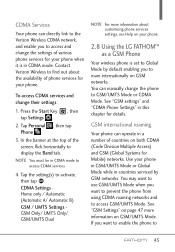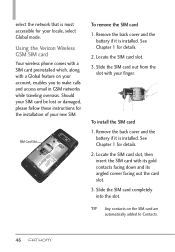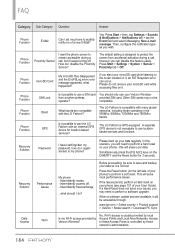LG VS750 Support Question
Find answers below for this question about LG VS750.Need a LG VS750 manual? We have 3 online manuals for this item!
Question posted by yogeshjagtap157 on February 17th, 2012
Messaging
i have a lg fatom vs 750 mobile i m using on GSM sim card i can't send messages from my phone when i triying to send text message it show's not able to send message your message will remain in outbox folder please help me to send i have tried all the setting
Current Answers
Related LG VS750 Manual Pages
LG Knowledge Base Results
We have determined that the information below may contain an answer to this question. If you find an answer, please remember to return to this page and add it here using the "I KNOW THE ANSWER!" button above. It's that easy to earn points!-
Cable Cards: Not getting some premium channels - LG Consumer Knowledge Base
... channel is not subscribed to the cable card or card does not recognize channel as one that cable cards are not displaying any setting or cables. 6. Call local Cable Company...cards from another shipment. Make sure four different cable cards have been tried, included two from the cable provider. Channel Map is too much noise in cable line of TV has a firmware update for audio issues when used... -
Television will not record program - LG Consumer Knowledge Base
.... Bring up , try to record a program again that do not respond, display may not be able to be recorded due to the copy protection even if the message does not appear. ... a program is active and program should be able to Reformat. If remote buttons are the only one that is NOT under a copy protection setting. Try using other buttons on . CP0 means once program ... -
Mobile Phones: Lock Codes - LG Consumer Knowledge Base
... providers. GSM Mobile Phones: The Security Code is locked, to tap the screen, after which the Align/Calibration screen will become PERMANENTLY LOCKED, and a new SIM Card must be reset by any programming on , then release. stands for when the phone is used to Erase Contacts from Phone unless they are tied to Unlock the Phone after the phone turns...
Similar Questions
Can My Tracfone Lg440g Sim Card Be Transfered To My New Lg440g Phone
My phone got wet, can I use my sim card from my LG440G phone to a new LG440G phone I just purchased?...
My phone got wet, can I use my sim card from my LG440G phone to a new LG440G phone I just purchased?...
(Posted by elisflowergirl 10 years ago)
I Brought Lg Fathom Vs 750 Online Its Seller Refurbished , After I Install The B
I brought lg fathom vs 750 online its seller refurbished , after i install the battery , i start swi...
I brought lg fathom vs 750 online its seller refurbished , after i install the battery , i start swi...
(Posted by pradeepnkt2k4 10 years ago)
How Do I Program My Phone So It Can Read My Sim Card
My Lg eaten g4 won't let me make calls or text how can I fix it on you setting it doesn't even show ...
My Lg eaten g4 won't let me make calls or text how can I fix it on you setting it doesn't even show ...
(Posted by Forevergeesness 10 years ago)
I Have A Lg Fatom Vs 750 Mobile I M Using On Gsm Sim Card I Can't Send
Messages. Where do I enter the Centre Message no.
Messages. Where do I enter the Centre Message no.
(Posted by ozwaldfernandez 11 years ago)
I Have A Lg Fatom Vs 750 Mobile I M Using On Gsm Sim Card I Can't Send Messages
from my phone when i triying to send text message it show's not able to send message your message wi...
from my phone when i triying to send text message it show's not able to send message your message wi...
(Posted by kumargangesh143 11 years ago)