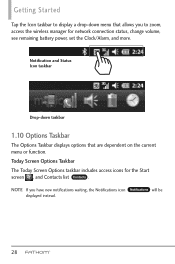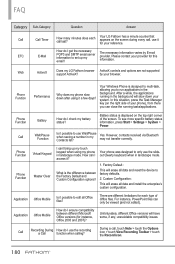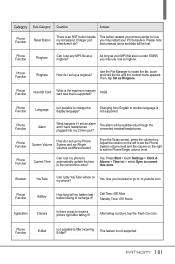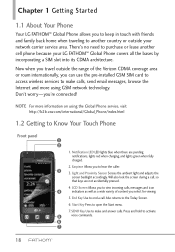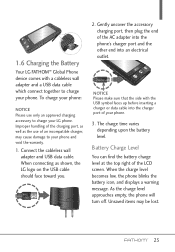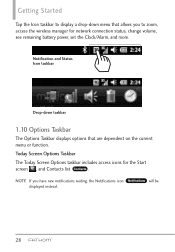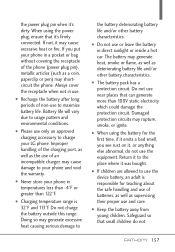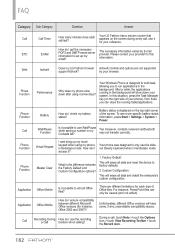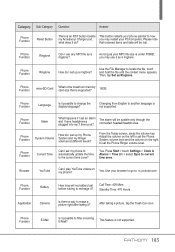LG VS750 Support Question
Find answers below for this question about LG VS750.Need a LG VS750 manual? We have 3 online manuals for this item!
Question posted by pradeepnkt2k4 on August 27th, 2013
I Brought Lg Fathom Vs 750 Online Its Seller Refurbished , After I Install The B
I brought lg fathom vs 750 online its seller refurbished , after i install the battery , i start switch on the mobile first lg logo is showing on the display after that a sign of battery picture is showing on display with invalid battery id written on it , after that it stops , i mean switching off..pls advice me how to resolve this problem.
Current Answers
Related LG VS750 Manual Pages
LG Knowledge Base Results
We have determined that the information below may contain an answer to this question. If you find an answer, please remember to return to this page and add it here using the "I KNOW THE ANSWER!" button above. It's that easy to earn points!-
Channel and Program Display for Set Top Box - LG Consumer Knowledge Base
... a scrambled channel, the channel banner may not be readable. a) Program title Shows title of the current channel. This icon means that provides detailed descriptions of those other audio tracks with the button. Channel Banner Display The Channel Banner appears whenever you press the INFO button on the remote control while viewing a program. 1 Press... -
Broadband TV Netflix connection - LG Consumer Knowledge Base
... ID: 6280 Last updated: 18 Dec, 2009 Views: 1781 Also read VUDU install and setup NetCast Network Install and... Troubleshooting Media Sharing and DLNA Setup on a LG TV Television: Activating Netflix Channels missing on another computer or network enabled device If a screen is detected. This error screen is shown if no Ethernet cable is displayed... -
HDTV: How can I use the television as a PC monitor? - LG Consumer Knowledge Base
...means the resolution or refresh rate of the computer has been set to a supported resolution setting, you can shut down and the PC is a good starting... point. Typically, setting the PC to 1024 x 768 at a refresh rate of supported resolutions and refresh rates that can be displayed by the television. Television locks up Television Picture... an "Invalid Format" message...
Similar Questions
After Install Battery Again Phone Doesnt Start
Yeasterday my phone was on , so for regular check up i took out my battery and install it back. now ...
Yeasterday my phone was on , so for regular check up i took out my battery and install it back. now ...
(Posted by kayspatel 10 years ago)
How To Connect Lg Fathom Vs 750 Mobile Wifi ?
i am try to connect wifi in mobile but i am connecting can you plz help on this regard... Regards, ...
i am try to connect wifi in mobile but i am connecting can you plz help on this regard... Regards, ...
(Posted by ysrinivas2 11 years ago)
Lg Vs750 Invaled Battery Id
when i start my lg vs750 it show lg log and the he sho invaled battery .after it i buy a new lg vs75...
when i start my lg vs750 it show lg log and the he sho invaled battery .after it i buy a new lg vs75...
(Posted by jeetsinghmail93 11 years ago)
I Have A Lg Fatom Vs 750 Mobile I M Using On Gsm Sim Card I Can't Send Messages
from my phone when i triying to send text message it show's not able to send message your message wi...
from my phone when i triying to send text message it show's not able to send message your message wi...
(Posted by kumargangesh143 11 years ago)