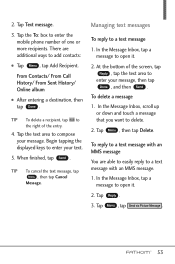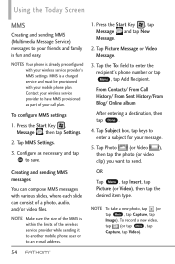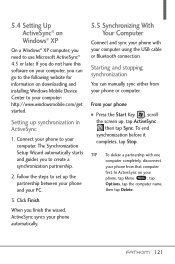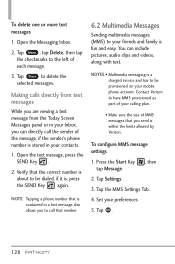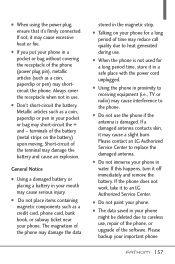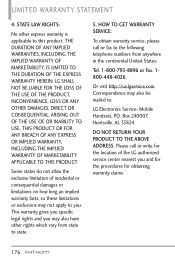LG VS750 Support Question
Find answers below for this question about LG VS750.Need a LG VS750 manual? We have 3 online manuals for this item!
Question posted by jeetsinghmail93 on December 3rd, 2012
Lg Vs750 Invaled Battery Id
when i start my lg vs750 it show lg log and the he sho invaled battery .after it i buy a new lg vs750 battery from servic center its also sho invaled battery id what is the problem plz tell me.
Current Answers
Related LG VS750 Manual Pages
LG Knowledge Base Results
We have determined that the information below may contain an answer to this question. If you find an answer, please remember to return to this page and add it here using the "I KNOW THE ANSWER!" button above. It's that easy to earn points!-
LG Mobile Phones: Tips and Care - LG Consumer Knowledge Base
... exposed to your handset. Article ID: 6278 Views: 12344 Mobile Phones: Lock Codes What are available from the charger as soon as an airplane, building, or tunnel turn you phone off until you are in an area that has no signal at all the time. Keep the battery charged all times to clean... -
What are DTMF tones? - LG Consumer Knowledge Base
... instead of appliances, such as a telephone answering machine. Article ID: 6452 Views: 1703 LG Mobile Phones: Tips and Care Troubleshooting tips for that tone to as phone menus, voice menus and other advanced calling services. a low-frequency tone and a high-frequency tone - The land-line phone system can this help? The sounds used for touch tone... -
Chocolate Touch (VX8575) Back Cover Removal and Installation - LG Consumer Knowledge Base
... off before you can install the battery and micro SD card on the battery cover are DTMF tones? Para instalar la cubierta trasera 1. Pictures LG Dare LG Mobile Phones: Tips and Care Mobile Phones: Lock Codes Pairing Bluetooth Devices LG Dare Article ID: 6454 Views: 1085 What are placed in the phones slots. 2. Also, always ensure that...
Similar Questions
How To Rest Factory Settings On My Lg Gs170 Mobile Phone
how to rest factory settings on my LG GS170 mobile phone
how to rest factory settings on my LG GS170 mobile phone
(Posted by matbie20 9 years ago)
Lost Of Touch Screen
hi, i have a problem with my phone and i just want you guys to help me out with my LG VS750 mobile. ...
hi, i have a problem with my phone and i just want you guys to help me out with my LG VS750 mobile. ...
(Posted by sadicksalifu 11 years ago)
Can I Keep My Current Virgin Mobile Phone # With This New Tracfone?
I just bought this LG430G phone but haven't opened it yet, still deciding whether to keep itor keep ...
I just bought this LG430G phone but haven't opened it yet, still deciding whether to keep itor keep ...
(Posted by Anonymous-65173 11 years ago)