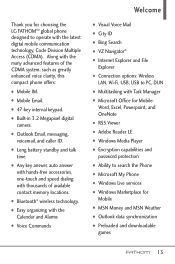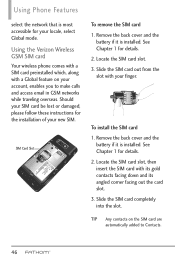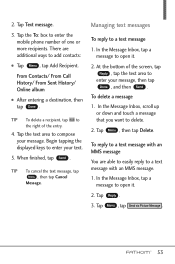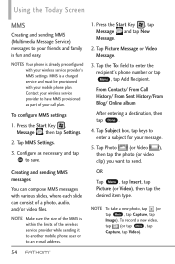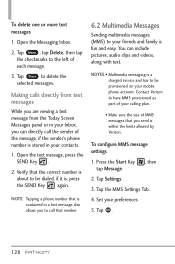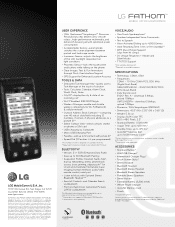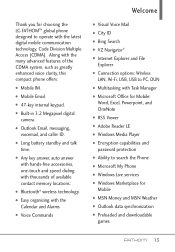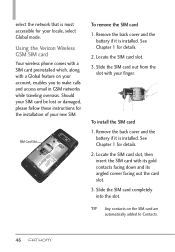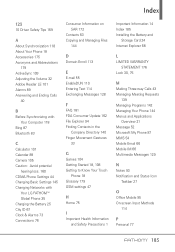LG VS750 Support Question
Find answers below for this question about LG VS750.Need a LG VS750 manual? We have 3 online manuals for this item!
Question posted by lensy on June 30th, 2014
Verizon Lg Vs750 How To Remove City Id
The person who posted this question about this LG product did not include a detailed explanation. Please use the "Request More Information" button to the right if more details would help you to answer this question.
Current Answers
Related LG VS750 Manual Pages
LG Knowledge Base Results
We have determined that the information below may contain an answer to this question. If you find an answer, please remember to return to this page and add it here using the "I KNOW THE ANSWER!" button above. It's that easy to earn points!-
microSD tm Memory Port - LG Consumer Knowledge Base
... Bluetooth stereo headset (HBS-250). Chocolate Touch (VX8575) Back Cover Removal and Installation Advanced Phone Book Features: Entering Wait and Pause periods in my phone? **Not all downloaded content may be moved to : VERIZON Versa ( VX9600) 16GB Support** enV (VX9900) 4GB Support** VOYAGER™ / Mobile Phones microSD tm Memory Port What size memory card can I use... -
Chocolate Touch (VX8575) Back Cover Removal and Installation - LG Consumer Knowledge Base
...superior del teléfono. Pictures LG Dare LG Mobile Phones: Tips and Care Mobile Phones: Lock Codes Pairing Bluetooth Devices LG Dare To remove the back cover 1. Slide the battery cover upward with...Hold the phone securely with your thumbs until it disengages from the phone and then slide it clicks into place. Article ID: 6454 Views: 1085 What are placed in the phones slots. 2.... -
Mobile Phones: Lock Codes - LG Consumer Knowledge Base
...This software reload or flash can only be removed. This process will permanently block it can ... seconds after which is 0000 for Verizon- Should this code is used to... code is used to have the phone re-programmed. Article ID: 6450 Views: 4816 Pairing Bluetooth Devices...from the Service Provider. II. GSM Mobile Phones: The Security Code is entered incorrectly 10...
Similar Questions
Information On Lg A340 Phone How To Remove City Id On Caller List
(Posted by Earmet 9 years ago)
Lg Vs750 Invaled Battery Id
when i start my lg vs750 it show lg log and the he sho invaled battery .after it i buy a new lg vs75...
when i start my lg vs750 it show lg log and the he sho invaled battery .after it i buy a new lg vs75...
(Posted by jeetsinghmail93 11 years ago)
Lost Of Touch Screen
hi, i have a problem with my phone and i just want you guys to help me out with my LG VS750 mobile. ...
hi, i have a problem with my phone and i just want you guys to help me out with my LG VS750 mobile. ...
(Posted by sadicksalifu 11 years ago)