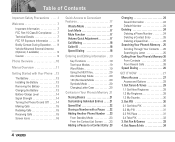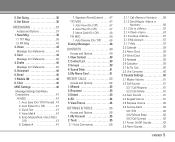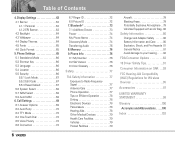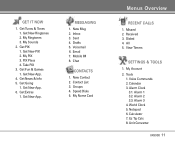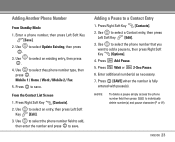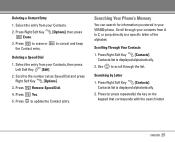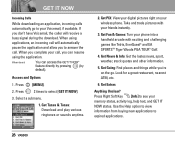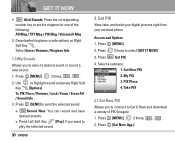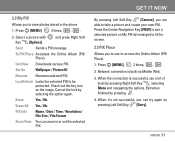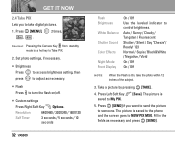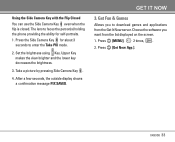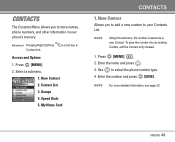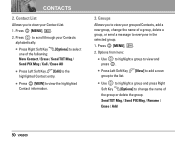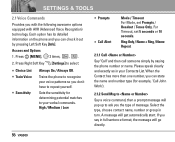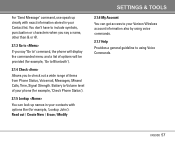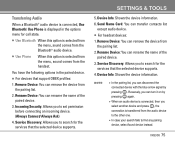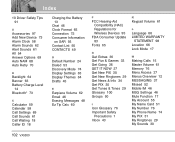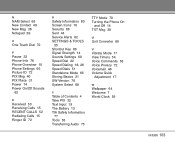LG LGVX5300 Support Question
Find answers below for this question about LG LGVX5300 - LG Cell Phone.Need a LG LGVX5300 manual? We have 3 online manuals for this item!
Question posted by elisflowergirl on June 2nd, 2014
Can My Tracfone Lg440g Sim Card Be Transfered To My New Lg440g Phone
My phone got wet, can I use my sim card from my LG440G phone to a new LG440G phone I just purchased? Is there a way to transfer my contact list and pictures to a new phone?
Current Answers
Answer #1: Posted by TechSupport101 on June 2nd, 2014 11:21 PM
Related LG LGVX5300 Manual Pages
LG Knowledge Base Results
We have determined that the information below may contain an answer to this question. If you find an answer, please remember to return to this page and add it here using the "I KNOW THE ANSWER!" button above. It's that easy to earn points!-
Transfer Music & Pictures LG Dare - LG Consumer Knowledge Base
... files'. 6.When finished transferring files select Exit (on your computer using a USB cable. 3. The PC will recognize the phone as a 'removable disk'. Pictures LG Dare LG DARE (VX9700) How Do I Transfer Pictures or Music Between My LG Dare (VX9700) Phone And My Computer? 1.Insert a microSD card into your phone with the gold contacts facing down. 2.Connect your phone to the next... -
Transfer Music & Pictures LG Voyager - LG Consumer Knowledge Base
... Oct, 2009 Views: 6339 Transfer Music & Pictures LG Dare LG Mobile Phones: Tips and Care What are DTMF tones? Disconnect the USB cable. Connect your phone to your phone with the gold contacts facing up. * microSD card sold separately: visit www.buywirelessnow.com/lg . 3. When finished transferring files select Exit (on your microSD card before use for the first time. Tap... -
Chocolate Touch (VX8575) Back Cover Removal and Installation - LG Consumer Knowledge Base
...to the phone has been turned off before you can install the battery and micro SD card on the...: 1085 What are placed in the phones slots. 2. Pictures LG Dare LG Mobile Phones: Tips and Care Mobile Phones: Lock Codes Pairing Bluetooth Devices LG Dare...instalar o sustituir la batería. Advanced Phone Book Features: Entering Wait and Pause periods Transfer Music & Para quitar la carcasa...
Similar Questions
How Can I Transfer Contact List In A Lg420g To My New Smart Phone?
(Posted by Anonymous-141739 9 years ago)
Dropped Calls
My phone (LG Dynamic) keeps dropping calls. Is there anything I can do?
My phone (LG Dynamic) keeps dropping calls. Is there anything I can do?
(Posted by patkopy 10 years ago)
Block Phone Numbers
how do i block a number from calling my LG Venice
how do i block a number from calling my LG Venice
(Posted by esteenmichelene 10 years ago)
I Have An Lg55c With A 32g Sd Card And Its Not Letting Me Save Anything To It.
(Posted by felixp711 11 years ago)
Transfer Contact List To New Car
Have connected my LG620G to my car via Bluetooth, but don't know how to tell the phone to transfer c...
Have connected my LG620G to my car via Bluetooth, but don't know how to tell the phone to transfer c...
(Posted by Anonymous-89047 11 years ago)