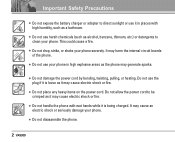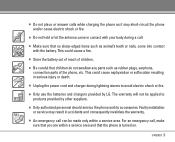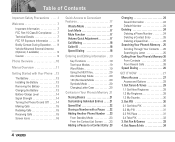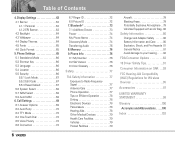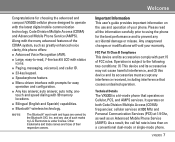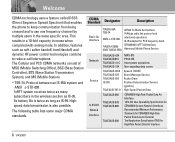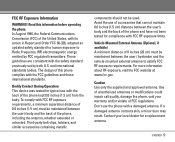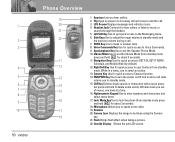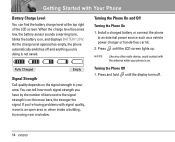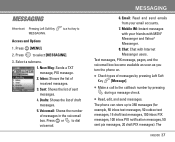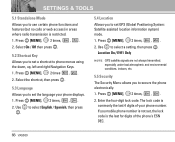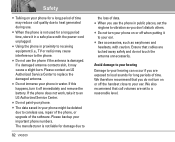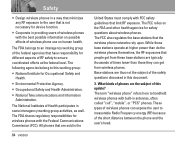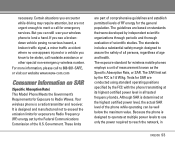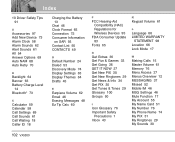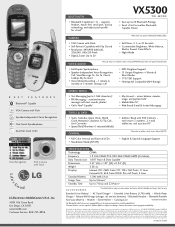LG LGVX5300 Support Question
Find answers below for this question about LG LGVX5300 - LG Cell Phone.Need a LG LGVX5300 manual? We have 3 online manuals for this item!
Question posted by patkopy on July 10th, 2013
Dropped Calls
My phone (LG Dynamic) keeps dropping calls. Is there anything I can do?
Current Answers
Related LG LGVX5300 Manual Pages
LG Knowledge Base Results
We have determined that the information below may contain an answer to this question. If you find an answer, please remember to return to this page and add it here using the "I KNOW THE ANSWER!" button above. It's that easy to earn points!-
LG Mobile Phones: Tips and Care - LG Consumer Knowledge Base
... phones coatings or cause liquid damage to keep battery life longer during phone calls: Avoid using your phone. To avoid accidental damage, do not place or keep dust out of these ports. Keep ...or keeping phones in an area where it is high. If you have another battery, rotate use the original LG phone charger. attempt to keep the phone in a pocket. / Mobile Phones LG Mobile Phones:... -
What are DTMF tones? - LG Consumer Knowledge Base
... Tones o Normal or Long With touch-tone land-line phones, pressing a key on a phone keypad (as well as phone menus, voice menus and other advanced calling services. microSD tm Memory Port Pairing Bluetooth Devices LG Rumor 2 For troubleshooting purposes: If the cell phone is used over mobile phones to determine which key was pressed, enabling dialing. Each DTMF... -
Mobile Phones: Lock Codes - LG Consumer Knowledge Base
... LG CT810 (Incite) The only default code is entered incorrectly 3 times. Keep holding them pressed: Volume Down, Camera Key and Power/End Key. PUK2 This is...Call Barring disallows calls to be made from the Handset, and to this option will become PERMANENTLY LOCKED, and a new SIM Card must be reset by any programming on page 25 of the cell phone number. GSM Mobile Phones...
Similar Questions
Can My Tracfone Lg440g Sim Card Be Transfered To My New Lg440g Phone
My phone got wet, can I use my sim card from my LG440G phone to a new LG440G phone I just purchased?...
My phone got wet, can I use my sim card from my LG440G phone to a new LG440G phone I just purchased?...
(Posted by elisflowergirl 9 years ago)
I Have A Verizon Lg Cell Phone Model Vx-9100 And Forgot My Voicemail Password
i have an old lg cellphone model vx-9100 and cant remember my voicemail password.how do i reset it?
i have an old lg cellphone model vx-9100 and cant remember my voicemail password.how do i reset it?
(Posted by yuhasjoe 10 years ago)
Block Phone Numbers
how do i block a number from calling my LG Venice
how do i block a number from calling my LG Venice
(Posted by esteenmichelene 10 years ago)
I Have An Lg55c With A 32g Sd Card And Its Not Letting Me Save Anything To It.
(Posted by felixp711 11 years ago)
Unable To Receive Text Messages On Safelink Cell Phone, Lg 320g.
Unable to receive text messages on SafeLink cell phone, LG 320G. Able to send texts, make and receiv...
Unable to receive text messages on SafeLink cell phone, LG 320G. Able to send texts, make and receiv...
(Posted by Jimbert344 11 years ago)