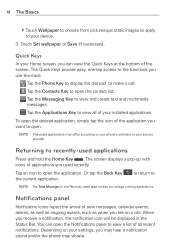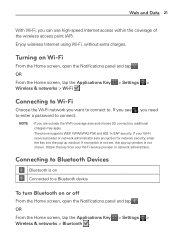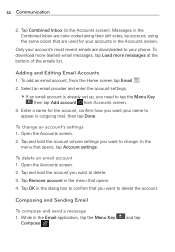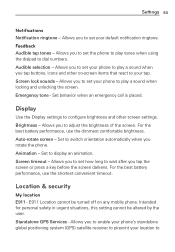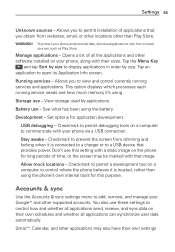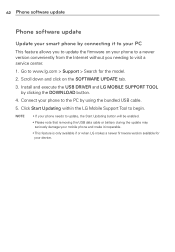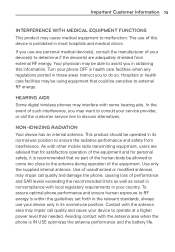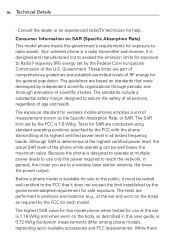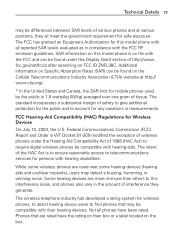LG VS410PP Support Question
Find answers below for this question about LG VS410PP.Need a LG VS410PP manual? We have 3 online manuals for this item!
Question posted by daltonryan49 on May 9th, 2017
Remove The Service Provider
Remove the service provider Verizon off my lg vs410pp device
Current Answers
Related LG VS410PP Manual Pages
LG Knowledge Base Results
We have determined that the information below may contain an answer to this question. If you find an answer, please remember to return to this page and add it here using the "I KNOW THE ANSWER!" button above. It's that easy to earn points!-
LG Mobile Phones: Tips and Care - LG Consumer Knowledge Base
... beach or high fog areas. Article ID: 6278 Views: 12344 Mobile Phones: Lock Codes What are DTMF tones? Network Storage Transfer Music & Pictures LG Dare Pairing Bluetooth Devices LG Dare Pairing Bluetooth Devices LG Rumor 2 microSD tm Memory Port NEVER use or keeping phones in areas where signal strength is completed. Always use the original... -
Chocolate Touch (VX8575) Back Cover Removal and Installation - LG Consumer Knowledge Base
... 1. Para quitar la carcasa trasera 1. Push the back cover up to remove. Slide the battery cover upward with your thumb until it up with both hands (as illustrated) 2. Pictures LG Dare LG Mobile Phones: Tips and Care Mobile Phones: Lock Codes Pairing Bluetooth Devices LG Dare Coloque la cubierta de la batería un poco bajo... -
Mobile Phones: Lock Codes - LG Consumer Knowledge Base
...removed. PIN / PIN1 It is recommended that may delete the information from the phone , so it does not have the phone re-programmed. NOTE: SIM cards will only allow Call Barring, though only if the Service Provider and SIM Card support it has been personalized. If by sending the device...by the Service Provider. Mobile Phones: Lock Codes I. Keep holding them pressed: Volume Down,...
Similar Questions
How To Rest Factory Settings On My Lg Gs170 Mobile Phone
how to rest factory settings on my LG GS170 mobile phone
how to rest factory settings on my LG GS170 mobile phone
(Posted by matbie20 9 years ago)
Phone Is Stuck On Emergency Calls Only
I made to mAny attemps on security screen now im locked out. How do I get passed thst screen
I made to mAny attemps on security screen now im locked out. How do I get passed thst screen
(Posted by angelas777 10 years ago)
How To Remove Same Multiple Apps.
I have 3 apps identical,on "the gallery" that all have the same pics on it. How do i remove 2 of the...
I have 3 apps identical,on "the gallery" that all have the same pics on it. How do i remove 2 of the...
(Posted by sab2925 10 years ago)
How Do I Get To Main Service Settings On My Vs410pp Optimus
(Posted by Anonymous-124957 10 years ago)
Can I Keep My Current Virgin Mobile Phone # With This New Tracfone?
I just bought this LG430G phone but haven't opened it yet, still deciding whether to keep itor keep ...
I just bought this LG430G phone but haven't opened it yet, still deciding whether to keep itor keep ...
(Posted by Anonymous-65173 11 years ago)