LG LG237C Support and Manuals
Most Recent LG LG237C Questions
Help Locked Out Cannot Recall Unlock Code For Lg237c?
How to bypass lock code and hard reset without knowing the unlockcode?
How to bypass lock code and hard reset without knowing the unlockcode?
(Posted by Dabrat8675309 6 years ago)
Popular LG LG237C Manual Pages
User Guide - Page 2


... the software and your service provider.
t Actual displays and the color of this document is not suitable for people who have a visual impairment due to your phone, depending on actual phone. All information in this guide may not apply to the touch screen keyboard.
LG and the LG logo are the property of LG Group and its...
User Guide - Page 4


... timer 47
(BNFTBQQT 48 #SPXTFS 48 .VMUJNFEJB 48
1. Pictures 50 4. Stopwatch 60 7. Unit converter 61 .ZTDIFEVMF 62 1. Add new device 65 My phone info 67 Discovery mode 68 Supported profiles 68 "DDFTTJCJMJUZ 69 1. Invert color 71 3. Large text 72
3 Speed dials 33 6. Sent 40 4. Favorites 31 4. Record voice 50...
User Guide - Page 14


...phone's Charger/Accessory Port and the other end to have the necessary USB driver installed on your phone.
NOTE: Low-power USB ports are not supported, such as the USB ports on your phone.... first. When you turn off for your PC. Battery Temperature Protection
If the battery gets overheated, the phone will automatically turn the phone back on your safety.
13 NOTICE: Please make ...
User Guide - Page 20


... items such as Phone
status, Voicemail, Messages, Missed calls, Time, Signal strength, Battery level, Volume and My number. 5 Contacts You can also be started with the designated key on the keypad. 1 Call Say "Call" and then call someone simply by verbal command (e.g., make calls, check Voicemail, etc.). Please check the user manual of the...
User Guide - Page 35


... message may exist.
Other limits to 790 messages (including a max.
Please check with your name card. My vCard
Allows you want to create, edit, and view your messages, the phone can call the sender back by phone model and service capability. Messages
Depending on the content and size of 300 text messages, 100 emergency alerts...
User Guide - Page 65


... with Bluetooth® wireless technology.
Bluetooth
Your phone is compatible with your phone because the instructions may create and store 20 pairings within the phone and connect to delete all alarm entries. 3 Press [Yes].
NOTE: Your phone is based on the Bluetooth® specification, but it is up to set the phone's Bluetooth® power On/Off. 1 Open...
User Guide - Page 67
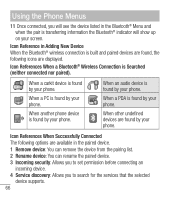
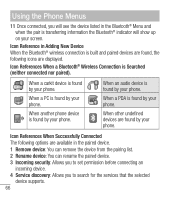
...to search for the services that the selected
device supports. 66 When a carkit device is found by your phone. When another phone device is found by your phone. Icon References When ... found by your phone.
When a PDA is found by your phone. Using the Phone Menus
11 Once connected, you to set permission before connecting an
incoming device. 4 Service discovery: Allows you...
User Guide - Page 69


...
6 Press to clear the existing name. 7 Use the keypad to enter a new custom name. 8 Press [Set] to highlight a setting, then press [Set]. Supported profiles
Allows you to see profiles that your device is able to set whether your phone can support. 1 Open the flip and press Left Selection Key [Menu]. 2 Press Bluetooth. 3 Press Bluetooth menu. 4 Press the...
User Guide - Page 70


...-vision users or when your eyes are busy. 1 Open the flip and press Left Selection Key [Menu]. 2 Press Accessibility. 3 Press Readout. 4 Press Full Readout. 5 Use the Directional Key to set the Accessibility settings. 1 Open the flip and press Left Selection Key 2 Press Accessibility.
[Menu].
1.
Readout
Allows you to highlight a setting, then press [Set].
69 5 Press Supported...
User Guide - Page 77


.... Charge complete Alerts you when the battery is completely charged. 6 Use the Directional Key to highlight a setting, then press [Set].
1.6 Power on or Power off
Allows you to highlight a setting, then press [Set].
76 and press
[Set] to save the
1.5 Service alerts
Allows you to select the sounds when turning the phone on and off. 1 Open the flip...
User Guide - Page 85


...indoors, etc. The lock code is the last 4 digits of your mobile phone number is set .
3.6.1 Edit codes Allows you to enter a new four-digit lock code. 1 Open the flip and press Left Selection Key 2 Press Settings. 3 Press Phone settings. 4 Press Security. 5 Enter the four-digit lock code.
[Menu].
84 t When in Airplane Mode, services supporting Location On functionality
will be suspended...
User Guide - Page 86


.../ Contacts only/ Block all Data Allow all/ Block all
85
6 Press Edit codes. 7 Select Phone only or Calls & services. 8 Enter your new four-digit lock code. 9 For confirmation, you will be prompted to enter the new lock code again.
3.6.2 Restrictions Allows you to set separate restrictions for calls, text and multimedia messages, and data. 1 Open the...
User Guide - Page 88


Leave this setting as instructed by your phone to the factory default settings. 1 Open the flip and press Left Selection Key [Menu]. 2 Press Settings. 3 Press Phone settings. 4 Press Security. 5 Enter the four-digit lock code. 6 Press Reset default. 7 Press after reading the warning message. 8 Highlight Revert and press . NOTE: To unlock the phone from standby mode, press the Right Selection ...
User Guide - Page 95


...To reduce risk of fire or burns, do not dispose of explosion if battery is on this model phone is incorrectly replaced. t There is a danger of in compliance with the FCC RF emission ... Authorization for this model phone with the FCC and can be differences between SAR levels of in this user guide, is 0.79 W/kg (body-worn measurements differ among phone models, depending upon available...
LG LG237C Reviews
Do you have an experience with the LG LG237C that you would like to share?
Earn 750 points for your review!
We have not received any reviews for LG yet.
Earn 750 points for your review!


