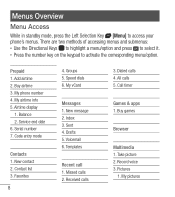LG LG237C Support Question
Find answers below for this question about LG LG237C.Need a LG LG237C manual? We have 1 online manual for this item!
Question posted by pcrandall on January 3rd, 2022
How To Unlock Phone Without Code. Thank You
The person who posted this question about this LG product did not include a detailed explanation. Please use the "Request More Information" button to the right if more details would help you to answer this question.
Current Answers
Answer #1: Posted by SonuKumar on January 4th, 2022 9:04 AM
https://www.tenorshare.com/unlock-android/how-to-unlock-lg-phone-without-code.html
https://www.youtube.com/watch?v=yDuqiJMMNic
https://www.fixya.com/support/t26528356-lg237c_lock_code_or_hard_reset
Please respond to my effort to provide you with the best possible solution by using the "Acceptable Solution" and/or the "Helpful" buttons when the answer has proven to be helpful.
Regards,
Sonu
Your search handyman for all e-support needs!!
Related LG LG237C Manual Pages
LG Knowledge Base Results
We have determined that the information below may contain an answer to this question. If you find an answer, please remember to return to this page and add it here using the "I KNOW THE ANSWER!" button above. It's that easy to earn points!-
LG Mobile Phones: Tips and Care - LG Consumer Knowledge Base
..., mountain, or areas where the signal strength is raining. Article ID: 6278 Views: 12344 Mobile Phones: Lock Codes What are in an area that has no signal at all times to extend phone battery life: Tips for your handset. Phone conversations that take place in an area with low signal will be exposed... -
Chocolate Touch (VX8575) Back Cover Removal and Installation - LG Consumer Knowledge Base
...Mobile Phones: Tips and Care Mobile Phones: Lock Codes Pairing Bluetooth Devices LG Dare Also, always ensure that the hooks on the phone. To Install the back cover 1. Hold the phone securely with your thumbs until it disengages from the phone...en el teléfono. Para instalar la cubierta trasera 1. / Mobile Phones Chocolate Touch (VX8575) Back Cover Removal and Installation You will need ... -
Mobile Phones: Lock Codes - LG Consumer Knowledge Base
... code is locked, to this option. Mobile Phones: Lock Codes I. GSM Mobile Phones: The Security Code is used to this rule is recommended to make sure all for Verizon- Another code that can only be a personal code-... Provider. Call Barring disallows calls to be made from the Handset, and to Unlock the Phone after which the SIM card will take some time to load (it's like ...
Similar Questions
Help Locked Out Cannot Recall Unlock Code For Lg237c?
How to bypass lock code and hard reset without knowing the unlockcode?
How to bypass lock code and hard reset without knowing the unlockcode?
(Posted by Dabrat8675309 6 years ago)
How To Unlock Sim Code 1?
This LG phone was given to me by my aunt. When I inserted my sim card, it show SIM Lock Code-1. How ...
This LG phone was given to me by my aunt. When I inserted my sim card, it show SIM Lock Code-1. How ...
(Posted by krishnagrace 10 years ago)
How Do I Enter Unlock Network Code ?
How do I enter unlock network code ?
How do I enter unlock network code ?
(Posted by Smokegoodrecords1 11 years ago)
Unlock Phone
MY DAUGHTER TRIED TO GET IN PHONE AND ATTEMPTED TO MANY TIMES UNLOCK PATTERN LOCK AND NOW IT TELLS M...
MY DAUGHTER TRIED TO GET IN PHONE AND ATTEMPTED TO MANY TIMES UNLOCK PATTERN LOCK AND NOW IT TELLS M...
(Posted by ADAMWINFREY85 11 years ago)