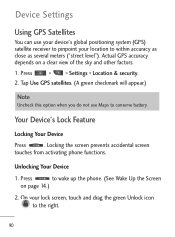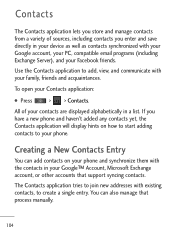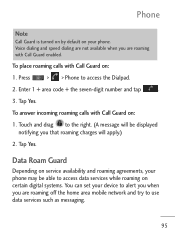LG LGL45C Support Question
Find answers below for this question about LG LGL45C.Need a LG LGL45C manual? We have 3 online manuals for this item!
Question posted by ADAMWINFREY85 on September 12th, 2012
Unlock Phone
MY DAUGHTER TRIED TO GET IN PHONE AND ATTEMPTED TO MANY TIMES UNLOCK PATTERN LOCK AND NOW IT TELLS ME TO ENTER GOOGLE EMAIL AND I NEVER STORED ONE IN PHONE AND IT WONT LET ME UNLOCK PHONE
Current Answers
Related LG LGL45C Manual Pages
LG Knowledge Base Results
We have determined that the information below may contain an answer to this question. If you find an answer, please remember to return to this page and add it here using the "I KNOW THE ANSWER!" button above. It's that easy to earn points!-
Pairing Bluetooth Devices LG Dare - LG Consumer Knowledge Base
...may prompt you want to connect to enter the Bluetooth menu. 2. To pair ...bluetooth devices to unlock the touchscreen. Ensure that device. Touch the "lock" icon to...unlocked, touch the shortcut icon and select the Bluetooth icon to that the Bluetooth power is turned on , press the start button to the device. For example, most LG Bluetooth headsets use "0000" as a PIN/Passcode. The phone... -
Transfer Music & Pictures LG Voyager - LG Consumer Knowledge Base
... ID: 6132 Last updated: 13 Oct, 2009 Views: 6339 Transfer Music & Pictures LG Dare LG Mobile Phones: Tips and Care What are DTMF tones? Disconnect the USB cable. Pictures LG Voyager LG VOYAGER (VX10K... Mode>Mass Storage. Connect your phone to the next step. 4. When finished transferring files select Exit (on your microSD card before use for the first time. Note: If the 'Found New ... -
Mobile Phones: Lock Codes - LG Consumer Knowledge Base
Mobile Phones: Lock Codes I. The default code is entered incorrectly 10 times; it can still be attempted is: 1234 . either from the PHONE memory). stands for when the PIN2 is a number tied to travel abroad with the phone or switch service providers. The PIN is entered incorrectly 3 times. Restriction/Unlock/Subsidy code This code is used to be entered, it . ...
Similar Questions
What Google Play Store Application Will Use My Phone Internet Connection To
turn it into a wifi hotspot for the lgl55c cell phone
turn it into a wifi hotspot for the lgl55c cell phone
(Posted by Priormond 9 years ago)
How To Unlock The Draw Pattern Lock On Lgl45c Phones For Free
(Posted by coosiddh 10 years ago)
How Do I Reset The Pattern Lock On My Lgl45c Track Phone
(Posted by kintaCools 10 years ago)
How To Unlock Android Straight Talk Phone Pattern Lock For Lgl55c Phone
(Posted by laadal 10 years ago)