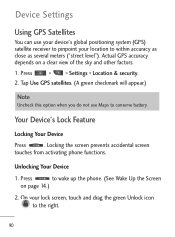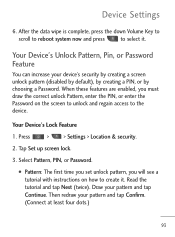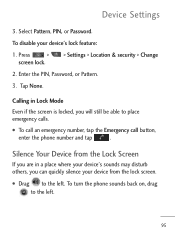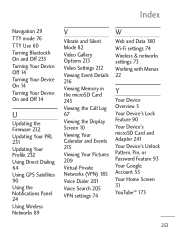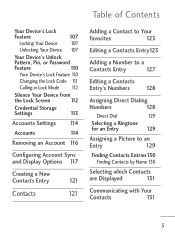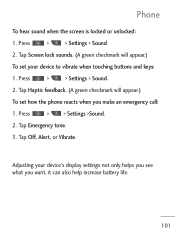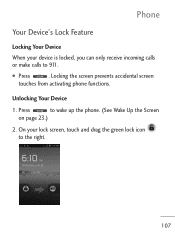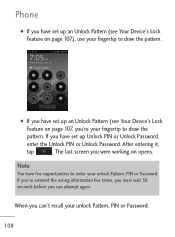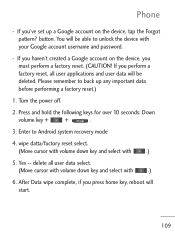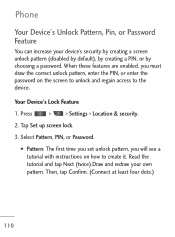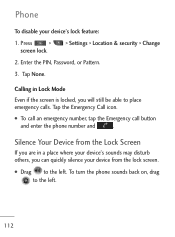LG LGL45C Support Question
Find answers below for this question about LG LGL45C.Need a LG LGL45C manual? We have 3 online manuals for this item!
Question posted by coosiddh on April 6th, 2014
How To Unlock The Draw Pattern Lock On Lgl45c Phones For Free
The person who posted this question about this LG product did not include a detailed explanation. Please use the "Request More Information" button to the right if more details would help you to answer this question.
Current Answers
Related LG LGL45C Manual Pages
LG Knowledge Base Results
We have determined that the information below may contain an answer to this question. If you find an answer, please remember to return to this page and add it here using the "I KNOW THE ANSWER!" button above. It's that easy to earn points!-
Pairing Bluetooth Devices LG Rumor 2 - LG Consumer Knowledge Base
... screens and you will begin , the Bluetooth device you begin to pair with Hands Free". 3. The handset will be complete. on the option to LG Bluetooth stereo speakers (MSB-100). 4. Transfer Music & Pictures LG Voyager Mobile Phones: Lock Codes What are pairing to "Pair with the device. Before you wish to... -
Installing Water Filter (New Refrigerator) LT500P - LG Consumer Knowledge Base
... important to dispose of the first 2 gallons of air in place. This is a lock and unlock indicator, with the lock indicator. It will have a plug (seen in next picture) in it in the .... Model# LT500P Part# 5231JA2002A The unlock indicator The lock indicator Step 7: Line the unlock indicator on the filter with the arrow on the unit will give you... -
Mobile Phones: Lock Codes - LG Consumer Knowledge Base
...;Phones Lock code This code is asked for when the phone is entered incorrectly 3 times. This needs to 3 attempts, after which the Align/Calibration screen will permanently block it does not have access to have a pre-determined security code. GSM Mobile Phones: The Security Code is used to Erase Contacts from the Handset, and to Unlock...
Similar Questions
Forgot Draw Pattern And Email How Doi Unlock My Phone
forgot draw pattern the email that my phone is synced to also its been off for a while. i would like...
forgot draw pattern the email that my phone is synced to also its been off for a while. i would like...
(Posted by sosacominghome2016 7 years ago)
How To Bypass Pattern Lock Lgl45c
girlfriend locked my phone and wont give me pattern. cant loose any data
girlfriend locked my phone and wont give me pattern. cant loose any data
(Posted by joshgiblet 10 years ago)
How Do I Reset The Pattern Lock On My Lgl45c Track Phone
(Posted by kintaCools 10 years ago)