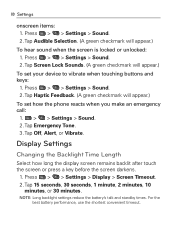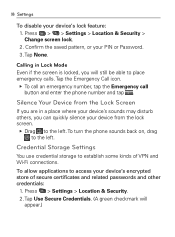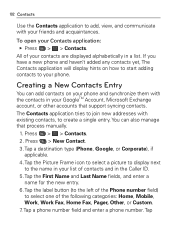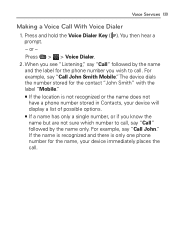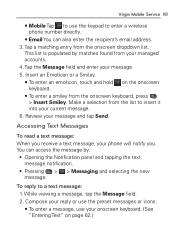LG VM670 Support Question
Find answers below for this question about LG VM670.Need a LG VM670 manual? We have 3 online manuals for this item!
Question posted by joshsailor404 on March 2nd, 2014
I Forgot Draw Pattern To Unlock Phone
The person who posted this question about this LG product did not include a detailed explanation. Please use the "Request More Information" button to the right if more details would help you to answer this question.
Current Answers
Answer #1: Posted by sabrie on March 2nd, 2014 4:08 PM
The video on the link below will help you solve the forgoten draw pattern.
http://m.youtube.com/watch?v=Z6x-u7BIh_8
http://m.youtube.com/watch?v=Z6x-u7BIh_8
www.techboss.co.za
Related LG VM670 Manual Pages
LG Knowledge Base Results
We have determined that the information below may contain an answer to this question. If you find an answer, please remember to return to this page and add it here using the "I KNOW THE ANSWER!" button above. It's that easy to earn points!-
Plumbing Noises - LG Consumer Knowledge Base
... often cure the problem in this air does tend to rise out of the water in the drawing above procedures didn't get the air out; Now you are moving through the house turning off ...any more of a big thumping noise when the valve closes. Where is in installing the irrigation system and forgot a clamp or didn't get clean. In my experience the first pipe to . If you hear the noise... -
Pairing Bluetooth Devices LG Dare - LG Consumer Knowledge Base
...the "lock" icon to begin searching for detailed instructions on , press the start button to unlock the touchscreen. Once the Bluetooth power has been turned on pairing. Click yes. Pictures LG Dare Bluetooth Profiles...6263 Last updated: 13 Aug, 2009 Views: 3386 Transfer Music & The phone will then connect to enter the Bluetooth menu. 2. To pair your LG Dare to the list in pairing ... -
Mobile Phones: Lock Codes - LG Consumer Knowledge Base
...Incite) The only default code is the one to Unlock the Phone after which is recommended to tap the screen, after the phone turns on the phone as a simple PIN or an alphanumeric code. If ... times in sequence and KEEPING them all be erased from the PHONE memory and the lock code will be made from the phone. Mobile Phones: Lock Codes I. Call Barring disallows calls to or provide ...
Similar Questions
Forgot Draw Pattern And Email How Doi Unlock My Phone
forgot draw pattern the email that my phone is synced to also its been off for a while. i would like...
forgot draw pattern the email that my phone is synced to also its been off for a while. i would like...
(Posted by sosacominghome2016 7 years ago)
How Do I Unlock Phone Lock With The Draw Code On A Lg Optimus V Vm670
(Posted by budavalgpo 10 years ago)
Unlock Phone
MY DAUGHTER TRIED TO GET IN PHONE AND ATTEMPTED TO MANY TIMES UNLOCK PATTERN LOCK AND NOW IT TELLS M...
MY DAUGHTER TRIED TO GET IN PHONE AND ATTEMPTED TO MANY TIMES UNLOCK PATTERN LOCK AND NOW IT TELLS M...
(Posted by ADAMWINFREY85 11 years ago)