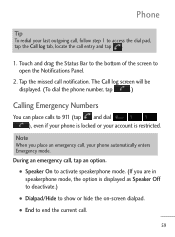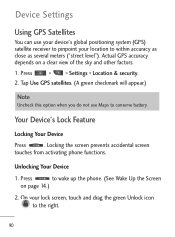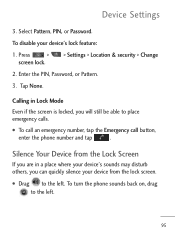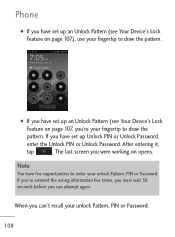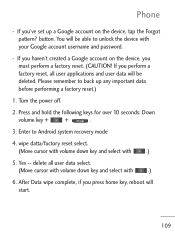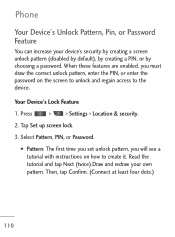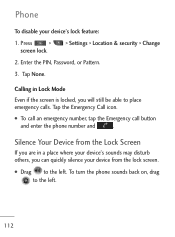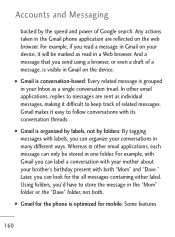LG LGL45C Support Question
Find answers below for this question about LG LGL45C.Need a LG LGL45C manual? We have 3 online manuals for this item!
Question posted by kintaCools on February 13th, 2014
How Do I Reset The Pattern Lock On My Lgl45c Track Phone
The person who posted this question about this LG product did not include a detailed explanation. Please use the "Request More Information" button to the right if more details would help you to answer this question.
Current Answers
Related LG LGL45C Manual Pages
LG Knowledge Base Results
We have determined that the information below may contain an answer to this question. If you find an answer, please remember to return to this page and add it here using the "I KNOW THE ANSWER!" button above. It's that easy to earn points!-
Bluetooth Profiles - LG Consumer Knowledge Base
... device to be sending and receiving name cards or calendar events between the mobile phone and another device. Basic imaging (BIP) Basic imaging controls how an enabled device...160;handset with another compatible device. Pictures LG Dare Pairing Bluetooth Devices LG Rumor 2 Mobile Phones: Lock Codes Transfer Music & One example of the hands free profile in either ... -
LG Mobile Phones: Tips and Care - LG Consumer Knowledge Base
... another battery, rotate use the original LG phone charger. Keep the battery charged all times to your phone. NOTE: Using chemical cleaners can damage the phones coatings or cause liquid damage to keep dust out of the phone: Always use of humidity. Article ID: 6278 Views: 12344 Mobile Phones: Lock Codes What are DTMF tones? NEVER use... -
Mobile Phones: Lock Codes - LG Consumer Knowledge Base
...Clear Storage menu, which the SIM card will be provided by performing a Full or Hard Reset on the phone as a simple PIN or an alphanumeric code. The default is : 1234 . Another code... reload or flash on , then release. Mobile Phones: Lock Codes I. PUK This code can only be contacted immediately. PUK2 This is asked for when the phone is 2431 Should the code be entered but...
Similar Questions
How To Unlock The Draw Pattern Lock On Lgl45c Phones For Free
(Posted by coosiddh 10 years ago)
How Do I Reset My Lgl45c Track Phone
i put my pattern code in too many times and now i have to sign in with my google account and its sti...
i put my pattern code in too many times and now i have to sign in with my google account and its sti...
(Posted by keshinaharris 10 years ago)
How To Unlock Android Straight Talk Phone Pattern Lock For Lgl55c Phone
(Posted by laadal 10 years ago)