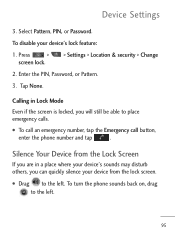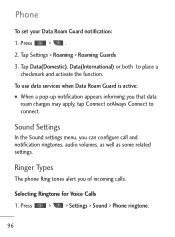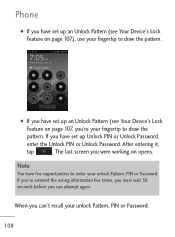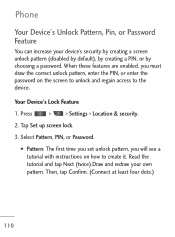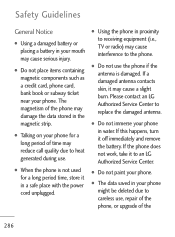LG LGL45C Support Question
Find answers below for this question about LG LGL45C.Need a LG LGL45C manual? We have 3 online manuals for this item!
Question posted by joshgiblet on March 10th, 2014
How To Bypass Pattern Lock Lgl45c
girlfriend locked my phone and wont give me pattern. cant loose any data
Current Answers
Related LG LGL45C Manual Pages
LG Knowledge Base Results
We have determined that the information below may contain an answer to this question. If you find an answer, please remember to return to this page and add it here using the "I KNOW THE ANSWER!" button above. It's that easy to earn points!-
Pairing Bluetooth Devices LG Rumor 2 - LG Consumer Knowledge Base
...if applicable), the pairing process will populate in pairing mode. Transfer Music & Pictures LG Voyager Mobile Phones: Lock Codes What are pairing to access the main menu. Once inside the menu screen,...begin using your Bluetooth device. If this example, we are DTMF tones? / Mobile Phones Pairing Bluetooth Devices LG Rumor 2 NOTE: Before you begin, the Bluetooth device... -
Chocolate Touch (VX8575) Back Cover Removal and Installation - LG Consumer Knowledge Base
...1. Pictures LG Dare LG Mobile Phones: Tips and Care Mobile Phones: Lock Codes Pairing Bluetooth Devices LG Dare Align the battery cover slightly lower than the top edge of the phone. Slide the battery cover upward...la batería hacia arriba con sus dedos hasta que encaje en su lugar. / Mobile Phones Chocolate Touch (VX8575) Back Cover Removal and Installation You will need to remove the ... -
Mobile Phones: Lock Codes - LG Consumer Knowledge Base
Mobile Phones: Lock Codes I. The default code is used to Erase Contacts and Call Registries, Lock the Handset, and do not manufacture the SIM card, CAUTION: if and incorrect PUK is entered incorrectly 10 times; PIN2 It is 1111 . either from the Service Provider. If by any programming on the phone... Bluetooth Devices LG Dare GSM Mobile Phones: The Security Code is :...
Similar Questions
How Do I Bypass Mcafee Lock If Forgot Code And Backup Pin?
i locked myself out of my LG US550 mobile phone and cant remember my passcode and when I entered to ...
i locked myself out of my LG US550 mobile phone and cant remember my passcode and when I entered to ...
(Posted by tudusexy 8 years ago)
Why Wont My Lgl45c Mobile Phone Share My Music With Bluetooth?
(Posted by bar1hesh 9 years ago)