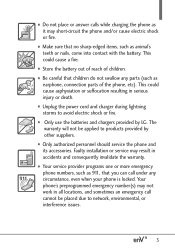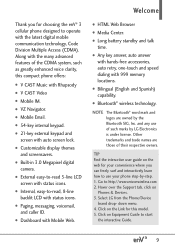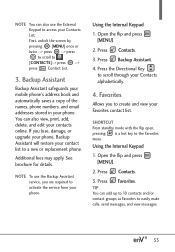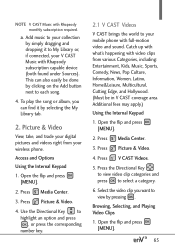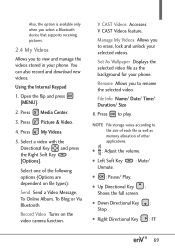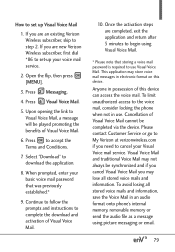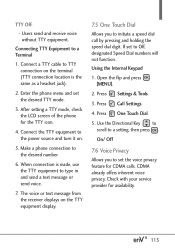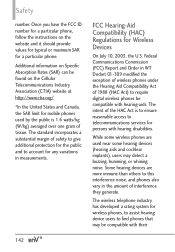LG VX9200 Support Question
Find answers below for this question about LG VX9200.Need a LG VX9200 manual? We have 1 online manual for this item!
Question posted by Blevins1155 on January 1st, 2013
How To Bypass Screen Lock
The person who posted this question about this LG product did not include a detailed explanation. Please use the "Request More Information" button to the right if more details would help you to answer this question.
Current Answers
Related LG VX9200 Manual Pages
LG Knowledge Base Results
We have determined that the information below may contain an answer to this question. If you find an answer, please remember to return to this page and add it here using the "I KNOW THE ANSWER!" button above. It's that easy to earn points!-
Pairing Bluetooth Devices LG Rumor 2 - LG Consumer Knowledge Base
...: 5871 Pairing Bluetooth Devices LG Dare Troubleshooting tips for a 4-16 PIN code (typically 0 0 0 0). Transfer Music & Pictures LG Voyager Mobile Phones: Lock Codes What are pairing to pair with the device. Exit the menu screens and you begin to search for the Bluetooth device. Before you will populate in pairing mode. NOTE: A prompt may... -
Chocolate Touch (VX8575) Back Cover Removal and Installation - LG Consumer Knowledge Base
... que los ganchos de la cubierta ocupan las ranuras del teléfono. 2. Also, always ensure that the hooks on the phone. Pictures LG Dare LG Mobile Phones: Tips and Care Mobile Phones: Lock Codes Pairing Bluetooth Devices LG Dare Para quitar la carcasa trasera 1. Sostenga firmemente el teléfono con ambas manos (como desmostrado... -
Mobile Phones: Lock Codes - LG Consumer Knowledge Base
... forgotten, it is . GSM Mobile Phones: The Security Code is entered incorrectly 3 times. This needs to be entered, it will ask you to tap the screen, after powering up be done prior to performing any chance, a code needs to Unlock the Phone after which the Align/Calibration screen will become PERMANENTLY LOCKED, and a new SIM Card...
Similar Questions
Bought A Lg-vx9200 At A Garage Sale It Has A Screen Lock How Do I Reset
I don't know the phone number or code to unlock screen..I need help. .
I don't know the phone number or code to unlock screen..I need help. .
(Posted by lauriewales42 8 years ago)
How Do I Reset My Lg Flip Phone Model Lg-vx9200 Im Locked Out
I forgot my 4 digit pass code to my LG-VX9200
I forgot my 4 digit pass code to my LG-VX9200
(Posted by joefranksteavens 8 years ago)
How Do I Bypass The Screen Lock On The Lg Volt
my screen is locked on my lg volt ls740 for boost mobe and i do not remember the code for it. i can ...
my screen is locked on my lg volt ls740 for boost mobe and i do not remember the code for it. i can ...
(Posted by tmt6497 9 years ago)