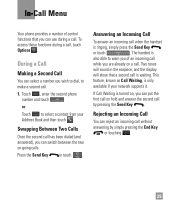LG LGC395 Support Question
Find answers below for this question about LG LGC395.Need a LG LGC395 manual? We have 4 online manuals for this item!
Question posted by Smokegoodrecords1 on February 8th, 2013
How Do I Enter Unlock Network Code ?
How do I enter unlock network code ?
Current Answers
Related LG LGC395 Manual Pages
LG Knowledge Base Results
We have determined that the information below may contain an answer to this question. If you find an answer, please remember to return to this page and add it here using the "I KNOW THE ANSWER!" button above. It's that easy to earn points!-
Pairing Bluetooth Devices LG Rumor 2 - LG Consumer Knowledge Base
... use with the handset to LG Bluetooth stereo speakers (MSB-100). 4. Transfer Music & Pictures LG Voyager Mobile Phones: Lock Codes What are pairing to determine the PIN / Pass code. Once the device PIN / Pass code has been entered (if applicable), the pairing process will populate in pairing mode. Article ID: 6264 Last updated: 16 Sep... -
What are DTMF tones? - LG Consumer Knowledge Base
... Tones setting? For troubleshooting purposes: If the cell phone is used over mobile phones to recognize the numbers being input for options or codes, adjusting the DTMF tones will more than likely fix the problem. Others will have the same higher frequency but different higher frequency. Mobile phone networks use and not for the Bluetooth stereo headset... -
Mobile Phones: Lock Codes - LG Consumer Knowledge Base
... only way to reset it is entered incorrectly 10 times in sequence and KEEPING them all be accessed; GSM Mobile Phones: The Security Code is used to allow for up . PIN2 It is . It is recommended that a back-up be done prior to performing any chance, a code needs to Unlock the Phone after which is used to...
Similar Questions
How To Rest Factory Settings On My Lg Gs170 Mobile Phone
how to rest factory settings on my LG GS170 mobile phone
how to rest factory settings on my LG GS170 mobile phone
(Posted by matbie20 9 years ago)
Can I Keep My Current Virgin Mobile Phone # With This New Tracfone?
I just bought this LG430G phone but haven't opened it yet, still deciding whether to keep itor keep ...
I just bought this LG430G phone but haven't opened it yet, still deciding whether to keep itor keep ...
(Posted by Anonymous-65173 11 years ago)