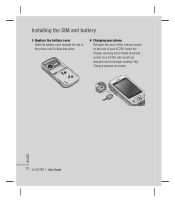LG KC780 Support and Manuals
Get Help and Manuals for this LG item

Most Recent LG KC780 Questions
Lg Motion 4g Not Sending Pictures- Why?
When I try to send pictures from my camera, it says that I can't make it a picture message. If I upl...
When I try to send pictures from my camera, it says that I can't make it a picture message. If I upl...
(Posted by abesso333 11 years ago)
Voice Mail
Is there a default Password for my mailbox. I have never activated or used the voicemail and the m...
Is there a default Password for my mailbox. I have never activated or used the voicemail and the m...
(Posted by larryziegler 12 years ago)
How Do I Unfroze It After To Many Incorrect Sec Codes
i have a net10 lg900g it has 48145.75min but no service days and when i try to put days on it asked ...
i have a net10 lg900g it has 48145.75min but no service days and when i try to put days on it asked ...
(Posted by torichurchill 12 years ago)
LG KC780 Videos
Popular LG KC780 Manual Pages
LG KC780 Reviews
We have not received any reviews for LG yet.