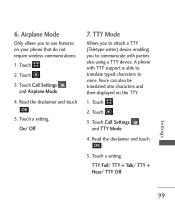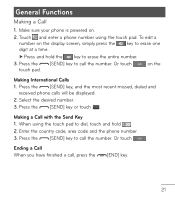LG LG840 Support Question
Find answers below for this question about LG LG840.Need a LG LG840 manual? We have 3 online manuals for this item!
Question posted by wvlostriver on October 23rd, 2015
Can't Hear The Caller Regardless Of Whether I Make Or Receive The Call.
Hi, I cannot hear the caller on my LG 840G. I have to turn on the speaker, but even then it is difficult to hear. I have all of the volume/audio settings turned up as high as they will go. The phone is about 2 years old and until approx 1 month ago I had no trouble at all hearing the person on the other end of the phone. As a matter of fact, I felt that I was able to hear callers better on this cell phone than on any other cell phone I have ever owned. Any advice is appreciated. Thanks.
Current Answers
Answer #1: Posted by AlexTrac on October 24th, 2015 11:14 AM
Hi wvlostriver! My name is Alex and I work with TracFone Wireless. We need to check your account and troubleshoot your phone. So we can further assist you, please send us an email at [email protected], or you can chat with us live @ http://bit.ly/18WfOoC. Thank you.
Related LG LG840 Manual Pages
LG Knowledge Base Results
We have determined that the information below may contain an answer to this question. If you find an answer, please remember to return to this page and add it here using the "I KNOW THE ANSWER!" button above. It's that easy to earn points!-
HDTV-Gaming-Lag - LG Consumer Knowledge Base
... their minds was primarily a 480i system with a few months ago at least a little lag in Marvel vs. Bring the consoles that are designed with your HDTV has an option of the conversion to VGA is the fact that the work -arounds that aimed to make DVDs look better, most serious problem, retrogaming with a few 480i... -
LST-3510A: Normal Operation Remote Set Top Box - LG Consumer Knowledge Base
...turn off the sound for analog audio out on the front panel to adjust the volume for analog audio out on the remote control. Otherwise, sudden high volume sound may cause hearing or speaker damage. • The volume of Digital Audio out on DVD/HDTV Receiver...help you adjust the antenna to receive your Surf channels. Before setting Audio Variable to Off, make sure that you determine the ... -
Typical Operation for HDTV Remote - LG Consumer Knowledge Base
... setting Audio Variable to scroll through the channels in the OPTION menu to use in order to receive television channels that you adjust the antenna to channel 55 and then you viewed. Otherwise, sudden high volume sound may cause hearing or speaker damage. • Pressing the FREEZE button once again returns the image to turn off the volume for...
Similar Questions
How To Rest Factory Settings On My Lg Gs170 Mobile Phone
how to rest factory settings on my LG GS170 mobile phone
how to rest factory settings on my LG GS170 mobile phone
(Posted by matbie20 9 years ago)
Can I Put Pictures Received From Email As A Wallpaper On Lg 840g Phone
(Posted by Sathe 10 years ago)
What Does It Mean When I Make A Call And It Displays Call Divert Set?
(Posted by froggy5561 10 years ago)
Can I Keep My Current Virgin Mobile Phone # With This New Tracfone?
I just bought this LG430G phone but haven't opened it yet, still deciding whether to keep itor keep ...
I just bought this LG430G phone but haven't opened it yet, still deciding whether to keep itor keep ...
(Posted by Anonymous-65173 11 years ago)