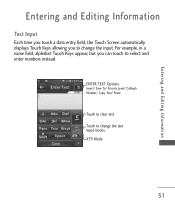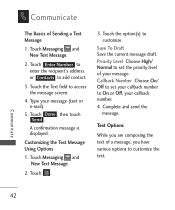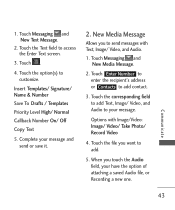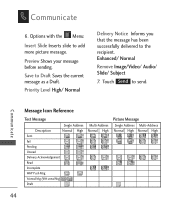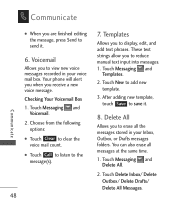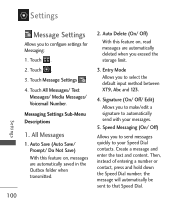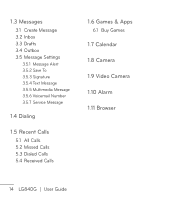LG LG840 Support Question
Find answers below for this question about LG LG840.Need a LG LG840 manual? We have 3 online manuals for this item!
Question posted by jmmnevergiveup8 on October 16th, 2015
Can't Send A Text Says I Can't Save A Message While Saving Another.
Can't Send A Text. Says I Can't Save A Message While Saving Another. Pls Help!!!
Current Answers
Answer #1: Posted by AlexTrac on November 3rd, 2015 11:10 AM
Hi jmmnevergiveup8! This is Alex of TracFone Wireless. We need to troubleshoot your phone. So we can better assist you, please send us an email at [email protected], or you can chat with us live @ http://bit.ly/18WfOoC. Thank you.
Answer #2: Posted by techyagent on October 16th, 2015 11:43 PM
removing the battery helps you if it didn't help, I would certainly recommend getting a replacement. This could be a problem with the phone.
http://www.howardforums.com/showthread.php/1820799...
Thanks
Techygirl
Related LG LG840 Manual Pages
LG Knowledge Base Results
We have determined that the information below may contain an answer to this question. If you find an answer, please remember to return to this page and add it here using the "I KNOW THE ANSWER!" button above. It's that easy to earn points!-
Bluetooth Profiles - LG Consumer Knowledge Base
... provide the framework and procedures for the Bluetooth stereo headset (HBS-250). Basic printing (BPP) Basic printing allows an enabled device to send text and images to communicate with hands free devices. Pictures LG Dare Pairing Bluetooth Devices LG Rumor 2 Mobile Phones: Lock Codes Transfer Music & -
Washing Machine: How can I save my preferred settings? - LG Consumer Knowledge Base
...; Kimchi -- Ceiling Cassette Dehumidifier Video DVD -- LCD Projection -- Network Storage Mobile Phones Computer Products -- Press the "custom program" button. 3. What is left on WM0642HW ...stored. Digital Transition Information Home Theater Audio -- Optical Drives -- How do I save preferred temperature, spin speed, soil level, and other desired options. ... -
Mobile Phones: Lock Codes - LG Consumer Knowledge Base
...PIN and PUK are on the phone. The PIN is used to be entered, it is . Mobile Phones: Lock Codes I. The default...if it can still be reset by sending the device to tap the screen, after which ...message usually appears when the PUK code is 1111 . and since we do Reset Defaults/Master Resets. CDMA Phones Lock code This code is done correctly the phone...
Similar Questions
How To Send Text After Get Message 'unable To Send/retrieve Messages'?
All of a sudden I'm not able to send text messages. When I click on send I get the message 'unable t...
All of a sudden I'm not able to send text messages. When I click on send I get the message 'unable t...
(Posted by solenik69 8 years ago)
Cannot Receive Or Send Text Messages
Purchased LG 840G tprepaid tracfone from QVC- suddenly cannont receive or text - comes upCannot save...
Purchased LG 840G tprepaid tracfone from QVC- suddenly cannont receive or text - comes upCannot save...
(Posted by rosebud0723 10 years ago)
How Can I Read An Offline Instant Message On My Lg Gt365 Mobile Phone On Live Im
(Posted by amillia 12 years ago)