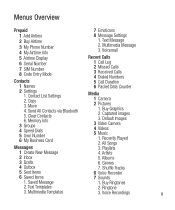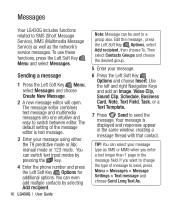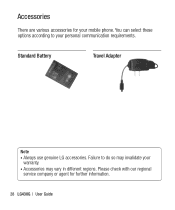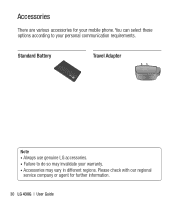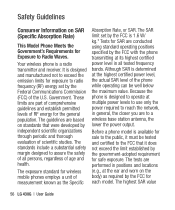LG LG430G Support Question
Find answers below for this question about LG LG430G.Need a LG LG430G manual? We have 2 online manuals for this item!
Question posted by solenik69 on June 6th, 2015
How To Send Text After Get Message 'unable To Send/retrieve Messages'?
All of a sudden I'm not able to send text messages. When I click on send I get the message 'unable to send/retrieve messages' and it just saves message in inbox. What do I do?
Current Answers
Answer #1: Posted by Autodiy on June 6th, 2015 9:50 PM
the best video solution is provided on the link below.
Www.autodiy.co.za
Related LG LG430G Manual Pages
LG Knowledge Base Results
We have determined that the information below may contain an answer to this question. If you find an answer, please remember to return to this page and add it here using the "I KNOW THE ANSWER!" button above. It's that easy to earn points!-
Bluetooth Profiles - LG Consumer Knowledge Base
...profile allows the mobile phone a method to retrieve or browse image files from another device. Object Push (OPP) This profile controls how data is able to communicate with a...mobile handset. An example of the hands free profile in either direction. Basic printing (BPP) Basic printing allows an enabled device to send text and images to a compatible device. Phone... -
Washing Machine: How can I save my preferred settings? - LG Consumer Knowledge Base
...-- Home Audio System Monitors Data Storage -- How do I use . How do I save preferred temperature, spin speed, soil level, and other desired options. The washer will... (Combo/Recorder) TV -- Digital Transition Information Home Theater Audio -- HD Radio -- Network Storage Mobile Phones Computer Products -- Excellent Very Good Good Fair Poor Add comment Washing Machine: How can I store... -
Mobile Phones: Lock Codes - LG Consumer Knowledge Base
...a pre-determined security code. Mobile Phones: Lock Codes I. PUK2 This is asked for when the phone is by any programming on ,... must be requested from Phone unless they are tied to the SIM, it will be provided by sending the device to this option...for our cell phones, unless it can only be purchased. The default is the exception to LG. This message usually appears ...
Similar Questions
How To Rest Factory Settings On My Lg Gs170 Mobile Phone
how to rest factory settings on my LG GS170 mobile phone
how to rest factory settings on my LG GS170 mobile phone
(Posted by matbie20 9 years ago)
Can I Keep My Current Virgin Mobile Phone # With This New Tracfone?
I just bought this LG430G phone but haven't opened it yet, still deciding whether to keep itor keep ...
I just bought this LG430G phone but haven't opened it yet, still deciding whether to keep itor keep ...
(Posted by Anonymous-65173 11 years ago)
Forgot Password For Voice Mail On One Of My Mobile Phones.
I've forgotten the password for voice mail on one of my mobile phones. Put in several combination bu...
I've forgotten the password for voice mail on one of my mobile phones. Put in several combination bu...
(Posted by mikeevaristo 12 years ago)