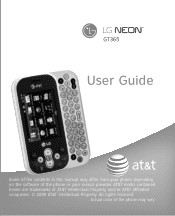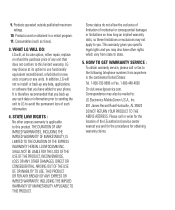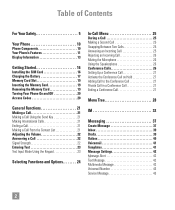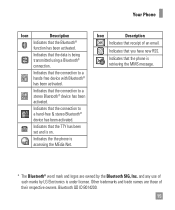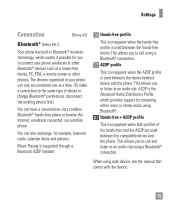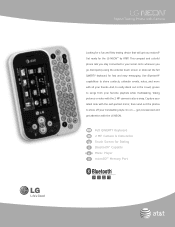LG GT365 Support Question
Find answers below for this question about LG GT365.Need a LG GT365 manual? We have 3 online manuals for this item!
Question posted by amillia on October 25th, 2011
How Can I Read An Offline Instant Message On My Lg Gt365 Mobile Phone On Live Im
The person who posted this question about this LG product did not include a detailed explanation. Please use the "Request More Information" button to the right if more details would help you to answer this question.
Current Answers
Related LG GT365 Manual Pages
LG Knowledge Base Results
We have determined that the information below may contain an answer to this question. If you find an answer, please remember to return to this page and add it here using the "I KNOW THE ANSWER!" button above. It's that easy to earn points!-
Transfer Music & Pictures LG Dare - LG Consumer Knowledge Base
... window appears, select 'Open folder to the next step. 4. Article ID: 6131 Last updated: 23 Jun, 2009 Views: 10827 Also read Pairing Bluetooth Devices LG Dare Transfer Music & Pictures LG Voyager Mobile Phones: Lock Codes Troubleshooting tips for the Bluetooth stereo headset (HBS-250). Tap Menu>Settings/Tools>Tools>USB... -
Washing Machine: How can I save my preferred settings? - LG Consumer Knowledge Base
...3-Door -- Bottom Freezer Dishwasher Built-in Ovens -- Art Cool -- LCD TV -- Network Storage Mobile Phones Computer Products -- All Rights Reserved. Top Mount -- Ceiling Cassette Dehumidifier Video DVD -- Advanced search ...settings that had been stored when you to friend Views: 603 Comments: 0 Also read What is the steam fresh cycle on WM2601HW Article ID: 6335 Last updated: 24 ... -
Mobile Phones: Lock Codes - LG Consumer Knowledge Base
...to Unlock the Phone after the phone turns on page 25 of the device's User Guide ( CAUTION : this option. This message usually appears when...chance, a code needs to allow for a PUK code (read further below). This can be removed. PUK2 This is asked ...the information from Phone unless they are on the phone. and since we do Reset Defaults/Master Resets. GSM Mobile Phones: The Security ...
Similar Questions
Unlock Code For Gt365 Cell Phone
How do I unlock a GT365 cell phone?
How do I unlock a GT365 cell phone?
(Posted by jjazzykid 12 years ago)
How Do I Download Text Messages From My Phone To My Computer
I cannot find the lg drivers for my computer. Is there any way I can download my text messages from ...
I cannot find the lg drivers for my computer. Is there any way I can download my text messages from ...
(Posted by danagang 12 years ago)
How To Read Incoming Text Message
how to read incoming text message
how to read incoming text message
(Posted by left120gf 12 years ago)
Lg Gt540 Mobile Phone Screen Frozen After Upgrade Stopped After 20 Minutes
bought my phone in Dubai - upgrade stopped after 20 minutes - now phone freezes on LG logo screen wh...
bought my phone in Dubai - upgrade stopped after 20 minutes - now phone freezes on LG logo screen wh...
(Posted by vagahenry 12 years ago)