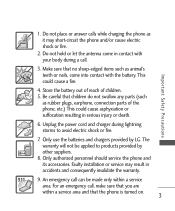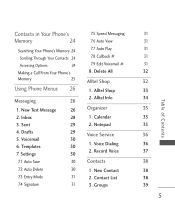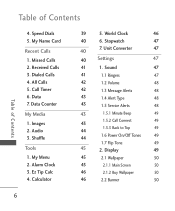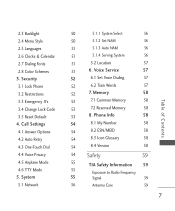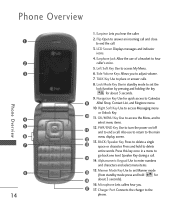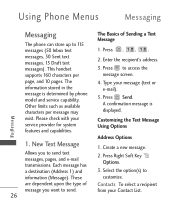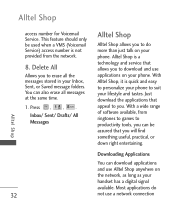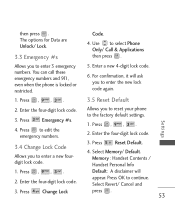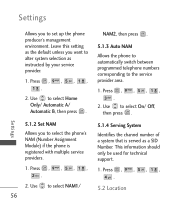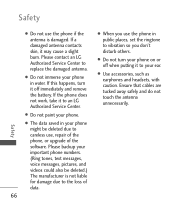LG AX155 Support and Manuals
Get Help and Manuals for this LG item

Most Recent LG AX155 Questions
How To Reset My Phone While Phone Is In Lock Mode
hi i am trying to do a master reset while the phone is in lock mobe its a alltel LG ax155 model plea...
hi i am trying to do a master reset while the phone is in lock mobe its a alltel LG ax155 model plea...
(Posted by patty31602 11 years ago)
How Do I Do I Copy User Manuel For Lg Alltel'ax155' To A Cdr?
(Posted by MonaLisa 12 years ago)
How To Read Incoming Text Message
how to read incoming text message
how to read incoming text message
(Posted by left120gf 12 years ago)
Popular LG AX155 Manual Pages
LG AX155 Reviews
We have not received any reviews for LG yet.