LG AX490 - LG Cell Phone Support and Manuals
LG AX490 Videos
Popular LG AX490 Manual Pages
Owner's Manual (English) - Page 3
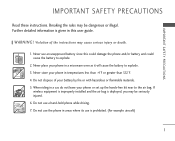
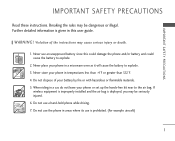
... phone in a car, do not leave your phone or set up the hands-free kit near to the air bag. Do not use is deployed, you may cause serious injury or death.
1. Breaking the rules may be seriously injured. 6. When riding in a microwave oven as it will cause the battery to explode.
2. If
wireless equipment is improperly installed...
Owner's Manual (English) - Page 19
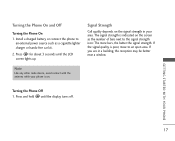
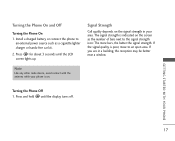
... of bars next to
an external power source such as a cigarette lighter charger or hands-free car kit.
2. Turning the Phone Off 1.
Press for about 3 seconds until the display turns off. Turning the Phone On and Off
Turning the Phone On 1. Install a charged battery or connect the phone to the signal strength icon: The more bars, the better the signal...
Owner's Manual (English) - Page 20
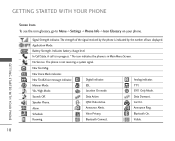
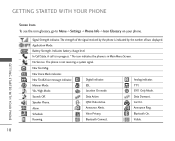
....
In Call State. No Service. New Text&Voice message indicator. Sounds Off. Schedule. Roaming.
Car Kit. Announce Ring. Signal Strength indicator.
Digital indicator. Analog indicator. QNC Data Active. Data Dormant. Manner Mode. Location On mode. Visible.
18
A call is in progress. * No icon indicates the phone is indicated by the phone is in Main Menu Screen...
Owner's Manual (English) - Page 22
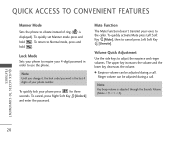
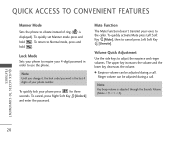
QUICK ACCESS TO CONVENIENT FEATURES
Manner Mode
Sets the phone to vibrate instead of your phone number. Lock Mode
Sets your phone to require your voice to the caller.
Note
Until you change it, the lock code/password is the last 4 digits of ring ( is adjusted through the Sounds Volume (Menu -> 9 -> 1 -> 4). To cancel, press Right Soft Key [Unlock] and enter...
Owner's Manual (English) - Page 72
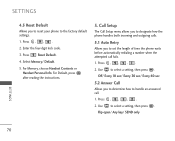
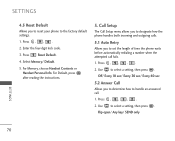
... after reading the instructions.
5.
Press , , .
2. Off/ Every 10 sec/ Every 30 sec/ Every 60 sec
5.2 Answer Call
Allows you to determine how to select a setting, then press . SETTINGS
4.5 Reset Default
Allows you to reset your phone to set the length of time the phone waits before automatically redialing a number when the attempted call .
1. Call Setup
The Call Setup menu allows...
Owner's Manual (English) - Page 97
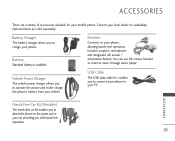
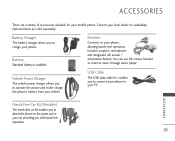
... / termination button.
Battery
Standard battery is available. You can use this stereo handset to listen to charge your vehicle. USB Cable
The USB data cable kit, enables you with hands-free operation.
95
Optional items are a variety of accessories available for availability. ACCESSORIES
Hands-Free Car Kit (Portable)
The hands-free car kit enables you to attach the phone to the...
Data Sheet (English) - Page 2
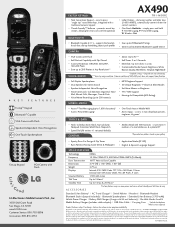
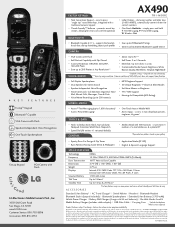
...) | Portable Hands-Free Kit
Mobile Battery Charger (includes cable adapter) | USB Data Cable | Carrying Case *Included with Stereo Sound
Music
Dual LCD
Melody Composer
Dual LCD
FMMTeralondsmyiCttoermposer Family Center
LG Electronics MobileComm U.S.A., Inc.
10101Old Grove Road San Diego, CA 92131 www.LGUSA.com Customer Service: 800-793-8896 Accessories: 800-851-6734
FASTAP KEYPAD
•...
User Guide - Page 3
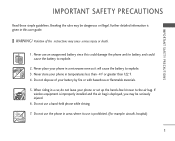
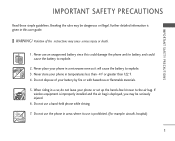
... phone or set up the hands-free kit near to explode.
2. If wireless equipment is improperly installed and the air bag is deployed, you may cause serious injury or death.
1. Do not use an unapproved battery since this user guide. Further detailed information is prohibited. (For example: aircraft, hospital)
1 Never use a hand-held phone while driving.
7. When riding in a car...
User Guide - Page 11
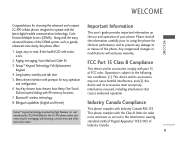
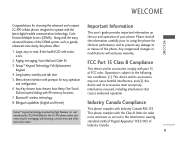
...other data entry needs. FastapTM Keypad Technology: Full Alphanumeric Keypad.
4. Operation is subject to operate with the latest digital mobile communication technology, Code Division Multiple Access (CDMA). WELCOME
WELCOME
Congratulations for choosing the advanced and compact LG 490 cellular phone, designed to the following two conditions: (1) This device and its accessories comply with part...
User Guide - Page 18
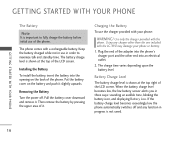
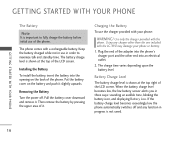
... screen.
Installing the Battery
To install the battery, insert the battery into an electrical outlet.
2. Using any function in use the charger provided with the LG 490 may damage your phone:
WARNING! Plug the end of the adapter into the phone's charger port and the other than the one included with your phone or battery.
1. The phone comes with the
phone. Charging the Battery
To...
User Guide - Page 19
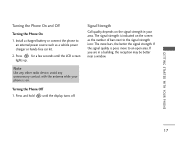
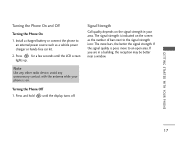
... as a vehicle power charger or hands-free car kit.
2. If you are in your phone is poor, move to the signal strength icon: The more bars, the better the signal strength. G E T T I N G STA RT E D W I T H YO U R P H O N E
Turning the Phone On and Off
Turning the Phone On
1. Press for a few seconds until the display turns off. Install a charged battery or connect the...
User Guide - Page 22
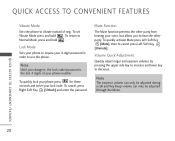
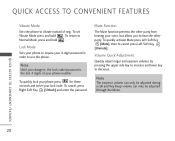
... for three seconds and enter your lock code.
QUICK ACCESS TO CONVENIENT FEATURES
Vibrate Mode
Sets the phone to hear the other party from hearing your voice, but allows you change it, the lock code/password is the last 4 digits of ring. To return to decrease. To set Vibrate Mode press and hold . Volume Quick Adjustment
Quickly adjust...
User Guide - Page 26
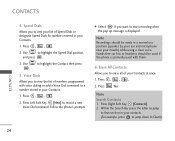
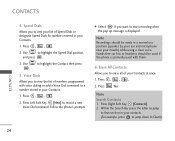
... to erase all of your contacts. (For example, press to jump down to that section in your Contacts.
1. Hands-free car kits or headsets should be used with voice dialing or add a Voice Dial command to view your list of numbers programmed with them... recording when the pop up message is primarily used if the phone is displayed. Follow the phone's prompts. Press , , .
2. Press Yes.
User Guide - Page 59
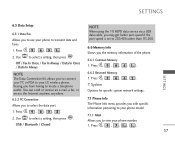
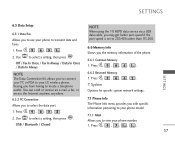
... / Closed
The Phone Info menu provides you with specific information pertaining to your phone model.
7.1.1 NAM Allows you to view your LG wireless phone, freeing you from having to 230,400 rather than 115,200.
6.6 Memory Info Shows you the memory information of the phone.
6.6.1 Common Memory 1. SETTINGS
6.5 Data Setup
6.5.1 Data/Fax Allows you to use your phone to select the data port. 1. Use...
User Guide - Page 78
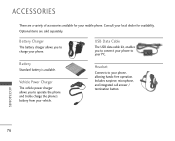
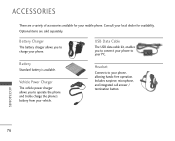
Battery Charger
The battery charger allows you to your PC. USB Data Cable
The USB data cable kit, enables you to your phone.
Vehicle Power Charger
The vehicle power charger allows you to connect your phone to charge your phone, allowing hands-free operation. Headset
Connects to operate the phone and trickle charge the phone's battery from your mobile phone.
ACCESSORIES
...
LG AX490 Reviews
Do you have an experience with the LG AX490 that you would like to share?
Earn 750 points for your review!
We have not received any reviews for LG yet.
Earn 750 points for your review!


