LG UX585 Support and Manuals
Most Recent LG UX585 Questions
LG UX585 Videos
Popular LG UX585 Manual Pages
Owner's Manual - Page 5


... could cause a fire. Unplug the power cord and charger during a call cannot be applied to avoid electric shock or fire.
7. Your service provider programs one or more emergency phone
numbers, such as 911, that you can call under any parts (such as
rubber plugs, earphone, connection parts of children. 5. This could cause asphyxiation or suffocation...
Owner's Manual - Page 22
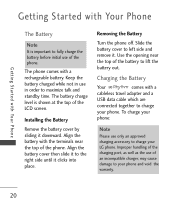
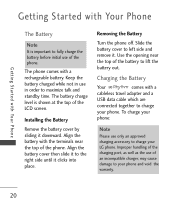
... as the use only an approved charging accessory to charge your LG phone. Slide the battery cover to lift the battery out. Removing the Battery
Turn the phone off.
To charge your
phone:
Note
Please use of an incompatible charger, may cause damage to your phone. Align the battery with the terminals near the top of the...
Owner's Manual - Page 23
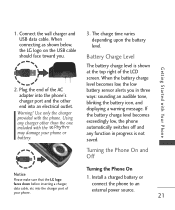
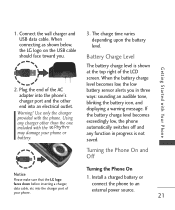
Install a charged battery or connect the phone to an external power source.
21
Getting Started with the phone. Connect the wall charger and USB data cable. Warning! Use only the charger provided with Your Phone Notice
Please make sure that the LG logo faces down before inserting a charger, data cable, etc into the charger port of the AC adapter into...
Owner's Manual - Page 24


..., the reception may be better near a window.
Enter the phone number (include the area code if needed).
3. Press . Press and hold until the LCD screen lights up. If you are in Settings menu). If not, press for about 3 seconds.
2. Getting Started with Your Phone
Getting Started with RF emission changes.
22
Screen Icons
To...
Owner's Manual - Page 26
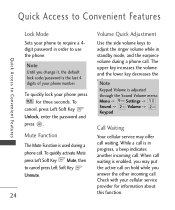
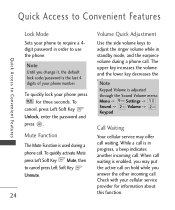
... decreases the voNluomtee. While a call is adjusted through the Sound Volume menu: Menu -> Settings -> Sound -> Volume -> Keypad
Call Waiting
Your cellular service may put the active call on hold while you change it, the default lock code/password is used during a phone call . When call waiting is enabled, you may offer call . To quickly lock...
Owner's Manual - Page 45


Press Left Soft Key New to save the template.
3. Press , , .
2.
Press , , .
2.
Default(11) + Addable Template(7).
1.
Settings
Allows you to reduce manual text input into messages. These text strings allow you to 18 can be stored in Sent when transmitted. Auto Save (Auto Save/ Prompt/ Do Not Save) With ...
Owner's Manual - Page 47
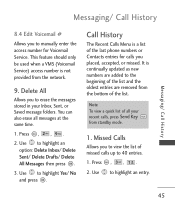
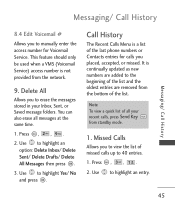
...press Send Key from the bottom of the list.
It is continually updated as new numbers are added to the beginning of all messages at the... view the list of the last phone numbers or Contacts entries for Voicemail Service. This feature should only be used when a VMS (Voicemail Service) access number is a list of...manually enter the access number for calls you placed, accepted, or missed.
Owner's Manual - Page 53
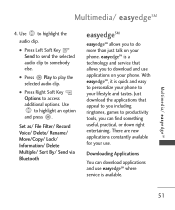
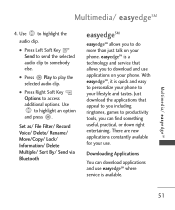
... where service is quick and easy to personalize your phone. With easyedgeSM, it is available.
51 Just download the applications that allows you to highlight an option and press . G Press Left Soft Key Send to send the selected audio clip to do more than just talk on your phone to access additional options.
Set...
Owner's Manual - Page 58
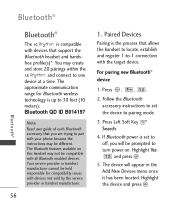
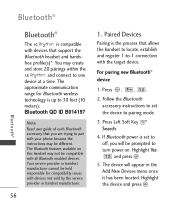
Bluetooth QD ID B014197
Note
Read user guide of each Bluetooth accessory that support the
Bluetooth headset and hands- Your service provider or handset manufacturer cannot be held responsible for Bluetooth wireless
technology is up to one
device at a time. Follow the Bluetooth accessory instructions to set to off, you are trying to pair with devices...
Owner's Manual - Page 72


... you to edit the emergency numbers.
5. Enter the four-digit lock code and press .
3. Press Change Lock Code and select Phone Only/ Call & Applications.
4. You can call these emergency numbers and 911, even when the phone is locked or restricted.
1. Press Emergency #s.
70
4. Press to enter 3 emergency numbers. Press , , .
2. Settings Enter the four-digit lock...
Owner's Manual - Page 73
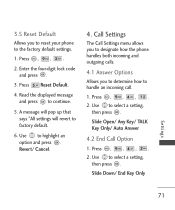
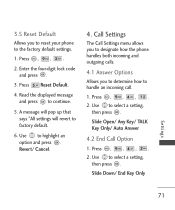
Read the displayed message and press to factory default.
6. Call Settings
The Call Settings menu allows you to designate how the phone handles both incoming and outgoing calls.
4.1 Answer Options
Allows you to reset your phone to the factory default settings.
1. Slide Open/ Any Key/ TALK Key Only/ Auto Answer
4.2 End Call Option
1. A message will pop...
Owner's Manual - Page 77
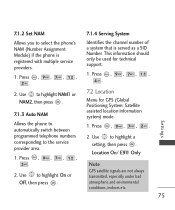
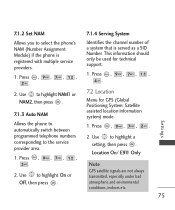
... is served as a SID Number. Press , , , , .
7.2 Location
Menu for technical support.
1. Use to the service provider area.
1. Use to highlight NAM1 or NAM2, then press .
7.1.3 Auto NAM
Allows the phone to automatically switch between programmed telephone numbers corresponding to highlight a setting, then press . Press , , , .
2. Press , , , , .
2. Location On/ E911 Only
Note
GPS satellite...
Owner's Manual - Page 84
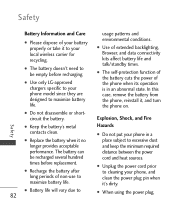
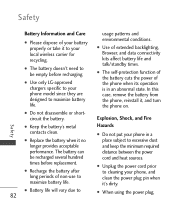
...phone model since they are designed to maximize battery life. G Use only LG-approved chargers specific to your phone, and clean the power plug pin when it's dirty. G Replace the battery when it , and turn the phone on.
In this case, remove the battery from the phone... to maximize battery life.
The battery can be empty before replacement.
G When using the power plug,
Safety G Do not...
Owner's Manual - Page 86
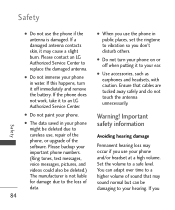
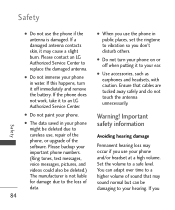
..., it to your phone and/or headset at a high volume. G Do not paint your phone in your phone might be damaging to an LG Authorized Service Center. G Use accessories, such as earphones and headsets, with caution. G The data saved in water. G Do not immerse your phone.
Safety
G Do not use , repair of the phone, or upgrade of the software.
Owner's Manual - Page 94
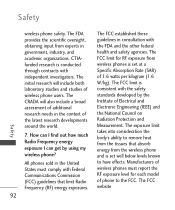
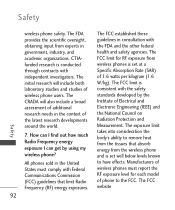
..., obtaining input from experts in consultation with Federal Communications Commission (FCC) guidelines that absorb energy from the wireless phone and is set well below levels known
All phones sold in the context of 1.6 watts per kilogram (1.6 W/kg). The exposure limit takes into consideration the body's ability to remove heat from wireless phones is set at a Specific Absorption...
LG UX585 Reviews
Do you have an experience with the LG UX585 that you would like to share?
Earn 750 points for your review!
We have not received any reviews for LG yet.
Earn 750 points for your review!


