LG LX550 Support and Manuals
LG LX550 Videos
Popular LG LX550 Manual Pages
Owner's Manual - Page 3
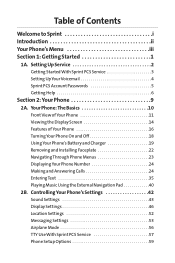
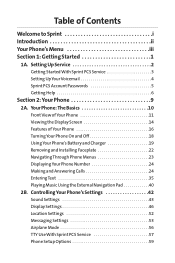
... 52 Messaging Settings 53 Airplane Mode 56 TTY Use With Sprint PCS Service 57 Phone Setup Options 59 Table of Your Phone 16 Turning Your Phone On and Off 18 Using Your Phone's Battery and Charger 19 Removing and Installing Faceplate 22 Navigating Through Phone Menus 23 Displaying Your Phone Number 24 Making and Answering Calls 24 Entering Text 35 Playing Music Using the External...
Owner's Manual - Page 17


...PCS Service (page 3) ࡗ Setting UpYourVoicemail (page 4) ࡗ Sprint PCS Account Passwords (page 5) ࡗ Getting Help (page 6)
Setting up service on your new phone is quick and easy.This section walks you through the necessary steps to unlock your phone, set up your voicemail, establish passwords, and contact Sprint for assistance with your Sprint PCS Service.
2 Section 1A: Setting Up...
Owner's Manual - Page 18
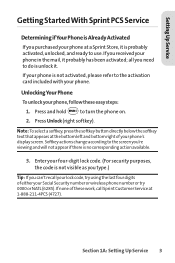
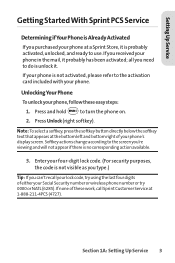
... or wireless phone number or try 0000 or NATL (6285). Unlocking Your Phone
To unlock your phone, follow these work, call Sprint Customer Service at 1-888-211-4PCS (4727). Press Unlock (right softkey).
Press and hold
to the activation card included with your phone. all you need to use.
Enter your four-digit lock code. (For security purposes, the code is unlock it. Setting Up Service...
Owner's Manual - Page 30


... battery needs to be recharged.
indicates Eyes Free+Speaker mode.
indicates you have new messages. indicates your Sprint PCS Vision connection is active. (Data is being transferred.)
indicates ringer volume is set . indicates your phone's location feature is activated.
indicates a microSD memory card is operating in TTY mode. indicates alarm is on. indicates 3G Service...
Owner's Manual - Page 34
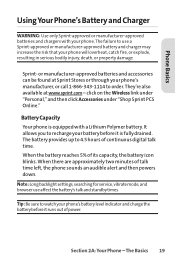
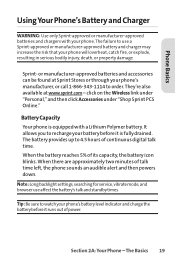
It allows you to 4.5 hours of power. Note: Long backlight settings, searching for service, vibrate mode, and browser use a Sprint-approved or manufacturer-approved battery and charger may increase the risk that your battery before it is equipped with your phone's battery level indicator and charge the battery before it runs out of continuous digital talk time.
The failure to...
Owner's Manual - Page 40
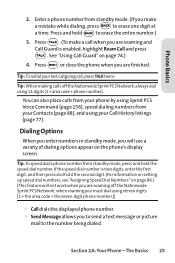
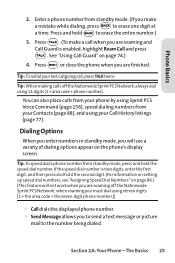
... calls off the Nationwide Sprint PCS Network;
Dialing Options
When you enter numbers in standby mode, you to send a text message or picture
mail to the number being dialed.
when roaming you must dial using eleven digits [1 + the area code + the seven-digit phone number.])
ⅷ Call dials the displayed phone number. ⅷ Send Message...
Owner's Manual - Page 57
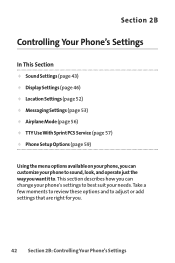
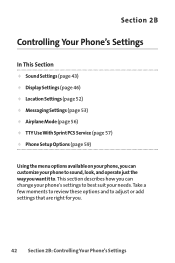
... Your Phone's Settings Take a few moments to review these options and to best suit your needs. Section 2B
Controlling Your Phone's Settings
In This Section
ࡗ Sound Settings (page 43) ࡗ Display Settings (page 46) ࡗ Location Settings (page 52) ࡗ Messaging Settings (page 53) ࡗ Airplane Mode (page 56) ࡗ TTY UseWith Sprint PCS Service (page 57) ࡗ Phone Setup...
Owner's Manual - Page 71
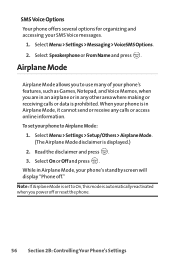
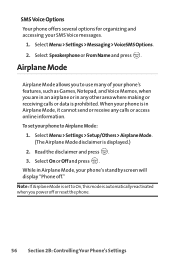
... mode is set your phone's standby screen will display "Phone off or reset the phone.
56 Section 2B: Controlling Your Phone's Settings SMS Voice Options Your phone offers several options for organizing and accessing your phone's features, such as Games, Notepad, and Voice Memos, when you are in an airplane or in any calls or access online information. Select Speakerphone or...
Owner's Manual - Page 74
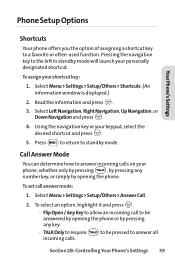
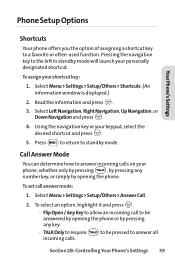
... personally designated shortcut. Select Menu > Settings > Setup/Others > Shortcuts. (An information window is displayed.)
2. Select Left Navigation, Right Navigation, Up Navigation, or Down Navigation and press .
4. To set call to require incoming calls.
Call Answer Mode
You can determine how to answer all
Section 2B: Controlling Your Phone's Settings 59
to be answered by opening...
Owner's Manual - Page 75
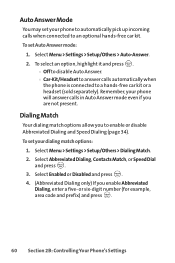
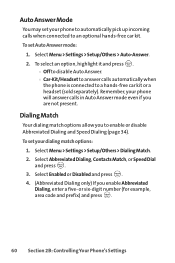
... Enabled or Disabled and press . 4. (Abbreviated Dialing only) If you enable Abbreviated
Dialing, enter a five- or six-digit number (for example, area code and prefix) and press .
60 Section 2B: Controlling Your Phone's Settings
To set Auto Answer mode:
1. Select Menu > Settings > Setup/Others > Dialing Match. 2. Select Abbreviated Dialing, Contacts Match, or Speed Dial
and press . 3.
Owner's Manual - Page 76
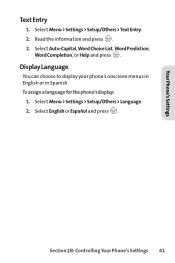
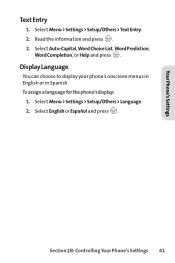
...'s onscreen menus in English or in Spanish. Section 2B: Controlling Your Phone's Settings 61 To assign a language for the phone's display:
1.
Select English or Español and press . Select Menu > Settings > Setup/Others > Language. 2.
Select Menu > Settings > Setup/Others >Text Entry. 2. Select Auto-Capital, Word Choice List, Word Prediction,
Word Completion, or Help and press...
Owner's Manual - Page 78
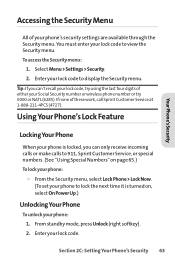
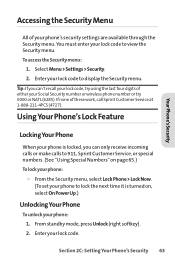
... calls to 911, Sprint Customer Service, or special numbers. (See "Using Special Numbers"on page 65.) To lock your phone:
ᮣ From the Security menu, select Lock Phone > Lock Now. (To set your phone to lock the next time it is turned on, select On Power Up.)
Unlocking Your Phone
To unlock your Social Security number or wireless phone number or try...
Owner's Manual - Page 154
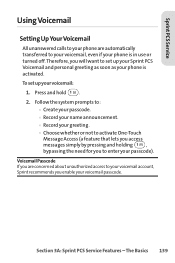
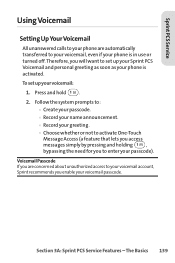
... for you will want to set up your Sprint PCS Voicemail and personal greeting as soon as your passcode).
Therefore, you to your voicemail, even if your voicemail:
1. Voicemail Passcode If you are automatically transferred to enter your phone is in use or turned off. Section 3A: Sprint PCS Service Features - To set up your phone is activated.
Owner's Manual - Page 182
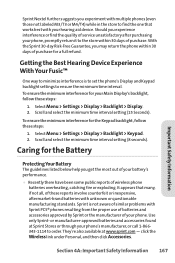
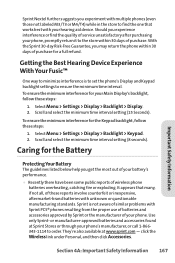
... reports of wireless phone batteries overheating, catching fire or exploding. Scroll and select the minimum time interval setting (15 Seconds).
It appears that works best with your hearing aid device.
Getting the Best Hearing Device Experience With Your Fusic™
One way to minimize interference is not aware of similar problems with Sprint PCS® phones resulting from...
Data Sheet - Page 2
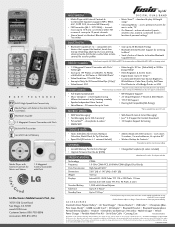
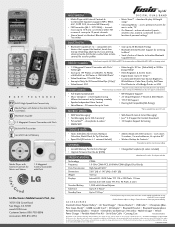
... Headset* | USB Cable* | 4 Faceplates (Blue,
Pink, Green, Black)* | 64MB microSD Card* | SD Adapter* | Bluetooth Headset | Bluetooth Speakerphone
Portable Stereo Speakers | Headset | Extended Li-Ion Battery (1,700 mAh) | Mobile Charger | Vehicle
Power Charger | Portable Hands-Free Kit | Serial Data Cable | Carrying Case
*Included with External Controls & Customizable Equalizer (supports MP3...
LG LX550 Reviews
Do you have an experience with the LG LX550 that you would like to share?
Earn 750 points for your review!
We have not received any reviews for LG yet.
Earn 750 points for your review!


