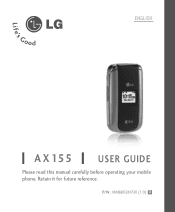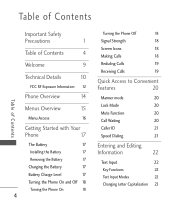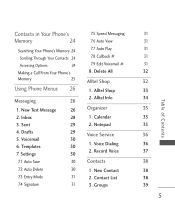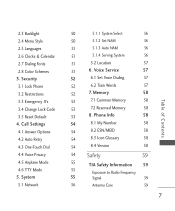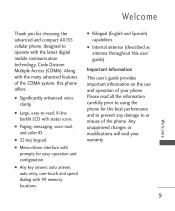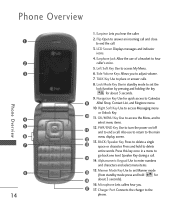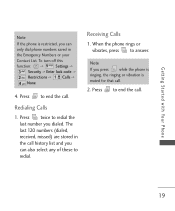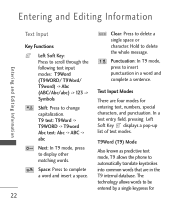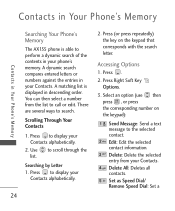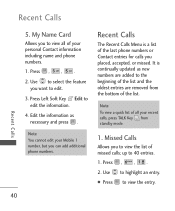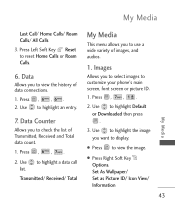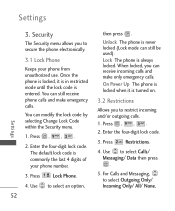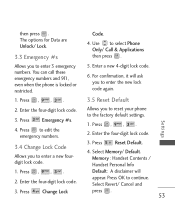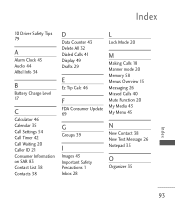LG AX155 Support Question
Find answers below for this question about LG AX155.Need a LG AX155 manual? We have 3 online manuals for this item!
Question posted by patty31602 on February 18th, 2013
How To Reset My Phone While Phone Is In Lock Mode
hi i am trying to do a master reset while the phone is in lock mobe its a alltel LG ax155 model please help thanks
Current Answers
Related LG AX155 Manual Pages
LG Knowledge Base Results
We have determined that the information below may contain an answer to this question. If you find an answer, please remember to return to this page and add it here using the "I KNOW THE ANSWER!" button above. It's that easy to earn points!-
Transfer Music & Pictures LG Dare - LG Consumer Knowledge Base
...;Settings/Tools>Tools>USB Mode>Mass Storage Note: If the "Found New Hardware Wizard" appears, select cancel and proceed to your phone). Article ID: 6131 Last updated: 23 Jun, 2009 Views: 10827 Also read Pairing Bluetooth Devices LG Dare Transfer Music & Pictures LG Voyager Mobile Phones: Lock Codes Troubleshooting tips for the... -
Dryer: Power Issues - LG Consumer Knowledge Base
... the load size is off or a fuse has gone out, this will not start. Is child lock on the dryer? The unit will disable the function. Why does the estimated time stop advancing ... for new installations. Close the door completely. Is the dryer an electric model? or four-prong). If this and try again. Also, make certain that the power cord is off . This is... -
Mobile Phones: Lock Codes - LG Consumer Knowledge Base
... or by performing a software reload or flash on the phone. and since we do Reset Defaults/Master Resets. the default lock code is 2431 Should the code be changed , the .... GSM Mobile Phones: The Security Code is used to Unlock the Phone after which the SIM card will become PERMANENTLY LOCKED, and a new SIM Card must be given by performing a Full or Hard Reset on ,...
Similar Questions
My Phone Wont Turn On Lg Model Vx9100
(Posted by Soocomat 10 years ago)
How Do I Use The Child Lock Feature On Lg Model No Rbfs-c921a
(Posted by saritashurpali 11 years ago)
How Do I Do I Copy User Manuel For Lg Alltel'ax155' To A Cdr?
(Posted by MonaLisa 12 years ago)