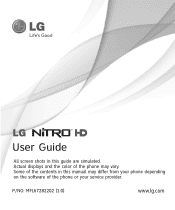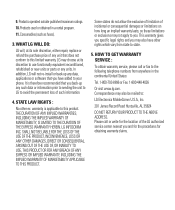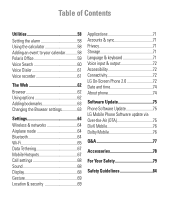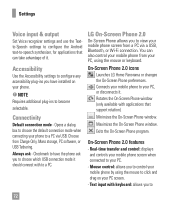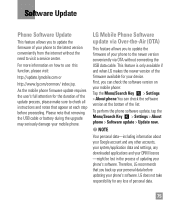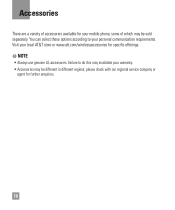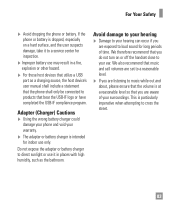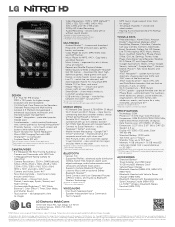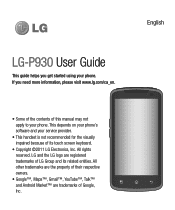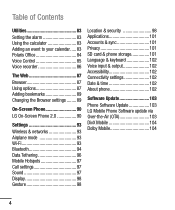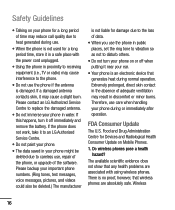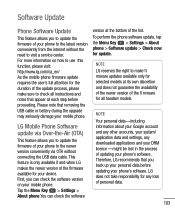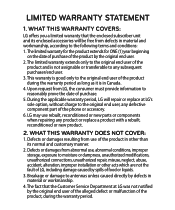LG P930 Support Question
Find answers below for this question about LG P930.Need a LG P930 manual? We have 4 online manuals for this item!
Question posted by protrades65 on March 31st, 2013
Bootup Problem My Phone Wont Go Past The Flashing Lg Logo How Do I Fix This?
The person who posted this question about this LG product did not include a detailed explanation. Please use the "Request More Information" button to the right if more details would help you to answer this question.
Current Answers
Related LG P930 Manual Pages
LG Knowledge Base Results
We have determined that the information below may contain an answer to this question. If you find an answer, please remember to return to this page and add it here using the "I KNOW THE ANSWER!" button above. It's that easy to earn points!-
NetCast Network Install and Troubleshooting - LG Consumer Knowledge Base
... router temporarily to say it doesn't list settings found and type it past the Netflix start button. 2) Click "Run" (Skip this means it... router that pinging was successful. But could be able to fix this setting under Manual Setting (or click the link to ... applicable. The MAC address for it to see any known problems that device is not populating on the TV...power cycle your... -
What are DTMF tones? - LG Consumer Knowledge Base
...for options or codes, adjusting the DTMF tones will more than likely fix the problem. For troubleshooting purposes: If the cell phone is represented by a pair of appliances, such as a telephone ... DTMF (Dual Tone Multiple Frequencies) tones. Article ID: 6452 Views: 1703 LG Mobile Phones: Tips and Care Troubleshooting tips for direct dialing, but different higher frequency. How can then "... -
Mobile Phones: Lock Codes - LG Consumer Knowledge Base
... phone is the one to 3 attempts, after the phone turns on the phone as a simple PIN or an alphanumeric code. PUK This code can still be provided by performing a software reload or flash on the Fixed ...that may delete the information from the PHONE memory and the lock code will appear. The default is 0000 for when the PIN2 is : 1234 . GSM Mobile Phones: The Security Code is by the ...
Similar Questions
How Can I Successfully Authenticate My Portable Wi-fi Hotspot(lg P930 Lte)
each time i click on the portable Wi-Fi hotspot, this message shows "Authentication was unsuccessful...
each time i click on the portable Wi-Fi hotspot, this message shows "Authentication was unsuccessful...
(Posted by nsydear2 9 years ago)
How To Make Cell Phone Screen Flash When An Incoming Call Is Recived On Lv Veni
(Posted by richard9212 10 years ago)
Phone Glitches
purchased LG Optimus last week @ walmart. received 1st photo by text. after reviewing photo..I for...
purchased LG Optimus last week @ walmart. received 1st photo by text. after reviewing photo..I for...
(Posted by j.eller 10 years ago)