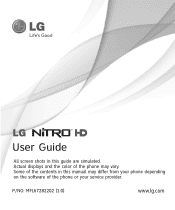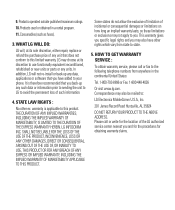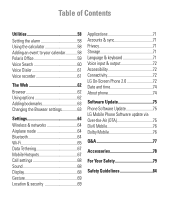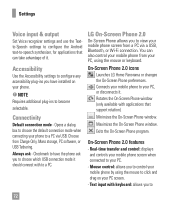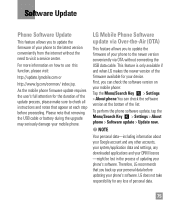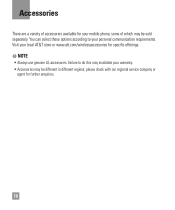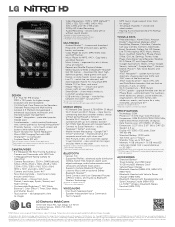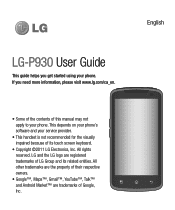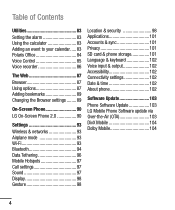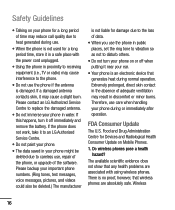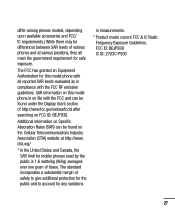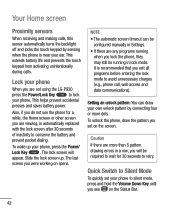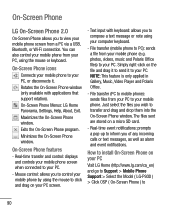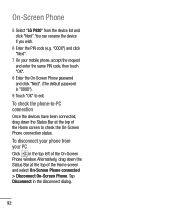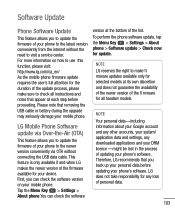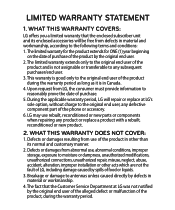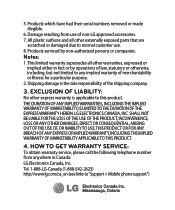LG P930 Support Question
Find answers below for this question about LG P930.Need a LG P930 manual? We have 4 online manuals for this item!
Question posted by j.eller on June 9th, 2013
Phone Glitches
purchased LG Optimus last week @ walmart. received 1st photo by text. after reviewing photo..I forwarded it. Red outline around my phone started happening, followed by red flashes. Than it either wont respond to commands or it keeps flashing and erases everything on that page. and I tried adding those photos to contact..it flashed several times and added 7 duplicate pics on the contacts list. I downloaded spyware/ antivirus and an additional antivirus.. They did not detect any virus's. And I still have the glitch!
Current Answers
Related LG P930 Manual Pages
LG Knowledge Base Results
We have determined that the information below may contain an answer to this question. If you find an answer, please remember to return to this page and add it here using the "I KNOW THE ANSWER!" button above. It's that easy to earn points!-
LG Mobile Phones: Tips and Care - LG Consumer Knowledge Base
Always use of the phone, the capacity of the batteries periodically. In addition, avoid use or keeping phones in an area where it is low. Phone conversations that has a signal. Article ID: 6278 Views: 12344 Mobile Phones: Lock Codes What are DTMF tones? When charging the phone, remove the phone from our accessories site . Keep the battery charged all such... -
Mobile Phones: Lock Codes - LG Consumer Knowledge Base
... for at liberty to have the phone re-programmed. it will be contacted immediately. If by turning the phone OFF, then pressing the following keys in a row. Once the Calibration is used to Erase Contacts from the PHONE memory and the lock code will be erased from the Handset, and to Unlock the Phone after which is used to... -
Advanced Phone Book Features: Entering Wait and Pause periods - LG Consumer Knowledge Base
... Also read Bluetooth Profiles Pauses allow you to enter additional series of numbers to get an approximate timing of how long it takes before sending the next numbers. Calling an office number, the extension is known, but not the amount of numbers to the Phone's Contact List. Office number - ###-####w#### Pause types are represented as Voicemail...
Similar Questions
How Do You Delete Message Contact List From Lg 840 Cell Phone?
I don't want to delete my contact list,just the list that comes up when you try to send a text messa...
I don't want to delete my contact list,just the list that comes up when you try to send a text messa...
(Posted by Larry4601 9 years ago)
How Do I Transfer My Pictures From My Phone To My Computer
(Posted by cindymichalko 9 years ago)
Lgp930:how To Prevent Screen From Timing-out/go Blank, After Phone Call Dialup?
After typing number onto touch screen keypad, and selecting "dial", screen times-out/goes blank. Thi...
After typing number onto touch screen keypad, and selecting "dial", screen times-out/goes blank. Thi...
(Posted by eltucuche 11 years ago)
Delete Phone Contact List
Somehow, I now have a read-only file with my facebook contacts in my phone contact list. How do I fi...
Somehow, I now have a read-only file with my facebook contacts in my phone contact list. How do I fi...
(Posted by kwitthuhn 11 years ago)