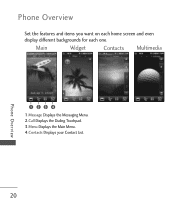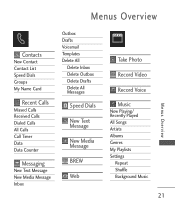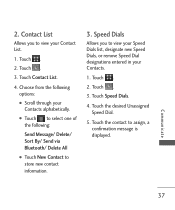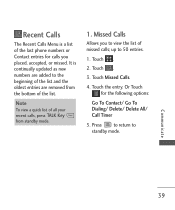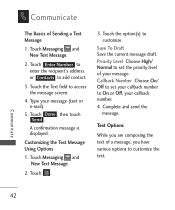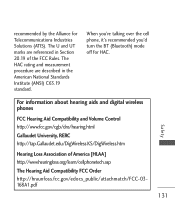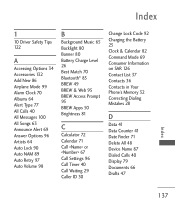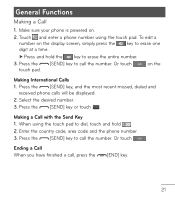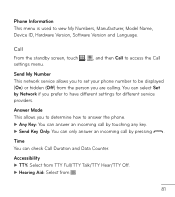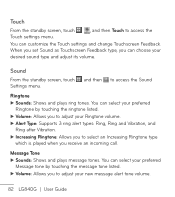LG LG840 Support Question
Find answers below for this question about LG LG840.Need a LG LG840 manual? We have 3 online manuals for this item!
Question posted by Larry4601 on June 8th, 2014
How Do You Delete Message Contact List From Lg 840 Cell Phone?
Current Answers
Answer #1: Posted by BusterDoogen on June 8th, 2014 6:37 PM
I hope this is helpful to you!
Please respond to my effort to provide you with the best possible solution by using the "Acceptable Solution" and/or the "Helpful" buttons when the answer has proven to be helpful. Please feel free to submit further info for your question, if a solution was not provided. I appreciate the opportunity to serve you!
Answer #2: Posted by katiezee2 on August 3rd, 2014 6:38 PM
Related LG LG840 Manual Pages
LG Knowledge Base Results
We have determined that the information below may contain an answer to this question. If you find an answer, please remember to return to this page and add it here using the "I KNOW THE ANSWER!" button above. It's that easy to earn points!-
Bluetooth Profiles - LG Consumer Knowledge Base
... printing allows an enabled device to send text and images to dial-up networking profile provides a standard for an enabled music player to deliver stereo quality audio to view a list of object push would be synchronizing a contact list between the mobile phone and another compatible device. Sending JPEG files to a Bluetooth enabled printer from... -
What are DTMF tones? - LG Consumer Knowledge Base
...Hz and 1633 Hz for direct dialing, but DTMF is used over mobile phones to determine which key was pressed, enabling dialing. Mobile phone networks use and not for any specific model) o MENU o ...then "listen" and decode that key. There are assigned. For troubleshooting purposes: If the cell phone is also used for touch tone dialing are for general use digital signals instead of DTMF ... -
Mobile Phones: Lock Codes - LG Consumer Knowledge Base
...cell phone number. This can only be obtained. Keep holding them pressed: Volume Down, Camera Key and Power/End Key. stands for when the phone is locked, to Erase Contacts...delete the information from the phone , so it . Restriction/Unlock/Subsidy code This code is usually required or requested when wanting... is . Mobile Phones: Lock Codes...further below). or by sending the device to reset it...
Similar Questions
I can receive text messages, but am not able to send text messages.