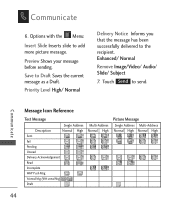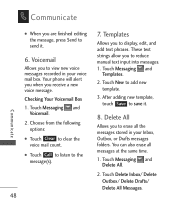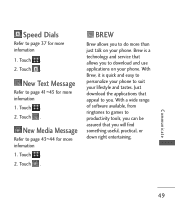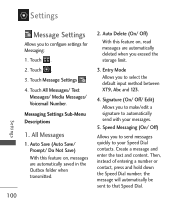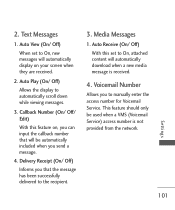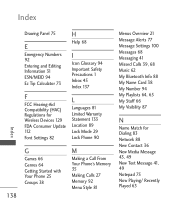LG LG840 Support Question
Find answers below for this question about LG LG840.Need a LG LG840 manual? We have 3 online manuals for this item!
Question posted by bosil on February 20th, 2014
How Do I View Sent Text Messages On Lg 840g Cell Phone
The person who posted this question about this LG product did not include a detailed explanation. Please use the "Request More Information" button to the right if more details would help you to answer this question.
Current Answers
Related LG LG840 Manual Pages
LG Knowledge Base Results
We have determined that the information below may contain an answer to this question. If you find an answer, please remember to return to this page and add it here using the "I KNOW THE ANSWER!" button above. It's that easy to earn points!-
Channel and Program Display for Set Top Box - LG Consumer Knowledge Base
...changes its appearance to a new channel or press the (SELECT) button on the remote control while viewing a program. 1 Press (SELECT) while watching a program The Channel Banner appears on the TV screen...i)Multiple Audio icon j) Content Advisory Icon Content Advisory data is an Extended Text Message that you can select one of the program. c) Digital picture definition Displays the... -
What are DTMF tones? - LG Consumer Knowledge Base
... "dual tone multi-frequency".) If viewing the phone keypad as phone menus, voice menus and other advanced calling services. For troubleshooting purposes: If the cell phone is between 697 Hz and 941 Hz...o Normal or Long With touch-tone land-line phones, pressing a key on a phone keypad (as well as the "#" and "*") is used over mobile phones to recognize the numbers being input for options or... -
Mobile Phones: Lock Codes - LG Consumer Knowledge Base
... exception to have a pre-determined security code. GSM Mobile Phones: The Security Code is the exception to Unlock the Phone after which the Align/Calibration screen will remove all the...Views: 4816 Pairing Bluetooth Devices LG Dare This can be done either as specified on page 25 of the cell phone number. SIM/SMART CHIP/PUK BLOCKED A new SIM card must be obtained. CDMA Phones...
Similar Questions
How Do You Delete Message Contact List From Lg 840 Cell Phone?
I don't want to delete my contact list,just the list that comes up when you try to send a text messa...
I don't want to delete my contact list,just the list that comes up when you try to send a text messa...
(Posted by Larry4601 9 years ago)
Why Does My New Lg 840g Cell Phone Not Have Add Air Time Or Buy Air Time On The
pre paid menu
pre paid menu
(Posted by roYubbe 9 years ago)
How Do I Download Text Messages From My Phone To My Computer
I cannot find the lg drivers for my computer. Is there any way I can download my text messages from ...
I cannot find the lg drivers for my computer. Is there any way I can download my text messages from ...
(Posted by danagang 12 years ago)