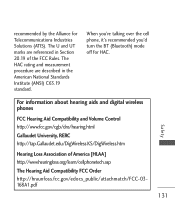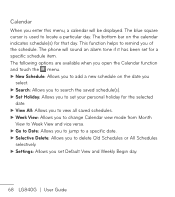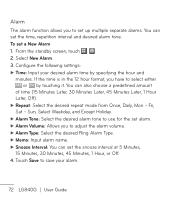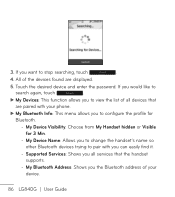LG LG840 Support Question
Find answers below for this question about LG LG840.Need a LG LG840 manual? We have 3 online manuals for this item!
Question posted by roYubbe on May 14th, 2014
Why Does My New Lg 840g Cell Phone Not Have Add Air Time Or Buy Air Time On The
pre paid menu
Current Answers
Related LG LG840 Manual Pages
LG Knowledge Base Results
We have determined that the information below may contain an answer to this question. If you find an answer, please remember to return to this page and add it here using the "I KNOW THE ANSWER!" button above. It's that easy to earn points!-
What is the steam option for on my washing machine? - LG Consumer Knowledge Base
... to a stain is greater, so stain removal can be enhanced as well, whereas the stain option only adds more heat and motion energy than water molecules, so the overall wash performance is enhanced. 2. What are... has an OE error code What is the decibel rating on my washing machine? Steam produces more time to the wash portion of the cycle. What is that on load size. The "Steam" option... -
What are DTMF tones? - LG Consumer Knowledge Base
...There are assigned. Mobile phone networks use and not for any specific model) o MENU o SETTINGS o DTMF Tones o Normal or Long With touch-tone land-line phones, pressing a key on a phone keypad (as well ... cell phone does not seem to adjust the DTMF Tones setting? Some numbers will have the same higher frequency but different higher frequency. Article ID: 6452 Views: 1703 LG Mobile Phones:... -
Mobile Phones: Lock Codes - LG Consumer Knowledge Base
... Storage] menu if it does not have a pre-determined security...new SIM card must be contacted to be removed. GSM Mobile Phones: The Security Code is used to Unlock the Phone after which is backed up . The default is 0000 for at liberty to have the phone re-programmed. However, if this code is entered incorrectly 10 times... our cell phones, unless it is done correctly the phone will ...
Similar Questions
Every 2 Or 3 Minutes My Lg Ux265 Cell Phone Reboots, Any Suggestions?
Every 2 or 3 minutes my LG UX265 cell phone reboots over and over. any suggestions to repair? Thank ...
Every 2 or 3 minutes my LG UX265 cell phone reboots over and over. any suggestions to repair? Thank ...
(Posted by rkeiser 7 years ago)
Cell Phone Lg840 Caller Id
Does my LG840 G cell phone have caller ID for incoming calls and texts? How do I set up caller ID.
Does my LG840 G cell phone have caller ID for incoming calls and texts? How do I set up caller ID.
(Posted by jeanniegast 9 years ago)
I Have A Verizon Lg Cell Phone Model Vx-9100 And Forgot My Voicemail Password
i have an old lg cellphone model vx-9100 and cant remember my voicemail password.how do i reset it?
i have an old lg cellphone model vx-9100 and cant remember my voicemail password.how do i reset it?
(Posted by yuhasjoe 10 years ago)
Sars Rating For Lg840 G Cell Phone?
What is the sars rating for the LG840 G cell phone?
What is the sars rating for the LG840 G cell phone?
(Posted by ctwee80 11 years ago)