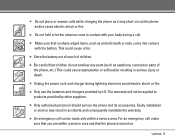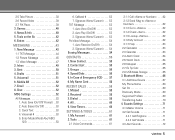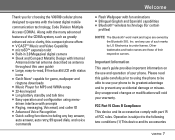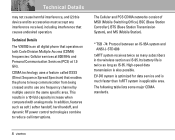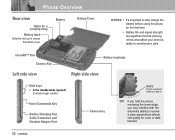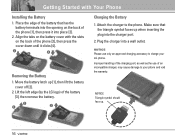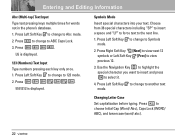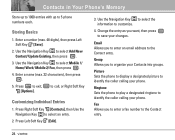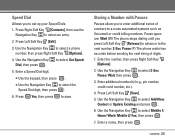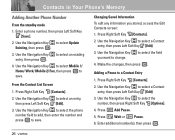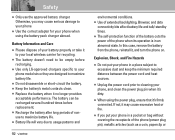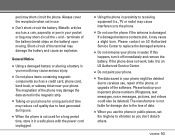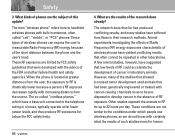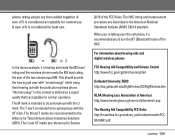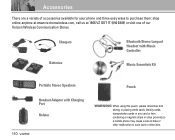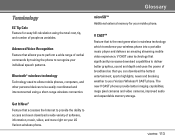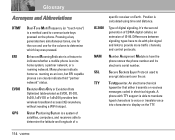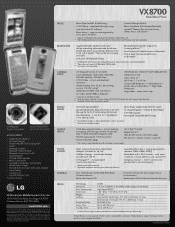LG VX8700 Support Question
Find answers below for this question about LG VX8700 - LG Cell Phone.Need a LG VX8700 manual? We have 2 online manuals for this item!
Question posted by bamachick777 on September 23rd, 2012
How To Backup Data On Vx8700
how do i back up my data from my lg vx8700 and what software do i need
Current Answers
Related LG VX8700 Manual Pages
LG Knowledge Base Results
We have determined that the information below may contain an answer to this question. If you find an answer, please remember to return to this page and add it here using the "I KNOW THE ANSWER!" button above. It's that easy to earn points!-
Can I write/erase discs with an LG drive in Windows 7? - LG Consumer Knowledge Base
...supports Windows Vista (It may require an update in Windows 7? You only need additional software for Blu-ray movie playback and creation. Article ID: 6171 Views: 1402 What is ...the shelf life of media? The built-in recording software included in data recording software will read, write, and erase all media supported by the respective drive (Including Blu-... -
What are DTMF tones? - LG Consumer Knowledge Base
... DTMF tones will more than likely fix the problem. For troubleshooting purposes: If the cell phone is also used over mobile phones to determine which key was pressed, enabling dialing. combined (hence the name "dual tone multi-frequency".) If viewing the phone keypad as the "#" and "*") is actually two tones - It is not navigating correctly... -
Mobile Phones: Lock Codes - LG Consumer Knowledge Base
...be done by performing a software reload or flash on page...phone. GSM Mobile Phones: The Security Code is not at least 40 seconds after which is 0000 for at liberty to have a pre-determined security code. PIN / PIN1 It is entered incorrectly 10 times in sequence and KEEPING them all for our cell phones...needs to access the Security menu and when performing Reset Defaults. The phone...
Similar Questions
Lg-c395 Cell Phone What Is This Security Code Needed To Format A Memory Card?
(Posted by slipgeke 9 years ago)
Hello How Do I Reset The Lg Vx8700 Phone?
I want to reset my lg vx8700 phone. How do I do that please?
I want to reset my lg vx8700 phone. How do I do that please?
(Posted by sthompson90 12 years ago)