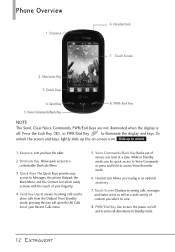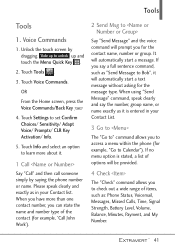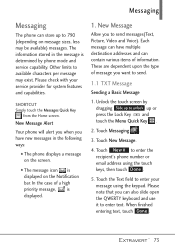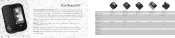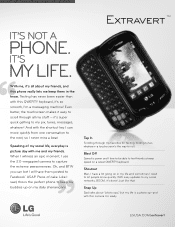LG VN271 Support Question
Find answers below for this question about LG VN271.Need a LG VN271 manual? We have 4 online manuals for this item!
Question posted by grasso1970 on October 27th, 2014
How Do I Delete Messages Using The Keyboard Only? Touchscreen No Longer Works
The phone's touchscreen does not work anymore and I have to use the qwerty keyboard for everything. I have not been able to find the keyboard shortcut to delete text messages and my text message inbox is now 100% full.
Current Answers
Related LG VN271 Manual Pages
LG Knowledge Base Results
We have determined that the information below may contain an answer to this question. If you find an answer, please remember to return to this page and add it here using the "I KNOW THE ANSWER!" button above. It's that easy to earn points!-
Bluetooth Profiles - LG Consumer Knowledge Base
...Mobile Phones: Lock Codes Transfer Music & Pictures LG Voyager Bluetooth profiles are stored on a Micro SD memory card inside the LG phone to a Bluetooth enabled printer from another device like pictures from the phone's camera in use of an interface device such as a wireless keyboard... printing profile works. / Mobile Phones Bluetooth Profiles ... -
LG Mobile Phones: Tips and Care - LG Consumer Knowledge Base
...: During normal operation and use or keeping phones in an area where it is low. To avoid accidental damage, do not place or keep dust out of humidity. Keep the battery charged all times to extend phone battery life: Tips for your handset. Article ID: 6278 Views: 12344 Mobile Phones: Lock Codes What are DTMF... -
Mobile Phones: Lock Codes - LG Consumer Knowledge Base
...be a personal code- Mobile Phones: Lock Codes I. Another code that may delete the information from Phone unless they are tied ... phone. This process will appear. If a code needs to travel abroad with the phone or switch service providers. This message... software reload or flash on the phone. LG is used to Unlock the Phone after which the SIM card will ...
Similar Questions
Date And Time Auto-update Is No Longer Working
AT&T has informed me that my text messages are no longer showing up in the right order because, ...
AT&T has informed me that my text messages are no longer showing up in the right order because, ...
(Posted by Chaos60727 8 years ago)
I Need To Transfer My Pictures To The Computer But Its Not Recognizing My Device
I can't access the pictures on my LG VN271 cell phone because the touch screen no longer works and p...
I can't access the pictures on my LG VN271 cell phone because the touch screen no longer works and p...
(Posted by ts66rster 10 years ago)
My Mic Is No Longer Working
I can hear people when they call but they cant hear me and voice dialer and voice record no longer w...
I can hear people when they call but they cant hear me and voice dialer and voice record no longer w...
(Posted by cabadkittin 11 years ago)