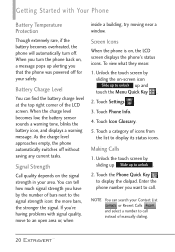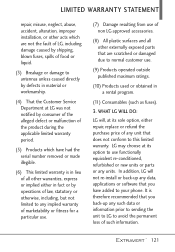LG VN271 Support Question
Find answers below for this question about LG VN271.Need a LG VN271 manual? We have 4 online manuals for this item!
Question posted by moegms on April 24th, 2014
What Is Current Software Version For Lg Vn271
The person who posted this question about this LG product did not include a detailed explanation. Please use the "Request More Information" button to the right if more details would help you to answer this question.
Current Answers
Answer #1: Posted by waelsaidani1 on April 24th, 2014 11:42 AM
Hello visit here: http://www.lg.com/us/support-mobile/lg-VN271 scroll down and click on "SOFTWARE UPDATE" and click "DOWNLOAD"
Related LG VN271 Manual Pages
LG Knowledge Base Results
We have determined that the information below may contain an answer to this question. If you find an answer, please remember to return to this page and add it here using the "I KNOW THE ANSWER!" button above. It's that easy to earn points!-
How do I check the firmware version? - LG Consumer Knowledge Base
The current firmware version can open Disc Speed (in the Nero Toolkit folder) and it will show the firmware version next to the drive name. What is Bluebirds Drag & Burn? ... Device Manager tab, clicking on the top right of the Settings window. How do I check the firmware version? The firmware version is on the + sign by the drive, double-clicking the drive, and going to copy a disc ... -
BD300 Software Updates - LG Consumer Knowledge Base
..., 2010 Views: 3996 Also read Blu-ray player: Network Troubleshooting Blu-ray player: alternate firmware update methods Network connection options for a new software update. It will have the latest software version, the Update screen will ask if you should check for new updates. Your unit will begin the update. How to access the... -
VUDU install and setup - LG Consumer Knowledge Base
... need activate and have an account, you Software version as 3.12.07 or higher, then the VUDU...Version. Article ID: 6337 Last updated: 11 Sep, 2009 Views: 1406 Broadband TV Netflix connection Broadband TV: Network Troubleshooting NetCast Network Install and Troubleshooting What Are The DVI Formats ? Current model lines with HDX. 2 ) Press the NetCast button on the screen, update the software...
Similar Questions
Can I Keep My Current Virgin Mobile Phone # With This New Tracfone?
I just bought this LG430G phone but haven't opened it yet, still deciding whether to keep itor keep ...
I just bought this LG430G phone but haven't opened it yet, still deciding whether to keep itor keep ...
(Posted by Anonymous-65173 11 years ago)