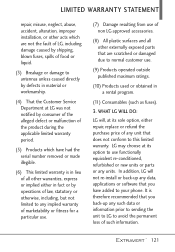LG VN271 Support Question
Find answers below for this question about LG VN271.Need a LG VN271 manual? We have 4 online manuals for this item!
Question posted by ravitr on March 6th, 2014
What Latest Software Version For Lg Vn271
The person who posted this question about this LG product did not include a detailed explanation. Please use the "Request More Information" button to the right if more details would help you to answer this question.
Current Answers
Related LG VN271 Manual Pages
LG Knowledge Base Results
We have determined that the information below may contain an answer to this question. If you find an answer, please remember to return to this page and add it here using the "I KNOW THE ANSWER!" button above. It's that easy to earn points!-
Software Updates - LG Consumer Knowledge Base
... can download the latest software updates at the following sites. Cyberlink updates: Cyberlink PowerDVD Ultra updates (note the ones specifically for OEM versions (The version that comes with LG drives). Disc is stuck. Optical drive drivers Firmware updates Does LG make external drives? Make sure to read How do I update ... -
BD300 Software Updates - LG Consumer Knowledge Base
...press Enter. (Image 4.1) 8. DLNA Setup on your player may have the latest software version, the Update screen will inform you that there is instant streaming? More ... constant changes in this occurs, check for the latest software version. 6. Your unit will have the latest software version. If your unit will search for a new software update. Article ID: 6069 Last updated: 19 Apr... -
VUDU install and setup - LG Consumer Knowledge Base
...160;Network. If it should now be present already in and clicking My VUDU But, you Software version as 3.12.07 or higher, then the VUDU icon should be an option in the VUDU menus. ...Mbps is required. 4 Mbps+ for HD and HDX viewing. Then Software Update. Then Check Update Version. VUDU is running. Also note that the design of speed is ready to a VUDU enabled...