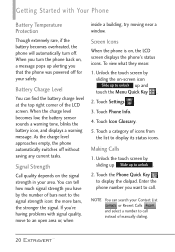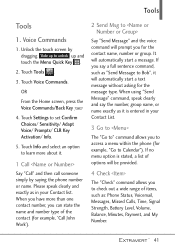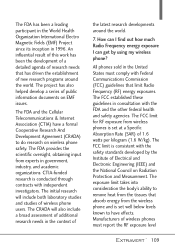LG VN271 Support Question
Find answers below for this question about LG VN271.Need a LG VN271 manual? We have 4 online manuals for this item!
Question posted by allaboutlynn on January 31st, 2015
How To Turn On Caller Id
Need direction of how to turn on caller id on LG VN271 as of now when receiving incoming call it does not show a phone number or contact name it just says "NO ID" Please help in detail. Thanks
Current Answers
Answer #1: Posted by Odin on January 31st, 2015 7:46 PM
That information is provided on page 55 of the "update manual." If you don't have that manual handy, the page is reproduced here.
Hope this is useful. Please don't forget to click the Accept This Answer button if you do accept it. My aim is to provide reliable helpful answers, not just a lot of them. See https://www.helpowl.com/profile/Odin.
Related LG VN271 Manual Pages
LG Knowledge Base Results
We have determined that the information below may contain an answer to this question. If you find an answer, please remember to return to this page and add it here using the "I KNOW THE ANSWER!" button above. It's that easy to earn points!-
Chocolate Touch (VX8575) Back Cover Removal and Installation - LG Consumer Knowledge Base
... en su lugar. Article ID: 6454 Views: 1085 What are placed in the phones slots. 2. / Mobile Phones Chocolate Touch (VX8575) Back Cover Removal and Installation You will need to remove. To Install the...3. Pictures LG Dare LG Mobile Phones: Tips and Care Mobile Phones: Lock Codes Pairing Bluetooth Devices LG Dare Make sure that the power to the phone has been turned off before you can install... -
Mobile Phones: Lock Codes - LG Consumer Knowledge Base
... become PERMANENTLY LOCKED, and a new SIM Card must be obtained. This can be contacted to be done locally and may be accessed; This message usually appears when the PUK code is : 1234 . This needs to have the phone re-programmed. Mobile Phones: Lock Codes I. Another code that may delete the information from the [Clear... -
Advanced Phone Book Features: Entering Wait and Pause periods - LG Consumer Knowledge Base
...caller can listen to the Phone's Contact List. The phone pauses dialing and resumes dialing the next numbers when you press the [Release] key. This chain of numbers can be added either prior to dialing or by the code, extension or option desired. If the number is saved on the Contact...would just need to be input so the voicemail box can be labeled as Voicemail or credit billing numbers....
Similar Questions
Keep Same Phone Number
i purchased a new tracfone lg 840g. I have old tracfone. How can I keep the same phone number from o...
i purchased a new tracfone lg 840g. I have old tracfone. How can I keep the same phone number from o...
(Posted by ggpjap 10 years ago)
Can I Keep My Current Virgin Mobile Phone # With This New Tracfone?
I just bought this LG430G phone but haven't opened it yet, still deciding whether to keep itor keep ...
I just bought this LG430G phone but haven't opened it yet, still deciding whether to keep itor keep ...
(Posted by Anonymous-65173 11 years ago)