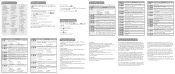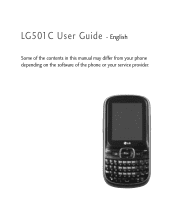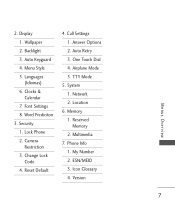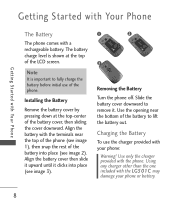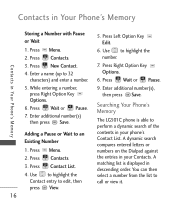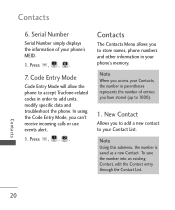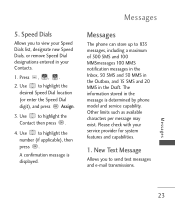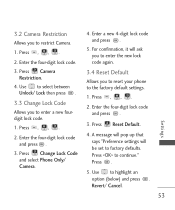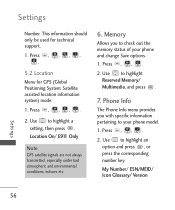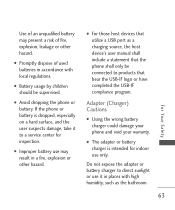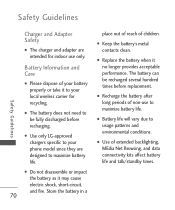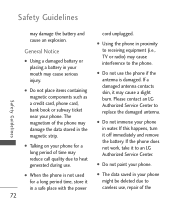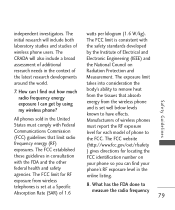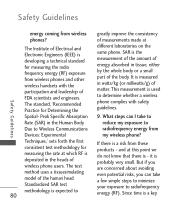LG LG501C Support Question
Find answers below for this question about LG LG501C.Need a LG LG501C manual? We have 2 online manuals for this item!
Question posted by wwwsleepypruett8 on July 31st, 2016
How Do I Hard Reset A Lg Tracfone Model # Lg501c Cell Phone
hard reset for LG phone model # LG5
Current Answers
Related LG LG501C Manual Pages
LG Knowledge Base Results
We have determined that the information below may contain an answer to this question. If you find an answer, please remember to return to this page and add it here using the "I KNOW THE ANSWER!" button above. It's that easy to earn points!-
DLNA Setup for LG Networked Attached Storage (NAS) - LG Consumer Knowledge Base
...DLNA-DMS. DMP Digital Media Player. I know what HDD (Hard Disk Drive) to appear in the NAS? Article ID: ... LG Networked Attached Storage (NAS) DLNA Setup 1) Overview 2) Terminology 3) DLNA Models 4) NAS Setup 5) Windows 7 Setup 6) BD Player Setup 7) PS3 Setup...Video sections. 2) Choose and then choose the LG NAS. Can I reset the password? A media sharing device that supports DLNA. If you ... -
What are DTMF tones? - LG Consumer Knowledge Base
... represents a high frequency. Mobile phone networks use and not for any specific model) o MENU o SETTINGS o DTMF Tones o Normal or Long With touch-tone land-line phones, pressing a key on a phone keypad (as well as ...an IVR system's options, or the cell phone does not seem to adjust the DTMF Tones setting? The range is also used over mobile phones to determine which key was pressed, enabling... -
Mobile Phones: Lock Codes - LG Consumer Knowledge Base
...phone. The phone will permanently block it can be reset by performing a software reload or flash on the phone. CDMA Phones Lock code This code is asked for our cell phones... This code is by performing a Full or Hard Reset on the phone as a simple PIN or an alphanumeric code....code. Should this option will appear. GSM Mobile Phones: The Security Code is an 8 digit code...
Similar Questions
How Do I Set Up The Lg 501c Phone To Alert Me Of A Missed Call Or Text .
I can't get the lg 501c to beep every 2 or 15 minutes like te set up states. It never works at 2 min...
I can't get the lg 501c to beep every 2 or 15 minutes like te set up states. It never works at 2 min...
(Posted by goofusbugtjp 10 years ago)
Removing Screen
How do I remove the screen from my LG 501C cell phone?
How do I remove the screen from my LG 501C cell phone?
(Posted by dh99520 11 years ago)